Xerox Z780/P - Phaser 780 Plus Color Laser Printer Support and Manuals
Get Help and Manuals for this Xerox item
This item is in your list!

View All Support Options Below
Free Xerox Z780/P manuals!
Problems with Xerox Z780/P?
Ask a Question
Free Xerox Z780/P manuals!
Problems with Xerox Z780/P?
Ask a Question
Popular Xerox Z780/P Manual Pages
User Guide - Page 7


.... To view or change the printer default, press Select at the appropriate choice. For example, if the front panel display reads:
Load Media in Tray 1 Press i for troubleshooting or printer setup. Front Panel Settings and Defaults
Generally, select most print settings and set defaults from your computer with either the LaserWriter (Macintosh) or Windows (PC) driver (installable from the...
User Guide - Page 8


...Printer Defaults Parallel Settings Network Settings
Language
Phaser®780 Color Printer
displays information scrolls backward scrolls forward
changes network settings selects displayed setting exits without a change
Consumables Page Configuration Page Startup Page Usage Profile
Demonstration Page Service Print 1 Service... Tray Setup Startup Page Startup Mode
Output Order PS Error Handler ...
User Guide - Page 13
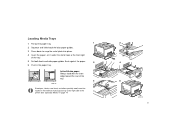
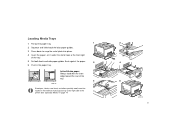
... be loaded in the external multi-purpose tray at the front right of the printer. set it under the metal hook at the right side of the tray.
5 Set both back and side paper guides flush against the paper.
3
6 Push in the paper tray. See "Specialty Media" on page 14.
2
4 6
3040-08
11 Loading Media Trays...
User Guide - Page 23


... the printer's front panel. Print Settings
1 Set up your document according to print in the correct tray. s Source/Paper Source Make the correct tray selection. For Macintosh users, most features are located in either the Page Setup, Document Setup, or Print menus. See "Loading Media Trays" on page 11 and "Specialty Media" on page 7. See "Supported Page...
User Guide - Page 46


... CD-ROM
s Advanced Features and Troubleshooting Manual
s PhaserShare Networking Manual
s Multimedia clips on using your printer
s Consumables instructions s Setup Guide s Material Safety Data Sheets
(MSDSs) s Printer drivers s Direct link to Tektronix
web site
Tektronix Web Site
s Product and supplies information s Printer drivers to download s List of local resellers s Online documentation...
Setup Guide - Page 4
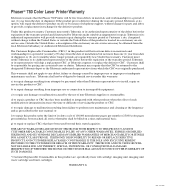
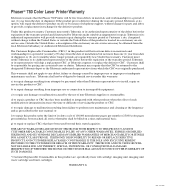
... and as prescribed in materials and workmanship for repair. Tektronix shall not be billed on -site service area. b) to replace the defective CRC. all service thereafter shall be obligated to install, repair or service the product or CRC;
Customer shall be free from defects in the user manual; Phaser® 780 Color Laser Printer Warranty
Tektronix warrants that has been modi...
Setup Guide - Page 10
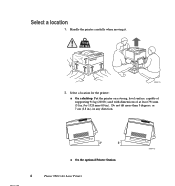
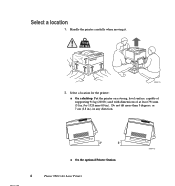
....), in .). Select a location for the printer: s On a desktop: Put the printer on a strong, level surface, capable of supporting 91 kg (200 lb.) and with dimensions of at least 791 mm (31 in.) by 1520 mm (60 in any direction.
3°
3°
s On the optional Printer Station.
4
Phaser 780 Color Laser Printer
3094-13 Select a location
1. Handle...
Setup Guide - Page 11
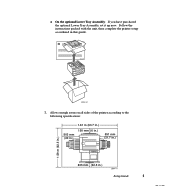
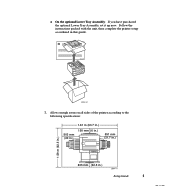
... enough room on all sides of the printer according to the following specifications:
1.61 m (63.7 in.)
503 mm (20 in.)
150 mm (6 in.)
551 mm (21.7 in.)
1.59 m (62.5 in.)
835 mm (32.5 in this guide.
Follow the instructions packed with the unit, then complete the printer setup as outlined in .)
3094-14...
Setup Guide - Page 12
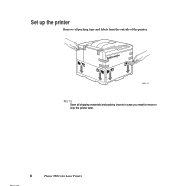
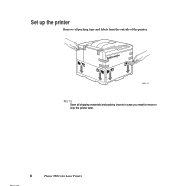
Set up the printer
Remove all packing tape and labels from the outside of the printer.
3094-16
N O T E
Save all shipping materials and packing inserts in case you need to move or ship the printer later.
6
Phaser 780 Color Laser Printer
Setup Guide - Page 41


...'s
Configuration or Startup Page under Feature Set (see page 30 for details. What is your printer's configuration? To which port is your printer connected? See page 32 for instructions on -screen installation. 1. Failure to it during the on printing these pages). 2. Setup Guide
35
Install printer software
PC/Windows software
C A U T I O N
Close all other programs...
Setup Guide - Page 43


... additional information about network configurations.
Setup Guide
37 Follow the on a network
Refer to the Internet for detailed information about your printer.
If you are setting up printer drivers, refer to launch the web browser. s Custom Install to specify which files to install a printer driver and support files. When the CD-ROM introduction screen reappears...
Setup Guide - Page 45
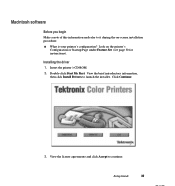
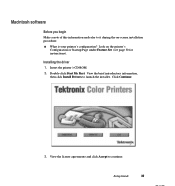
... Accept to launch the installer. s What is your printer's configuration? Macintosh software
Before you begin
Make a note of this information and refer to it during the on the printer's
Configuration or Startup Page under Feature Set (see page 30 for instructions). View the brief introductory information,
then click Install Drivers to continue. Click...
Setup Guide - Page 46


...i button for additional information about your printer.
40
Phaser 780 Color Laser Printer When the CD-ROM introduction screen reappears, click Exit or click Explore CD to install a printer driver and support files. From the pull-down menu, select Easy Install or Custom Install:
Easy Install to launch a web browser. a. Click Install.
5.
Custom Install to specify which files...
Setup Guide - Page 47


...6. Close the Chooser. Setup Guide
41 From the Apple menu, select Chooser.
2. Select the options that are installed in the Chooser.
5.
Click the LaserWriter 8 icon.
3. Click Setup/Create to select all printer options when printing.
8. Setting up the driver
1. From the list of printers, select your printer.
4. After the automatic setup has completed, click Setup and click Con...
Setup Guide - Page 49
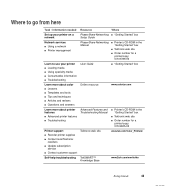
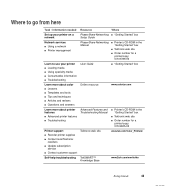
... Manual
s Printer's CD-ROM in the "Getting Started" box
s Tektronix web site
s Order number for a printed copy: 070-9925-00
Printer support
s Reorder printer supplies
s Contact local Tektronix resellers
s Update subscription service
s Contact customer support
Tektronix web site
www.tek.com/Color_Printers/
Self-help troubleshooting TekSMART™ Knowledge Base
www2.tek.com/merlin/tko
Setup...
Xerox Z780/P Reviews
Do you have an experience with the Xerox Z780/P that you would like to share?
Earn 750 points for your review!
We have not received any reviews for Xerox yet.
Earn 750 points for your review!
