Xerox XR6-19DW Support and Manuals
Get Help and Manuals for this Xerox item
This item is in your list!

View All Support Options Below
Free Xerox XR6-19DW manuals!
Problems with Xerox XR6-19DW?
Ask a Question
Free Xerox XR6-19DW manuals!
Problems with Xerox XR6-19DW?
Ask a Question
Popular Xerox XR6-19DW Manual Pages
User Guide - Page 3
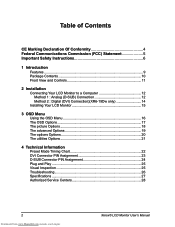
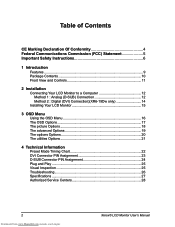
... Options 19 The options Options 20 The utilities Options 21
4 Technical Information
Preset Mode Timing Chart 22 DVI Connector PIN Assignment 23 D-SUB Connector PIN Assignment 24 Plug and Play 25 Visual Inspection 25 Troubleshooting 26 Specifications 27 Authorized Service Centers 28
2
Downloaded from www.Manualslib.com manuals search engine
Xerox© LCD Monitor User's Manual
User Guide - Page 5


All places of the buildings. FCC/CE
CE Marking Declaration Of Conformity
This LCD monitor complies with the requirements of the EC Directive 89/336/EEC "EMC Directive" and 73/23/EEC "... enterprises, inside as well as amended by their connection to the public low voltage power supply system.
4
Downloaded from www.Manualslib.com manuals search engine
Xerox© LCD Monitor User's Manual
User Guide - Page 6
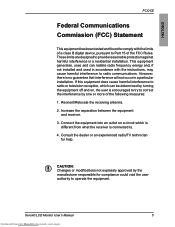
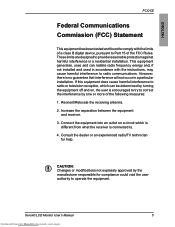
... in a particular installation. Xerox© LCD Monitor User's Manual
5
Downloaded from what the receiver is no guarantee that interference will not occur in a residential installation. If this equipment...designed to Part 15 of the FCC Rules.
ENGLISH
FCC/CE
Federal Communications Commission (FCC) Statement
This equipment has been tested and found to comply with the instructions, may cause...
User Guide - Page 7
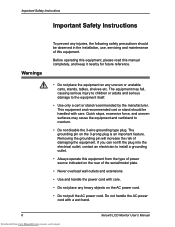
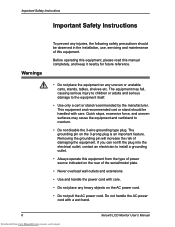
...a wet hand.
6
Downloaded from the type of power...Instructions
Important Safety Instructions
Warnings
To prevent any injuries, the following safety precautions should be observed in the installation, use, servicing and maintenance of this manual...install a grounding outlet.
• Always operate this equipment from www.Manualslib.com manuals search engine
Xerox© LCD Monitor User's Manual...
User Guide - Page 8
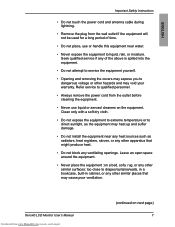
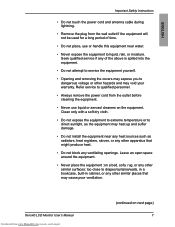
....
• Never place the equipment :on a bed, sofa, rug, or any other hazards and may void your warranty. Xerox© LCD Monitor User's Manual
Downloaded from www.Manualslib.com manuals search engine
(continued on the equipment.
Refer service to qualified personnel.
• Always remove the power cord from the outlet before cleaning the equipment.
•...
User Guide - Page 9
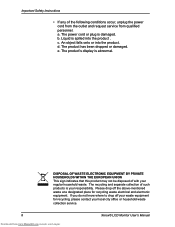
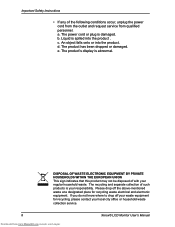
...drop off your local city office or household waste
collection service.
8
Downloaded from qualified personnel. c. d. e. The product's ... the product. Important Safety Instructions
• If any of the following conditions occur, unplug the power cord from the outlet and request service from www.Manualslib.com manuals search engine
Xerox© LCD Monitor User's Manual a.
User Guide - Page 10
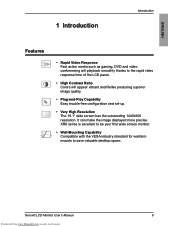
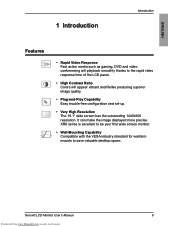
... superior image quality.
• Plug-and-Play Capability Easy trouble-free configuration and set-up.
• Very High Resolution The 19.1" wide screen has the outstanding 1440x900 resolution. Xerox© LCD Monitor User's Manual
9
Downloaded from www.Manualslib.com manuals search engine It can make the image displayed more precise. XR6 series is excellent to be your first wide...
User Guide - Page 12


Xerox© LCD Monitor User's Manual
11
Downloaded from www.Manualslib.com manuals search engine
And press again to activate the desired setting.
2 ▼▲ In OSD mode, press the ▲/▼ buttons to select the desired menu.
3 Turns the LCD monitor on and off.
4 LED The LED light indicates when the LCD monitor is activated (blue light indicates power on and...
User Guide - Page 13
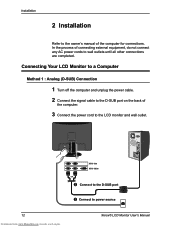
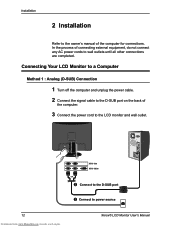
...
Xerox© LCD Monitor User's Manual Connecting Your LCD Monitor to a Computer
Method 1 : Analog (D-SUB) Connection
1 Turn off the computer and unplug the power cable. 2 Connect the signal cable to the D-SUB port on the back of
the computer.
3 Connect the power cord to the LCD monitor and wall outlet.
12
Downloaded from www.Manualslib.com manuals search engine
XR6-19w XR6-19Dw...
User Guide - Page 15


... successfully installed. Installation
Method 2: Digital (DVI) Connection (XR6-19Dw only)
1 Turn off the computer and unplug the power cable. 2 Connect the signal cable (DVI) to the DVI port on the back of the main
unit to switch between the VGA mode and DVI mode.
14
Downloaded from www.Manualslib.com manuals search engine
Xerox© LCD Monitor User's Manual XR6-19Dw
2 Connect...
User Guide - Page 16
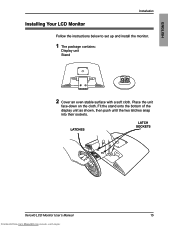
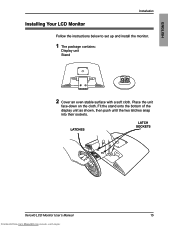
... as shown, then push until the two latches snap into their sockets.
LATCHES
LATCH SOCKETS
Xerox© LCD Monitor User's Manual
15
Downloaded from www.Manualslib.com manuals search engine ENGLISH
Installation
Installing Your LCD Monitor
Follow the instructions below to set up and install the monitor.
1 The package contains: Display unit Stand
2 Cover an even stable surface with a soft...
User Guide - Page 17


... best picture, your XR6 series series has been preset at the factory with the Preset Mode Timing shown on page 22. All
changes are stored immediately.
16
Downloaded from www.Manualslib.com manuals search engine
Xerox© LCD Monitor User's Manual The OSD (On Screen Display) Menu allows the user to adjust various settings and options by following...
User Guide - Page 18
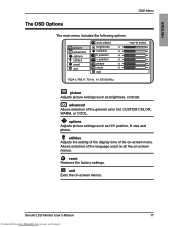
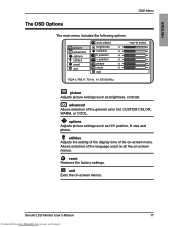
... as H/V position, H size and phase. exit Exits the on -screen menus.
Xerox© LCD Monitor User's Manual
17
Downloaded from www.Manualslib.com manuals search engine Allows selection of the on-screen menu.
options Adjusts picture settings such as brightness, contrast.
utilities Adjusts the setting of the display time of the language used on all the on -screen...
User Guide - Page 20


....
they cannot be independently adjusted.
decrease for soft edges. they cannot be independently adjusted.
Xerox© LCD Monitor User's Manual
19
Downloaded from www.Manualslib.com manuals search engine Fixes the red, green and blue component levels at factory settings; they cannot be independently adjusted. color Allows selection of the spectrum.
cool Inclines colors...
User Guide - Page 28
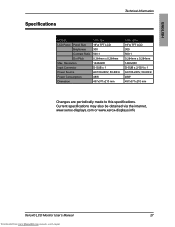
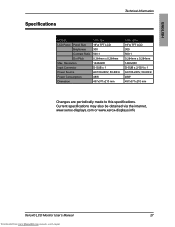
... via the internet, www.xerox-displays.com or www.xerox-displays.info
Xerox© LCD Monitor User's Manual
27
Downloaded from www.Manualslib.com manuals search engine Resolution Input Connector Power Source Power Consumption Dimension
XR6-19w 19"w TFT LCD 300 500:1 0.284mm x 0.284mm 1440x900 D-SUB x 1 AC100-240V, 50-60Hz 48W 457x371x210 mm
XR6-19Dw 19"w TFT LCD 300 500:1 0.284mm x 0.284mm...
Xerox XR6-19DW Reviews
Do you have an experience with the Xerox XR6-19DW that you would like to share?
Earn 750 points for your review!
We have not received any reviews for Xerox yet.
Earn 750 points for your review!
