Xerox XR3-17Gs Support and Manuals
Get Help and Manuals for this Xerox item
This item is in your list!

View All Support Options Below
Free Xerox XR3-17Gs manuals!
Problems with Xerox XR3-17Gs?
Ask a Question
Free Xerox XR3-17Gs manuals!
Problems with Xerox XR3-17Gs?
Ask a Question
Popular Xerox XR3-17Gs Manual Pages
User Guide - Page 3


... picture Options 17 The advanced Options 18 The options Options 19 The utilities Options 20
4 Technical Information
Preset Mode Timing Chart 21 D-SUB Connector PIN Assignment 22 Plug and Play 23 Visual Inspection 23 Troubleshooting 24 Specifications 25 Authorized Service Centers 26
2
Downloaded from www.Manualslib.com manuals search engine
Xerox© LCD Monitor User's Manual
User Guide - Page 4
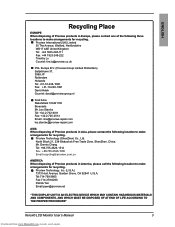
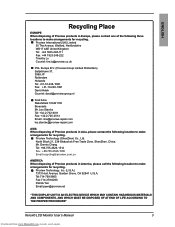
...MUST BE DISPOSED OF AT END OF LIFE ACCORDING TO THE PROPER PROCEDURE"
Xerox© LCD Monitor User's Manual
3
Downloaded from www.Manualslib.com manuals search engine North Block 21, 23# Shatoukok Free Trade Zone, ShenZhen,...32-2-702-6011 Fax: +32-2-725-2513 Email: rma@proview-repair.com leo.starckx@proview-repair.com
ASIA When disposing of Proview products in Asia, please contact the ...
User Guide - Page 6
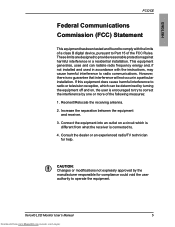
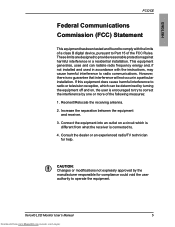
... could void the user authority to provide reasonable protection against harmful interference in a particular installation. Connect the equipment into an outlet on , the user is no guarantee that interference will not occur in a residential installation. Xerox© LCD Monitor User's Manual
5
Downloaded from what the receiver is connected to correct the interference by turning the...
User Guide - Page 7
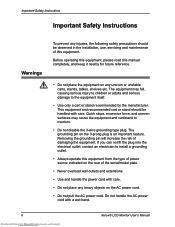
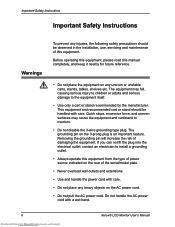
... cord.
• Do not pull the AC power cord. Important Safety Instructions
Important Safety Instructions
Warnings
To prevent any uneven or unstable carts, stands, tables, shelves etc. Before operating this equipment, please read this equipment from www.Manualslib.com manuals search engine
Xerox© LCD Monitor User's Manual Do not handle the AC power cord with care.
User Guide - Page 8
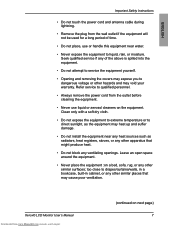
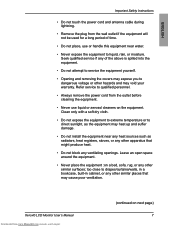
... :on next page)
7 Xerox© LCD Monitor User's Manual
Downloaded from www.Manualslib.com manuals search engine
(continued on a... cleaners on the equipment.
ENGLISH
Important Safety Instructions
• Do not touch the power cord....
• Do not attempt to service the equipment yourself.
• Opening... and suffer damage.
• Do not install the equipment near water.
• Never...
User Guide - Page 9
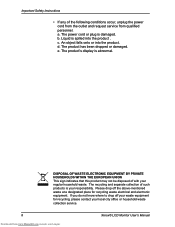
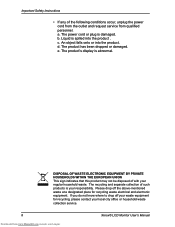
Important Safety Instructions
• If any of with your regular household waste. a. Liquid is damaged. Please drop off your waste equipment for recycling waste ... this product may not be disposed of the following conditions occur, unplug the power cord from the outlet and request service from www.Manualslib.com manuals search engine
Xerox© LCD Monitor User's Manual
User Guide - Page 10


Xerox© LCD Monitor User's Manual
9
Downloaded from www.Manualslib.com manuals search engine ENGLISH
1 Introduction
Introduction
Features
• Rapid Video Response Fast action media such as gaming, DVD and video conferencing will playback smoothly thanks to the rapid video response time of the LCD panel.
• High Contrast Ratio Colors will appear vibrant and lifelike producing...
User Guide - Page 12
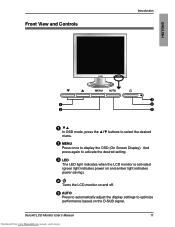
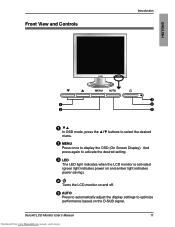
... (green light indicates power on and amber light indicates power saving).
4 Turns the LCD monitor on and off.
5 AUTO Press to automatically adjust the display settings to display the OSD (On Screen Display).
Xerox© LCD Monitor User's Manual
11
Downloaded from www.Manualslib.com manuals search engine Front View and Controls
Introduction
ENGLISH
3
1
4
2
5
1 ▼▲ In OSD...
User Guide - Page 15
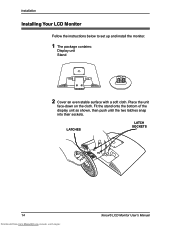
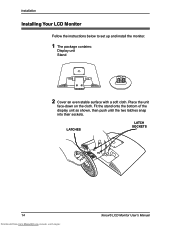
...
LATCH SOCKETS
14
Downloaded from www.Manualslib.com manuals search engine
Xerox© LCD Monitor User's Manual Fit the stand onto the bottom of the display unit as shown, then push until the two latches snap into their sockets.
Installation
Installing Your LCD Monitor
Follow the instructions below to set up and install the monitor.
1 The package contains: Display unit Stand
2 Cover an...
User Guide - Page 16


...settings and options by following the steps below.
1 Press the MENU button to highlight the desired icon.
All
changes are stored immediately. 3 OSD Menu
OSD Menu
ENGLISH
Using the OSD Menu
To create the best picture, your XR3...to select the desired adjustment icon. Xerox© LCD Monitor User's Manual
15
Downloaded from www.Manualslib.com manuals search engine Then, press the MENU ...
User Guide - Page 17


... as H/V position, H size and phase. utilities Adjusts the setting of the display time of the general color tint: CUSTOM COLOR, WARM, or COOL.
exit Exits the on-screen menus.
16
Downloaded from www.Manualslib.com manuals search engine
Xerox© LCD Monitor User's Manual
options Adjusts picture settings such as brightness, contrast.
advanced Allows selection of the...
User Guide - Page 18
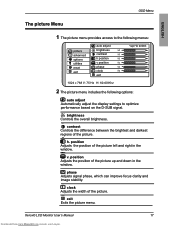
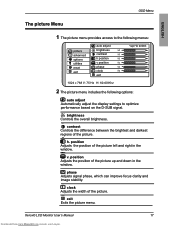
... width of the picture.
exit Exits the picture menu.
Xerox© LCD Monitor User's Manual
17
Downloaded from www.Manualslib.com manuals search engine phase Adjusts signal phase, which can improve focus... menu includes the following options:
ON DESCRIPTION auto adjust
Automatically adjust the display settings to optimize performance based on the D-SUB signal. position Adjusts the position of...
User Guide - Page 19


... engine
Xerox© LCD Monitor User's Manual OSD Menu
The advanced Menu
1 The advanced menu provides access to the following menus:
picture advanced options utilities reset exit
sharpness
1 2 3 4 5
color
cool natural warm user
user red
user green
user blue
exit
2 The advanced menu includes the following options:
ON DESCRIPTION sharpness
Increase this setting to adjust...
User Guide - Page 25
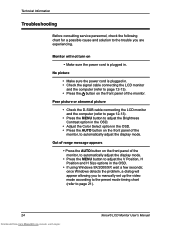
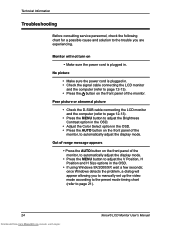
Technical Information
Troubleshooting
Before consulting service personnel, check the following chart for a possible cause and solution to the trouble you to manually set up the video mode according to the preset mode timing chart (refer to page 21).
24
Downloaded from www.Manualslib.com manuals search engine
Xerox© LCD Monitor User's Manual once Windows detects the problem, a dialog will...
User Guide - Page 26
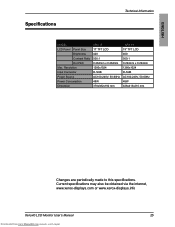
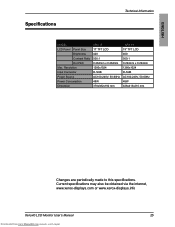
...
XXR3-19 19" TFT LCD 400 500:1 0.294mm x 0.294mm 1280x1024 D-SUB AC100-240V, 50-60Hz 48W 426x413x210 mm
Changes are periodically made to this specifications. Current specifications may also be obtained via the internet, www.xerox-displays.com or www.xerox-displays.info
Xerox© LCD Monitor User's Manual
25
Downloaded from www...
Xerox XR3-17Gs Reviews
Do you have an experience with the Xerox XR3-17Gs that you would like to share?
Earn 750 points for your review!
We have not received any reviews for Xerox yet.
Earn 750 points for your review!
