Xerox XA7-17I Support and Manuals
Get Help and Manuals for this Xerox item
This item is in your list!

View All Support Options Below
Free Xerox XA7-17I manuals!
Problems with Xerox XA7-17I?
Ask a Question
Free Xerox XA7-17I manuals!
Problems with Xerox XA7-17I?
Ask a Question
Popular Xerox XA7-17I Manual Pages
User Manual - Page 3
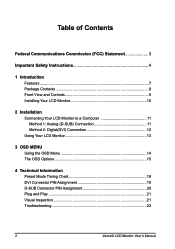
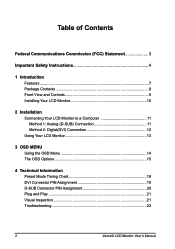
... 1: Analog (D-SUB) Connection 11 Method 2: Digital(DVI) Connection 12 Using Your LCD Monitor 13
3 OSD MENU Using the OSD Menu 14 The OSD Options 15
4 Technical Information Preset Mode Timing Chart 18 DVI Connector PIN Assignment 19 D-SUB Connector PIN Assignment 20 Plug and Play 21 Visual Inspection 21 Troubleshooting 22
2
Xerox© LCD Monitor User's Manual
User Manual - Page 5
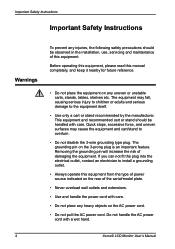
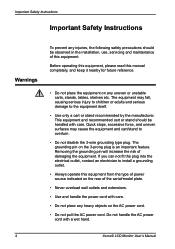
... the risk of the serial/model plate.
• Never overload wall outlets and extensions.
• Use and handle the power cord with a wet hand.
4
Xerox© LCD Monitor User's Manual Important Safety Instructions
Important Safety Instructions
Warnings
To prevent any injuries, the following safety precautions should be observed in the installation, use, servicing and maintenance of this...
User Manual - Page 6
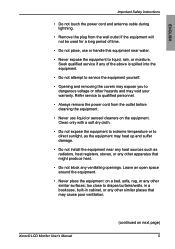
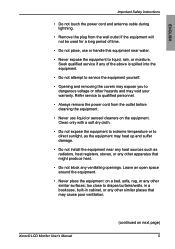
...service the equipment yourself.
• Opening and removing the covers may heat up and suffer damage.
• Do not install the equipment near water.
• Never expose the equipment to liquid, rain, or moisture. ENGLISH
Important Safety Instructions...
• Never place the equipment :on next page) 5 Xerox© LCD Monitor User's Manual
(continued on a bed, sofa, rug, or any other ...
User Manual - Page 7
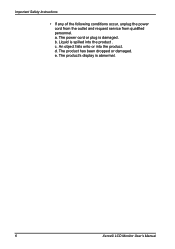
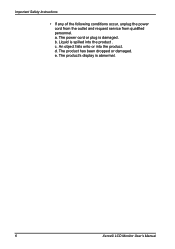
... power cord or plug is abnormal.
6
Xerox© LCD Monitor User's Manual b. e. The product's display is damaged. The product has been dropped or damaged. Liquid is spilled into the product. Important Safety Instructions
• If any of the following conditions occur, unplug the power cord from the outlet and request service from qualified personnel.
User Manual - Page 10
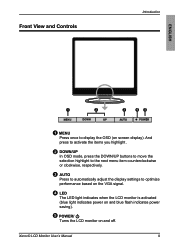
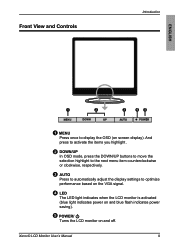
... to move the selection highlight to the next menu item counterclockwise or clockwise, respectively.
3 AUTO Press to automatically adjust the display settings to display the OSD (on and off. Xerox© LCD Monitor User's Manual
9
Front View and Controls
Introduction
ENGLISH
1
2
3
45
1 MENU Press once to optimize performance based on the VGA signal.
4 LED The...
User Manual - Page 11
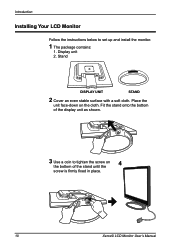
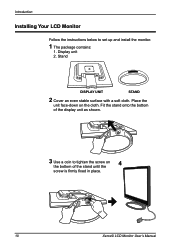
... on the cloth. Place the unit face-down on the bottom of the display unit as shown.
3 Use a coin to set up and install the monitor.
1 The package contains: 1. Fit the stand onto the bottom of the stand until the
4
screw is firmly fixed in place.
10
Xerox© LCD Monitor User's Manual Display unit 2.
User Manual - Page 12
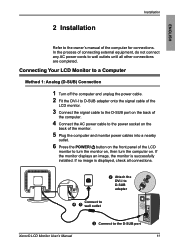
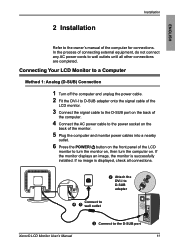
... the DVI-I to D-SUB adapter
4
5
Connect to wall outlet
Xerox© LCD Monitor User's Manual
3 Connect to turn the monitor on, then turn the computer on. If the monitor displays an image, the monitor is displayed, check all other connections are completed.
2 Installation
Installation
ENGLISH
Refer to the owner's manual of connecting external equipment, do not connect any AC power...
User Manual - Page 13
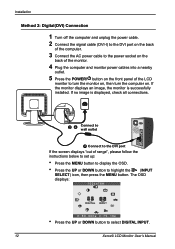
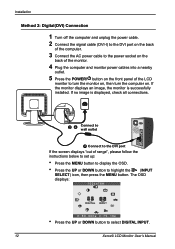
... or DOWN button to select DIGITAL INPUT.
12
Xerox© LCD Monitor User's Manual If the monitor displays an image, the monitor is displayed, check all connections.
3
4
Connect to wall outlet
2 Connect to the DVI port
If the screen displays "out of range", please follow the instructions below to set up:
• Press the MENU button to display...
User Manual - Page 15
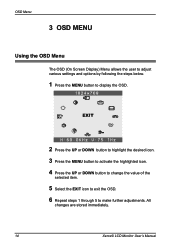
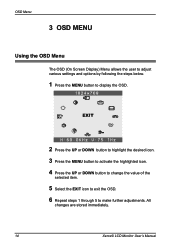
...OSD Menu
3 OSD MENU
Using the OSD Menu
The OSD (On Screen Display) Menu allows the user to adjust various settings and options by following the steps below.
1 Press the MENU button to make further adjustments. EXIT
2 Press the UP ... the EXIT icon to exit the OSD. 6 Repeat steps 1 through 5 to display the OSD.
All
changes are stored immediately.
14
Xerox© LCD Monitor User's Manual
User Manual - Page 16
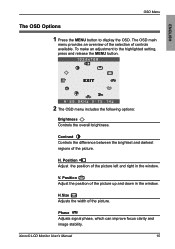
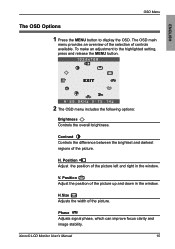
...Position Adjust the position of controls available.
ENGLISH
OSD Menu
The OSD Options
1 Press the MENU button to the highlighted setting, press and release the MENU button. The OSD main menu provides an overview of the selection of the picture up and... of the picture left and right in the window. To make an adjustment to display the OSD. Xerox© LCD Monitor User's Manual
15
User Manual - Page 17


...OSD menu.
Fixes the red, green and blue component levels at factory settings; they cannot be independently adjusted. Input Select Allows selection of ANALOG ...end of the spectrum. OSD Menu
Color Allows selection of input signal currently in use.
16
Xerox© LCD Monitor User's Manual
RED
COOL
WARM
Select User Mode Allows the user to adjust red, green and blue color component...
User Manual - Page 18
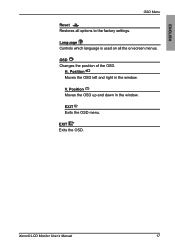
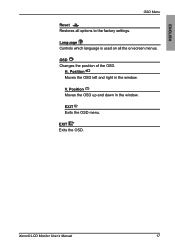
Language Controls which language is used on all options to the factory settings.
ENGLISH
OSD Menu
Reset Restores all the on-screen menus. OSD Changes the position of the OSD. H. EXIT Exits the OSD menu.
V. Position Moves the OSD up and down in the window. Position Moves the OSD left and right in the window. EXIT Exits the OSD. Xerox© LCD Monitor User's Manual
17
User Manual - Page 19
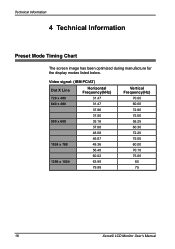
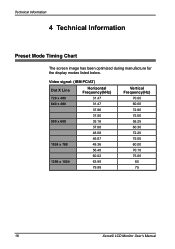
...)
70.00 60.00 72.80 75.00 56.25 60.30 72.20 75.00 60.00 70.10 75.00
60 75
18
Xerox© LCD Monitor User's Manual
User Manual - Page 20
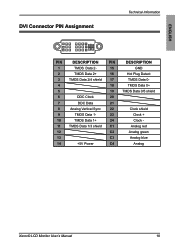
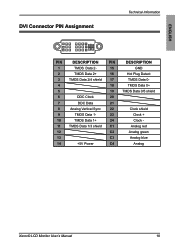
... +
10
TMDS Data 1+
24
Clock -
11
TMDS Data 1/3 shield
C1
Analog red
12
C2
Analog green
13
C3
Analog blue
14
+5V Power
C4
Analog
Xerox© LCD Monitor User's Manual
19
User Manual - Page 23
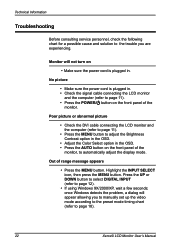
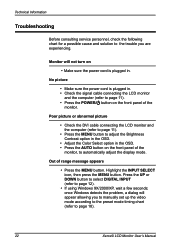
... manually set up the video mode according to the preset mode timing chart (refer to the trouble you are experiencing.
Highlight the INPUT SELECT icon, then press the MENU button. Out of the
monitor. Technical Information
Troubleshooting
Before consulting service personnel, check the following chart for a possible cause and solution to page 18).
22
Xerox© LCD Monitor User's Manual...
Xerox XA7-17I Reviews
Do you have an experience with the Xerox XA7-17I that you would like to share?
Earn 750 points for your review!
We have not received any reviews for Xerox yet.
Earn 750 points for your review!
