Xerox 1235N - Phaser Color Laser Printer Support and Manuals
Popular Xerox 1235N Manual Pages
Service Guide - Page 8


Left plate assembly 108 Electronic boards 109
System controller board 109 Print engine controller board 110 Toner sensor board 111 Entrance sensor board 113 High voltage power supply 114 Low voltage power supply 116 Control panel 117 Paper feed components 118 Tray 1 feed roller and nudger roller 118 Retard pad 119 Paper-size sensing board 120 Paper-size sensing actuator 122 Main feeder assembly ...
Service Guide - Page 36
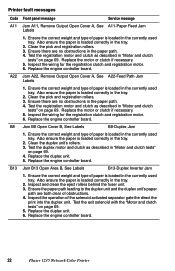
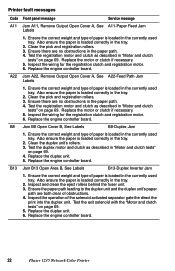
.... 3. Replace the engine controller board. A22 Jam A22, Remove Output Open Cover A, See A22-Feed Path Jam Labels
1.
Inspect the operation of obstructions. 4. Replace the duplex unit. 6. Clean the duplex unit's rollers. 3. Test the duplex motor and clutch as described in "Motor and clutch
tests" on page 69. 4. Printer fault messages
Code Front panel message
Service message...
Service Guide - Page 38
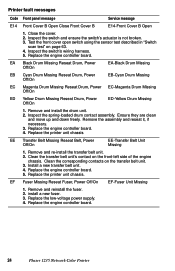
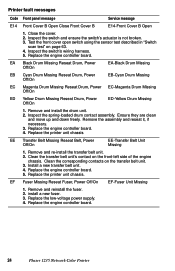
... Unit Missing
1. Replace the low-voltage power supply. 4. Ensure they are clean
and move up and down freely.
Printer fault messages
Code Front panel message
Service message
E14 Front Cover B Open Close Front Cover B
E14-Front Cover B Open
1. Replace the engine controller board. 5. Inspect the switch and ensure the switch's actuator is not broken. 3. Remove and re-install the...
Service Guide - Page 40
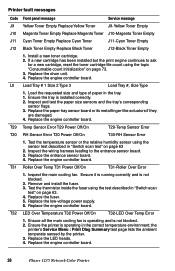
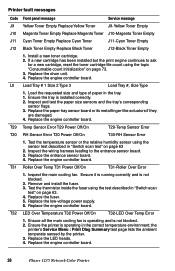
... it is running correctly and is installed correctly. 2. Replace the engine controller board.
26
Phaser 1235 Network Color Printer Replace the drum unit. 4. T29 Temp Sensor Error T29 Power Off/On
T29-Temp Sensor Error
T30 RH Sensor Error T30 Power Off/On
T30-RH Sensor Error
1. Inspect the wiring harness leading to ask
for a new cartridge, reset the toner cartridge life count using the...
Service Guide - Page 42
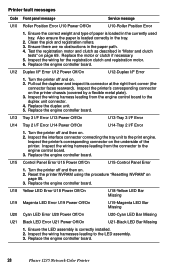
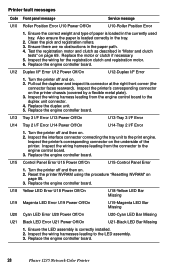
... Duplex I/F Error U12 Power Off/On
U12-Duplex I /F Error
1. Replace the engine controller board. Inspect the printer's corresponding connector on the underside of paper is loaded in the paper path. 4. Replace the engine controller board.
Replace the engine controller board.
28
Phaser 1235 Network Color Printer Also ensure the paper is correctly installed. 2. Turn the printer off...
Service Guide - Page 50
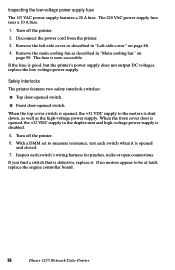
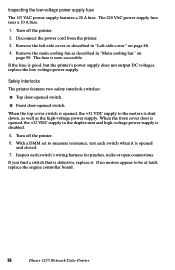
..." on page 88. 4. Remove the left-side cover as the high-voltage power supply. If the fuse is now accessible. When the top cover switch is opened , the +32 VDC supply to be at fault, replace the engine controller board.
36
Phaser 1235 Network Color Printer With a DMM set to the motors is disabled.
5. When the front cover door is opened...
Service Guide - Page 54
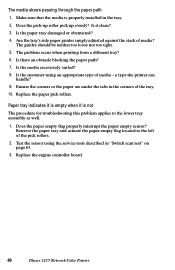
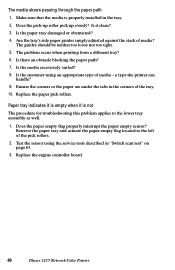
... well.
1. Replace the engine controller board.
40
Phaser 1235 Network Color Printer Are the tray's side paper guides snugly adjusted against the stack of the pick rollers.
2. Does the paper empty flag properly interrupt the paper empty sensor? Ensure the corners or the paper are under the tabs in the tray.
2. a type the printer can
handle? 9. The problem occur...
Service Guide - Page 58
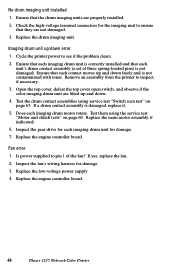
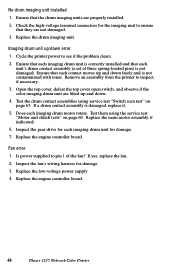
... (a set of the fan? Replace the engine controller board. Ensure that they are not damaged.
3. Replace the drum imaging unit. If a drum contact assembly is not contaminated with toner. Is power supplied to ensure that the drum imaging units are lifted up /down freely and is damaged, replace it.
5. Replace the engine controller board.
44
Phaser 1235 Network Color Printer...
Service Guide - Page 60
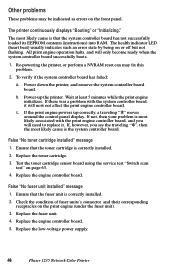
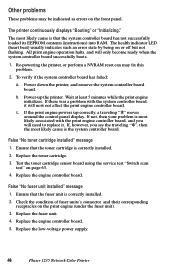
... off but not flashing. Replace the low-voltage power supply.
46
Phaser 1235 Network Color Printer
b. If the print engine powers up the printer. If, however, you * will need to replace it will only become ready when the system controller board successfully boots.
1.
Replace the toner cartridge. 3. Replace the engine controller board.
Power-up correctly, a traveling " " moves...
Service Guide - Page 70


...'s power terminals Ensure the spring-loaded pins travel smoothly up and down.
4. Inspect the wiring harnesses of the engine controller board for any broken gears in the topic "Switch scan test" on page 63.
2. Transfer the old engine controller board's EEPROM (lower-right corner of board) to the new engine controller board.
56
Phaser 1235 Network Color Printer Replace the engine controller...
Service Guide - Page 108


...toner...engine controller board.
10. Remove harnesses from the print engine controller.
12. Electrical chassis (card cage)
Warning Switch off the power and disconnect the power cord.
1. Remove the print engine controller board... the harnesses as explained in a lightproof black bag to the printer frame.
94
Phaser 1235 Network Color Printer Remove the four screws securing the top ...
Service Guide - Page 110
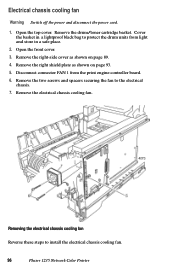
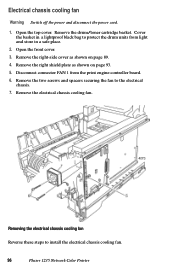
...and spacers securing the fan to protect the drum units from the print engine controller board. 6. Remove the drum/toner cartridge basket. Open the front cover. 3. Remove the right-side ...Reverse these steps to install the electrical chassis cooling fan.
96
Phaser 1235 Network Color Printer Disconnect connector FAN 1 from light and store in a lightproof black bag to the electrical
...
Service Guide - Page 114
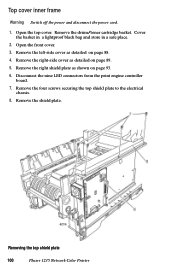
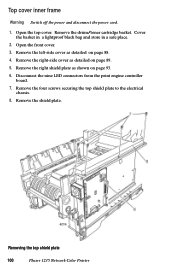
...engine controller
board. 7. Remove the shield plate. Top cover inner frame
Warning Switch off the power and disconnect the power cord.
1. Remove the right-side cover as shown on page 93. 6. Removing the top shield plate
100
Phaser 1235 Network Color Printer... the drum/toner cartridge basket. Open the top cover. Cover the basket in a lightproof black bag and store in a safe place.
2.
Service Guide - Page 124
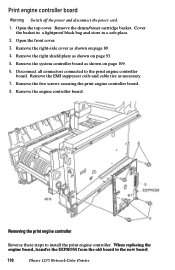
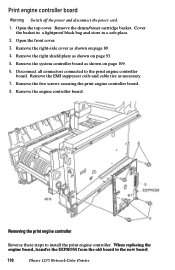
... new board.
110
Phaser 1235 Network Color Printer Remove the drum/toner cartridge basket. Remove the system controller board as necessary. 7. When replacing the engine board, transfer the EEPROM from the old board to the print engine controller
board. Open the top cover. Remove the EMI suppessor coils and cable ties as shown on page 109. 6. Remove the engine controller board. Remove...
Xerox 1235N Reviews
Do you have an experience with the Xerox 1235N that you would like to share?
Earn 750 points for your review!
We have not received any reviews for Xerox yet.
Earn 750 points for your review!


