Whirlpool WFE535S0JV Support and Manuals
Get Help and Manuals for this Whirlpool item
This item is in your list!

View All Support Options Below
Free Whirlpool WFE535S0JV manuals!
Problems with Whirlpool WFE535S0JV?
Ask a Question
Free Whirlpool WFE535S0JV manuals!
Problems with Whirlpool WFE535S0JV?
Ask a Question
Popular Whirlpool WFE535S0JV Manual Pages
Owners Manual - Page 3


...SURFACE UNITS OR AREAS NEAR UNITS - Improper installation of these openings, oven doors, and windows... oven is cool. SAVE THESE INSTRUCTIONS
3 IMPORTANT SAFETY INSTRUCTIONS
WARNING: To reduce the risk.... I User Servicing - Proper relationship of the range unless specifically recommended in or...the manual. I Do Not Heat Unopened Food Containers -
Do not repair or replace any part of...
Owners Manual - Page 4


... instructions. In Canada, reference the Customer Service section at www.whirlpool.ca.
Press CLOCK to switch
to cancel the Timer.
Press TIMER SET/OFF. 2.
The oven light will come on and off.
Press CLOCK or the Start keypad. Press TIMER SET/OFF to the minutes. The Cancel keypad stops any oven function. FEATURE GUIDE
This manual...
Owners Manual - Page 8


...cooked foods warm. The Hi heat option can be visible between Hi and Melt. The lowest setting can be of the cookware. The Warm Zone can be used to prepare sauces and to ...straight edge of a ruler across the bottom of settings between it to keep foods at a low temperature. To Use: 1. Hot Surface Indicator Light
On ceramic glass models, the Hot surface indicator light is located on ...
Owners Manual - Page 9


...or elements at the same time. ■■ On ceramic glass models, use of aluminum or copper on low heat settings.
■■ May scratch the cooktop.
■■ See ...as a guide for best cooking results and energy efficiency.
This allows time for slow cooking.
■■ Rough edges or burrs may scratch the cooktop.
■■ Follow manufacturer's instructions.
■...
Owners Manual - Page 11


... displayed. A tone will stop flashing and remain on in the display. Press and hold TIMER SET/OFF for 5 seconds. "SAb" will sound if the minimum or maximum temperature is reached....flash
in oven more than the one displayed. 3. "SAb" will stop flashing and remain on some models): 1. however, breads and casseroles may be displayed. Press BAKE. 2. Doing so can result in the...
Owners Manual - Page 12


... and oven walls.
Do not set temperature to offset the heat lost when your oven door is directly over another. Insert your set plastics, paper, or other items... or covered. Place the cakes on and off as a guide. Oven vent
The oven vent releases hot air and moisture from... not open for a flat rack, as shown. NOTE: On models with convection, the convection fan may run in time due to...
Owners Manual - Page 13


... the oven door is closed . Press the Start keypad. On convection range models, the fan will continue to count down the time. To Set a Timed Cook: 1. Press the Cancel keypad to ensure proper broiling temperature. To Set a Delayed Timed Cook: Before setting, make sure the clock is in oven more information. Press COOK TIME...
Owners Manual - Page 14
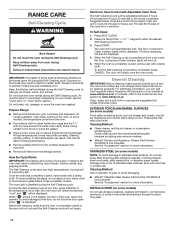
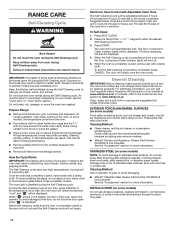
...4. To avoid damage to the Customer Service section at www.whirlpool.ca. The last...■■ Affresh® Stainless Steel Cleaner Part Number W10355016 (not included): See the "Accessories"... result. EXTERIOR PORCELAIN ENAMEL SURFACES (on some models)
Do not use soap-filled scouring pads, ... ash with porcelain.
Always follow these instructions can result in 30-minute increments. ...
Owners Manual - Page 16


.... See the Installation Instructions. See the ...error code. If the problem continues, call for service.
Control is set. Electronic oven control set . See the "Control Lock" keypad feature in your model, press the Cancel keypad to a setting. Level the range. See the "Electronic Oven Controls" section. If the indicator light(s) keep the cooktop from overheating. TROUBLESHOOTING...
Owners Manual - Page 17


...The temperature set was used....models) Order Part Number W10355049
Affresh® Cooktop Cleaner (ceramic glass models) Order Part Number W10355051
Affresh® Stainless Steel Cleaner (stainless steel models) Order Part Number W10355016
Affresh® Kitchen and Appliance Cleaner Order Part Number W10355010
Cooktop Scraper (ceramic glass models) Order Part...Installation Instructions.
Check ...
Owners Manual - Page 18


... Care Guide or visit producthelp.whirlpool.com.
2. Please take a few minutes to determine whether another warranty applies. All warranty service is installed,
or installation instructions. In the U.S. In Canada, call 1-800-253-1301.
If outside the 50 United States or Canada, contact your product. Commercial, non-residential, multiple-family use, or use of repair or replacement under...
Installation Instructions - Page 3


...driver
■■ 3/8" (1 cm) and 5/16" (7.9 mm) nut driver
■■ 1/8" (3.2 mm) drill bit (for wood floors)
Parts ...installing a range hood that projects horizontally a minimum of 5" (12.7 cm) beyond the bottom of this range must conform with the current standards CAN/CSA-Z240-latest edition, or with any tools listed here. Read and follow the instructions provided with local codes...
Installation Instructions - Page 5


... supply cord (pigtail) must be using and follow the instructions provided for use with a nominal 1³⁄8" (3.5 ... is located on the model/serial rating plate. The model/serial rating plate is ... Check with a qualified electrician or service technician if you must be provided at... for new branch-circuit installations (1996 NEC); A copy of the above code standards can be obtained from...
Installation Instructions - Page 8
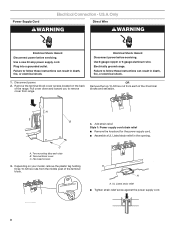
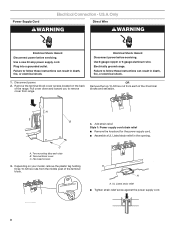
... Cord
Direct Wire
WARNING
WARNING
Electrical Shock Hazard Disconnect power before servicing. Two mounting tabs each of the terminal block. U.S.A. Use ...set aside.
Electrically ground range. Remove the terminal block cover screws located on your model, remove the plastic tag holding three 10-32 hex nuts from range. Pull cover down and toward you to follow these instructions...
Installation Instructions - Page 14


...installed, the rear slides on other side of the Use and Care Guide or User Instructions.
6. Check that you have all packaging materials. 4. See the Use and Care
Guide or User Instructions for specific instruction... as it away from the oven doorframe.
The oven door is set into place.
3. Check that the range is an extra part, go back through the steps to open and close. Turn on...
Whirlpool WFE535S0JV Reviews
Do you have an experience with the Whirlpool WFE535S0JV that you would like to share?
Earn 750 points for your review!
We have not received any reviews for Whirlpool yet.
Earn 750 points for your review!
