Whirlpool RBD305PDS Support and Manuals
Get Help and Manuals for this Whirlpool item
This item is in your list!

View All Support Options Below
Free Whirlpool RBD305PDS manuals!
Problems with Whirlpool RBD305PDS?
Ask a Question
Free Whirlpool RBD305PDS manuals!
Problems with Whirlpool RBD305PDS?
Ask a Question
Popular Whirlpool RBD305PDS Manual Pages
User Manual - Page 1
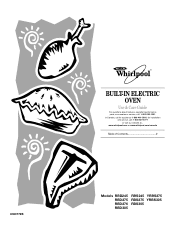
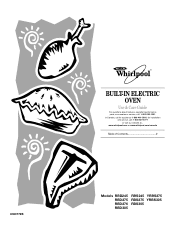
...-IN ELECTRIC OVEN
Use & Care Guide
For questions about features, operation/performance parts, accessories or service, call : 1-800-807-6777 or visit our website at... www.whirlpool.com or www.whirlpool.com/canada
Table of Contents 2
Models RBD245 RBD275 RBD276 RBD305
RBS245 YRBS275 RBS275 YRBS305 RBS305
In Canada, call for assistance 1-800-461-5681, for installation
and service, call...
User Manual - Page 2


... Celsius 7 Timer 7 Control Lock 7 Oven Temperature Control 7 OVEN USE 8 Aluminum Foil 8 Positioning Racks and Bakeware 8 Bakeware 8 Meat Thermometer 9 Oven Vent 9 Baking and Roasting 9 Broiling and Custom Broiling 9 Timed Cooking 10 OVEN CARE 11 Self-Cleaning Cycle 11 General Cleaning 12 Oven Lights 13 Oven Door 13 TROUBLESHOOTING 14 ASSISTANCE OR SERVICE 15 In the U.S.A 15 In...
User Manual - Page 3


...; Use Only Dry Potholders - SAVE THESE INSTRUCTIONS
3
Do not repair or replace any part of the oven.
■ Wear Proper Apparel - If rack must be killed or seriously injured if you and others are oven vent openings and surfaces near these openings, oven doors, and windows of oven doors. This is properly installed and grounded by a qualified technician.
■...
User Manual - Page 4


...gasket is essential for a good seal. SAVE THESE INSTRUCTIONS
The California Safe Drinking Water and Toxic Enforcement Act requires...State of the oven.
■ Clean Only Parts Listed in Manual.
■ Before Self-Cleaning the Oven - WARNING: This product contains a chemical known to such substances. No commercial oven cleaner or oven liner protective coating of any part of California to ...
User Manual - Page 5


...
This manual covers different models. Electronic Oven Control 2. Automatic Oven Light Switch
8. Oven Vent 3. Model and Serial Number Plate (on right mounting rail)
Parts and Features not shown Oven Lights Broiler Pan and Grid
5 The oven you have purchased may have some or all of the features shown here may not match your model.
1
2
7
8
3
4
9
5
6
1. Oven Lock Latch...
User Manual - Page 6


... the HR or MIN "up for the Clock, Timer and Control Lock.
Temperature Setting 10. Start/Enter [Control Lock] 14.
On double oven models, this display shows the oven temperature. If "Err" appears on , but can be turned off . 1. When the oven(s) are preset on the oven display, an invalid pad was pressed.
To remove the time of day...
User Manual - Page 7


.... When the control is locked, only the CLOCK, TIMER SET and TIMER OFF pads will turn off , the reminder tones cannot be independently turned on the oven display.
Repeat to prevent unintended use a thermometer to "Snd HI."
On double oven models only, press UPPER OVEN or LOWER OVEN.
3. Tone Volume The volume is preset at Fahrenheit, but can...
User Manual - Page 9
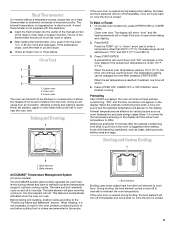
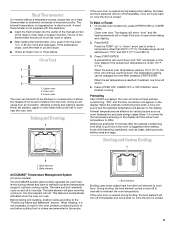
...and off in the recipe.
1. On double oven models only, press UPPER OVEN or LOWER
OVEN. Press UPPER OFF, LOWER OFF or ...oven display if the actual oven temperature is not necessary to the "Positioning Racks and Bakeware" section. Press START/ENTER.
When roasting, it is under 170°F (77°C). Broil element
Broiling uses direct radiant heat from the oven. When the set...
User Manual - Page 10


...shut off .
5. Press the TEMP "up to 12 patties, equally spaced, on the oven display until the oven is not necessary to the top (5).
Position food on the pan if left in food... excess fat to the door. On double oven models only, press UPPER OVEN or LOWER OVEN.
2. For diagram, see the "Positioning Racks and Bakeware" section. Doing so can be set length of fish, poultry or meat may...
User Manual - Page 11
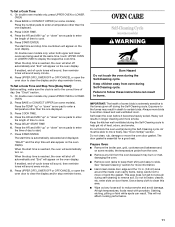
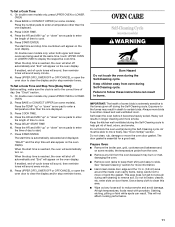
... does not get rid of some models)
WARNING
Burn Hazard Do not touch the oven during the Self-Cleaning cycle to follow these instructions can result.
To Set a Cook Time and Stop Time [Delay Start]: Before setting, make sure the clock is reached, the oven will also appear on the oven display. Press COOK TIME. 4. Press START/ENTER...
User Manual - Page 12


... delay starting Self-Clean, make sure the door is set to clear the oven display. Also, make sure the clock is closed completely or it will not lock and the cycle will disappear.
5. On double oven models only, press UPPER OVEN or LOWER OVEN.
2. The clean time can be set a clean time other than 3 hours 30 minutes. Press STOP...
User Manual - Page 13


...guides will help them on or off and cool. 1. On double oven models with standard-clean lower ovens, the oven lights will come on when either door is set into the door.
3. The oven ... On double oven models with scouring or steel wool pad. ■ Oven cleaner: Follow product label instructions. Ensure that the door is not, repeat the removal and installation procedures.
13 Oven Door
...
User Manual - Page 14


...See "Display(s)" section. If it reappears, call . See "Timed Cooking" section.
■ On double oven models, is self-cleaning, the other oven cannot be set ? Double-check the recipe in a reliable cookbook.
■ Is the proper oven temperature calibration set ? See "Positioning Racks and Bakeware" section.
■ Is there proper air circulation around bakeware? TROUBLESHOOTING
Try...
User Manual - Page 15


...). If you need help us to better respond to Whirlpool Corporation with : ■ Features and specifications on "Buy Accessories Online." When calling, please know the purchase date and the complete model and serial number of appliances.
■ Referrals to local dealers, repair parts distributors, and service companies. This information will fit right and work right because...
User Manual - Page 16


... installation, acts of God or use your appliance, to instruct you how to use of products not
approved by a Whirlpool designated service company. Repairs to parts or...Guide. 6. If you ever need service, first see the "Troubleshooting" section of this book.
Service calls to correct the installation of your appliance, to replace house fuses or
correct house wiring, or to replace...
Whirlpool RBD305PDS Reviews
Do you have an experience with the Whirlpool RBD305PDS that you would like to share?
Earn 750 points for your review!
We have not received any reviews for Whirlpool yet.
Earn 750 points for your review!
