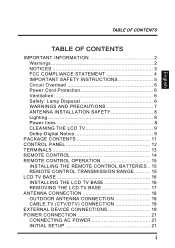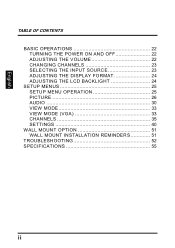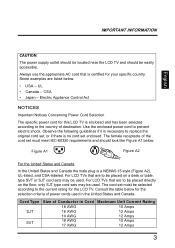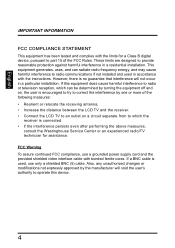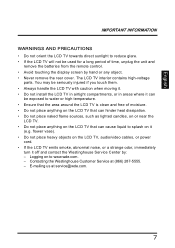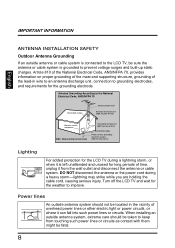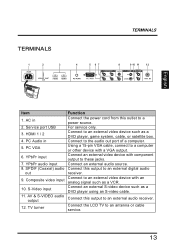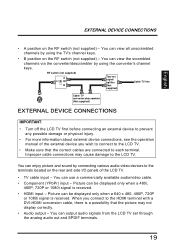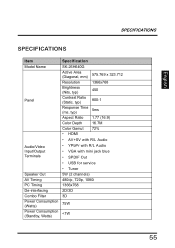Westinghouse SK-26H640G - 26" LCD HDTV Support and Manuals
Get Help and Manuals for this Westinghouse item

View All Support Options Below
Free Westinghouse SK-26H640G manuals!
Problems with Westinghouse SK-26H640G?
Ask a Question
Free Westinghouse SK-26H640G manuals!
Problems with Westinghouse SK-26H640G?
Ask a Question
Most Recent Westinghouse SK-26H640G Questions
I Have This Same Model Listed Sk-26h640g And It Just Stop Coming On After A Week
My email address is [email protected]
My email address is [email protected]
(Posted by mybluenoserule59 8 years ago)
Hello: You Have The Base Stand 4 Screws Parts For This Model?
(Posted by lbrandtg 8 years ago)
Black Screen No Snow
I recently purchased a westinghouse flatscreen 26h640g.(used at an auction) It came with nothing. Af...
I recently purchased a westinghouse flatscreen 26h640g.(used at an auction) It came with nothing. Af...
(Posted by mdyer95903 10 years ago)
How To Hook This Sk-26h640g Tv To The Internet?
(Posted by cacainad 11 years ago)
Keeping Channels In Memory
If i add a channel and turn off the tv the next time i restart the tv the channel is not there and i...
If i add a channel and turn off the tv the next time i restart the tv the channel is not there and i...
(Posted by pmjudge 11 years ago)
Popular Westinghouse SK-26H640G Manual Pages
Westinghouse SK-26H640G Reviews
We have not received any reviews for Westinghouse yet.