Western Digital WDXU800BB - Series II USB Support and Manuals
Get Help and Manuals for this Western Digital item
This item is in your list!

View All Support Options Below
Free Western Digital WDXU800BB manuals!
Problems with Western Digital WDXU800BB?
Ask a Question
Free Western Digital WDXU800BB manuals!
Problems with Western Digital WDXU800BB?
Ask a Question
Popular Western Digital WDXU800BB Manual Pages
Quick Install Guide (pdf) - Page 1


...menu and select Software Update.
2 Setting Up
Note: For more information about booting from the Start menu (Start > Program Files > Retrospect > Retrospect 6.5).
6. Enter your User Name and click Next. After installation, click Finish.
Select Install Retrospect Express for Hi-Speed USB 2.0 performance. Quick Install Guide
WD Dual-optionTM External USB Hard Drive
1 Getting Started
Kit...
Quick Install Guide (pdf) - Page 2


... (Figure 4). 3. INSTALL STANDS
REMOVE STANDS
REMOVE FEET
Figure 4
- 2 - Note: To partition the drive into the ventilation slot at each corner within the ventilation
slots for the three remaining feet. Power off the external hard drive and disconnect all its cables. 2. Power off the external hard drive and disconnect all its cables. 2. Power off the external hard drive and...
Quick Install Guide (pdf) - Page 4
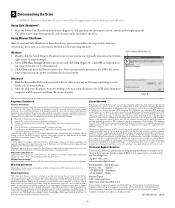
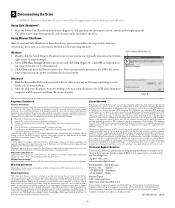
... radio noise for US and Canada. Western Digital is attributable to misuse, improper installation, alteration (including removing or obliterating labels and opening or removing external covers, unless authorized to do not allow exclusion or limitations of incidental or consequential damages, so the limitations above , your expense. Technical Support Services
If you may be defective, you...
User Manual (pdf) - Page 6


.../macosx. This information is necessary for setup and technical support. these actions will void the warranty.
Recording Your WD Product Information
CAUTION: Do not remove, tear, or damage the tape seal or any labels on the back panel. Updating Your Operating System
WD DUAL-OPTION EXTERNAL USB HARD DRIVE USER MANUAL
Windows
Go to the Apple menu...
User Manual (pdf) - Page 7
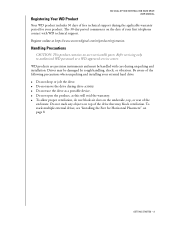
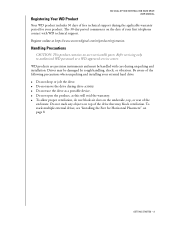
... MANUAL
Your WD product includes 30 days of free technical support during drive activity. ! Be aware of your external hard drive:
! Do not open the product, as a portable device. ! Do not drop or jolt the drive. ! The 30-day period commences on top of the
enclosure.
Drives may block ventilation. Handling Precautions
CAUTION: This product contains no user-serviceable parts...
User Manual (pdf) - Page 9


WD DUAL-OPTION EXTERNAL USB HARD DRIVE USER MANUAL
4. In the next window, select the Recommended installation option and click Next.
5. Click Finish.
6. Enter your WD product is already licensed, this field is displayed. In the next window, you are prompted to begin installation. SETTING UP - 5 In the next window, click Install to register Retrospect Express. Launch Retrospect ...
User Manual (pdf) - Page 11
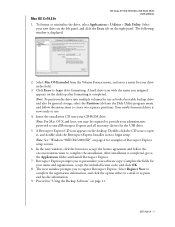
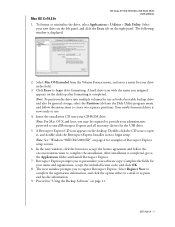
... agreement and follow the instructions to personalize your CD-ROM drive. Proceed to print and fax the information.
9. The next window prompts you to create two separate partitions. Insert the installation CD into multiple volumes for use .
4. Mac OS X v10.2.8+
WD DUAL-OPTION EXTERNAL USB HARD DRIVE USER MANUAL
1. To format or reinitialize the drive, select Applications > Utilities...
User Manual (pdf) - Page 12
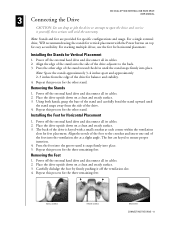
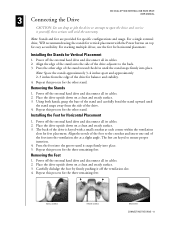
... for the three remaining feet. 3 Connecting the Drive
WD DUAL-OPTION EXTERNAL USB HARD DRIVE USER MANUAL
CAUTION: Do not drop or jolt the drive or attempt to ensure proper insertion. 4. Note: Stands and feet are keyed to open the drive and service it yourself;
Removing the Stands
1. For a single external drive, WD recommends using the stands for vertical placement...
User Manual (pdf) - Page 13


Connecting the Cables
WD DUAL-OPTION EXTERNAL USB HARD DRIVE USER MANUAL
1. Connect the other end of the power cord to an electrical outlet. 4. Your operating system automatically detects the external USB drive. NEW HARD DRIVE ICON
CONNECTING THE DRIVE - 9
Your drive is preformatted as a single FAT32 partition and is now ready to turn on the drive. Connect the other end of...
User Manual (pdf) - Page 15
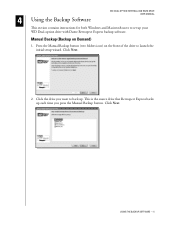
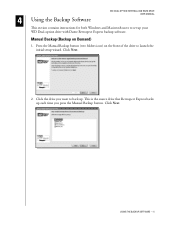
... the front of the drive to launch the initial setup wizard. 4 Using the Backup Software
WD DUAL-OPTION EXTERNAL USB HARD DRIVE USER MANUAL
This section contains instructions for both Windows and Macintosh users to set up . USING THE BACKUP SOFTWARE - 11 Click Next. Click the drive you press the Manual Backup button. Click Next.
2.
Press the Manual Backup button (two...
User Manual (pdf) - Page 24


...Upgrading to your USB card documentation or contact your operating system, visit our support Web site at the USB 1.1 full speed of up to install the appropriate chipset support for your motherboard or system manual..., be used with USB 1.1. 6 Troubleshooting
WD DUAL-OPTION EXTERNAL USB HARD DRIVE USER MANUAL
To search the WD technical support knowledge base and view a complete list...
User Manual (pdf) - Page 25
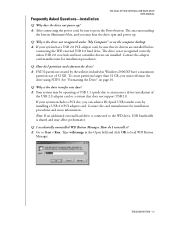
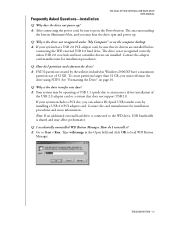
.... Q: How do I partition and reformat the drive?
TROUBLESHOOTING - 21
A: After connecting the power cord, be operating at USB 1.1 speeds due to the WD drive, USB bandwidth is connected to an incorrect driver installation of 32 GB.
A: FAT32 partitions created by installing a USB 2.0 PCI adapter card. Note: If an additional external hard drive is shared and may hear the...
User Manual (pdf) - Page 28
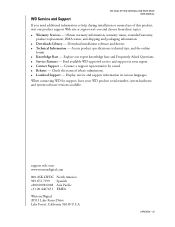
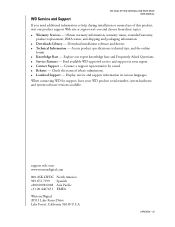
Warranty Services - Access product specifications, technical tips, and the online
forum. ! Display service and support information in your WD product serial number, system hardware, and system software versions available.
WD Service and Support
WD DUAL-OPTION EXTERNAL USB HARD DRIVE USER MANUAL
If you need additional information or help during installation or normal use of rebate ...
Product Specifications (pdf) - Page 1


... ! Preformatted* - Simple Mac formatting instructions included.
Software CD including Dantz® Retrospect® Express backup software and
detailed user manuals in and go ! Four feet for horizontal placement
*Preformatted for digital video capture and editing ! Dual-option backup - Add plenty of the world. WD Dual-option external USB 2.0 hard drive ! 6 foot (1.8m) USB...
Product Specifications (pdf) - Page 2
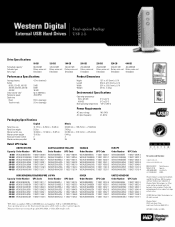
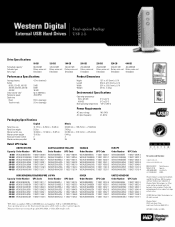
For service and literature:
support.wdc.com www.westerndigital.com
800.ASK.4WDC 949.672.7199 +800.6008.6008 +31.20.4467651
North America Spanish Asia Pacific EMEA
Western Digital is a registered trademark; All rights reserved. Western Digital 20511 Lake Forest Drive Lake Forest, California 92630 U.S.A.
2879-001114-A05 Oct 2005 Drive Specifications
Formatted capacity1 Actuator type Servo type...
Western Digital WDXU800BB Reviews
Do you have an experience with the Western Digital WDXU800BB that you would like to share?
Earn 750 points for your review!
We have not received any reviews for Western Digital yet.
Earn 750 points for your review!
