Western Digital WDXU1200BB - Series II USB Support and Manuals
Get Help and Manuals for this Western Digital item
This item is in your list!

View All Support Options Below
Free Western Digital WDXU1200BB manuals!
Problems with Western Digital WDXU1200BB?
Ask a Question
Free Western Digital WDXU1200BB manuals!
Problems with Western Digital WDXU1200BB?
Ask a Question
Popular Western Digital WDXU1200BB Manual Pages
Quick Install Guide (pdf) - Page 1


.... The program autoruns and launches a setup menu. In the next window, click Install to the user manual on your system configuration, your computer may attempt to USB 1.1. Refer to your system's motherboard BIOS setting documentation to your system documentation or contact your WD Dual-option drive. Quick Install Guide
WD Dual-optionTM External USB Hard Drive
1 Getting Started
Kit Contents...
Quick Install Guide (pdf) - Page 2


... to Section 3 to connect the drive, then follow the instructions.
4. After restarting, a message appears prompting you to begin drive formatting. To re-enable File Exchange, select the check box in Extensions Manager and click Restart. 5.
Mac OS X v10.2.8+ 1.
Installing the Stands for Horizontal Placement 1. Power off the external hard drive and disconnect all its cables. 2. Repeat...
Quick Install Guide (pdf) - Page 4
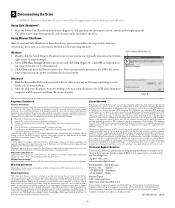
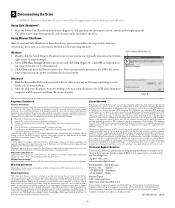
... radio noise for digital apparatus set out in a residential installation. Approved for storing or shipping your desktop. 2. Part 1: General Requirements (File E101559). Obtaining Service
WD values your expense. Limited Warranty
WD warrants that the Product may be defective, you may safely disconnect the USB cable from your return paperwork.
Western Digital is applicable only...
User Manual (pdf) - Page 2
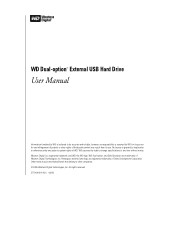
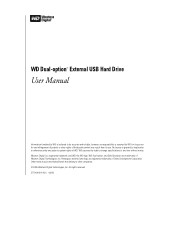
Western Digital is a registered trademark; and WD, the WD logo, WD Dual-option, and Safe Shutdown ...infringement of patents or other companies. © 2005 Western Digital Technologies, Inc. WD Dual-option™ External USB Hard Drive
User Manual
Information furnished by WD is believed to be mentioned herein that belong to change specifications at any patent or patent rights of WD. Retrospect...
User Manual (pdf) - Page 5


... 2.0 host required for vertical placement ! 1 Getting Started
WD DUAL-OPTION EXTERNAL USB HARD DRIVE USER MANUAL
Thank you install the latest service pack (SP) and updates. This user manual provides step-by-step installation instructions and other important information regarding your USB card manufacturer. Installation CD containing Dantz® Retrospect® Express backup software and...
User Manual (pdf) - Page 6


... System
WD DUAL-OPTION EXTERNAL USB HARD DRIVE USER MANUAL
Windows
Go to the Apple menu and select Software Update. For more information regarding updating your new WD product found on the large label on the drive; In the following table, write the serial number and model number of your system, visit windowsupdate.microsoft.com. Recording Your WD...
User Manual (pdf) - Page 7
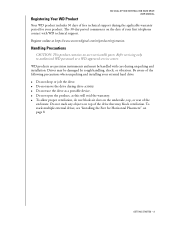
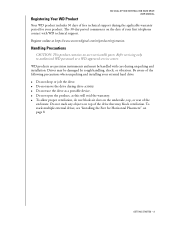
... period for Horizontal Placement" on top of the drive that may be handled with WD technical support. Handling Precautions
CAUTION: This product contains no user-serviceable parts. Refer servicing only to authorized WD personnel or a WD-approved service center. Do not drop or jolt the drive. ! To stack multiple external drives, see "Installing the Feet for your external hard drive:
!
User Manual (pdf) - Page 9


... prompted to print and fax the information.
8.
Enter your WD product is already licensed, this field is displayed. Click OK.
7. Click Finish.
6. WD DUAL-OPTION EXTERNAL USB HARD DRIVE USER MANUAL
4. In the next window, select the Recommended installation option and click Next.
5.
User Manual (pdf) - Page 11
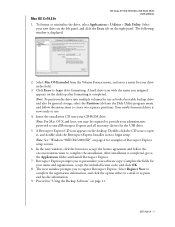
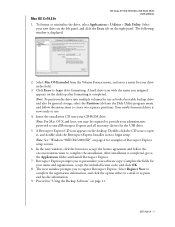
... menu and follow the on page 11. Insert the installation CD into multiple volumes for use .
4. In the next window, click the button to accept the license agreement and follow the instructions to complete the installation. Proceed to the Applications folder and launch Retrospect Express.
7. Mac OS X v10.2.8+
WD DUAL-OPTION EXTERNAL USB HARD DRIVE USER MANUAL
1.
User Manual (pdf) - Page 13


... information about booting from your system manufacturer. Your operating system automatically detects the external USB drive. Your drive is preformatted as a single FAT32 partition and is now ready to an electrical outlet. 4. Connecting the Cables
WD DUAL-OPTION EXTERNAL USB HARD DRIVE USER MANUAL
1. Connect the other end of the USB 2.0 cable to your computer. KENSINGTON®...
User Manual (pdf) - Page 18


...) on the front of your operating system and programs, visit support.wdc.com, click Knowledge Base, and search for most users. USING THE BACKUP SOFTWARE - 14 Note: To create a backup that Retrospect Express backs up . Automatic Backup
WD DUAL-OPTION EXTERNAL USB HARD DRIVE USER MANUAL
1. Windows and Mac OS 9.x users: By default, the software...
User Manual (pdf) - Page 21


... the installation CD into WD backup wizards.
Note: This version of Retrospect Express, refer to flash indicating that are not integrated into your settings or the timer has expired, the LED stops flashing and remains lit when Automatic Backups are enabled. Changing Your Automatic Backup Settings
WD DUAL-OPTION EXTERNAL USB HARD DRIVE USER MANUAL
Follow these...
User Manual (pdf) - Page 24


...install the appropriate chipset support for your motherboard or system manual for your USB card manufacturer.
A: Hi-Speed USB is built-in file transfer time versus USB 1.1. A: Refer to your motherboard. A: Although USB 1.1 cables work with USB 2.0 devices? Upgrading... 6 Troubleshooting
WD DUAL-OPTION EXTERNAL USB HARD DRIVE USER MANUAL
To search the WD technical support knowledge ...
User Manual (pdf) - Page 28
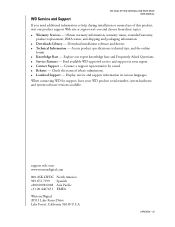
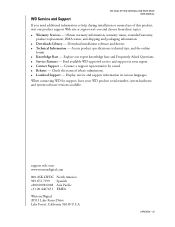
... and drivers. ! Contact Support -
Knowledge Base - Service Partners -
Access product specifications, technical tips, and the online
forum. ! Rebates - APPENDIX - 24 Localized Support - Downloads Library - When contacting WD for support, have your region. ! Warranty Services - Technical Information - WD Service and Support
WD DUAL-OPTION EXTERNAL USB HARD DRIVE USER MANUAL
If...
Product Specifications (pdf) - Page 2
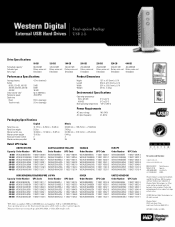
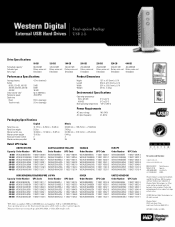
...Shutdown are trademarks of Western Digital Technologies, Inc. Product and packaging specifications subject to other companies. All rights reserved. Western Digital 20511 Lake Forest Drive Lake Forest, California 92630...43 mm 5.44 kg 2 36
Retail UPC Codes
UNITED STATES
Capacity Order Number UPC Code
80 GB WDXUB800BBNN 7 18037 10805 6 120 GB WDXUB1200BBNN 7 18037 10821 6 160 GB WDXUB1600BBNN 7 ...
Western Digital WDXU1200BB Reviews
Do you have an experience with the Western Digital WDXU1200BB that you would like to share?
Earn 750 points for your review!
We have not received any reviews for Western Digital yet.
Earn 750 points for your review!
