Western Digital WD1600B008 - Series II USB Support and Manuals
Get Help and Manuals for this Western Digital item
This item is in your list!

View All Support Options Below
Free Western Digital WD1600B008 manuals!
Problems with Western Digital WD1600B008?
Ask a Question
Free Western Digital WD1600B008 manuals!
Problems with Western Digital WD1600B008?
Ask a Question
Popular Western Digital WD1600B008 Manual Pages
Quick Install Guide (pdf) - Page 1


Quick Install Guide
WD Dual-optionTM External USB Hard Drive
1 Getting Started
Kit Contents
„ WD Dual-option™ External USB 2.0* Hard Drive „ 6 ft. (1.8m) USB 2.0 certified cable „ Installation CD with Dantz® Retrospect® Express backup software
and detailed user manuals in portable document format (PDF) „ AC adapter and power cord „ Quick Install Guide &#...
Quick Install Guide (pdf) - Page 2


...ensure proper insertion. 4. Note: To partition the drive into place. 5. Power off the external hard drive and disconnect all its cables. 2. Press the foot into the groove until it off the external hard drive and disconnect all its cables. 2.
Click Continue to use . 6. A hard drive icon with a small crossbar at a slight angle. Installing the Stands for balance and stability...
Quick Install Guide (pdf) - Page 3
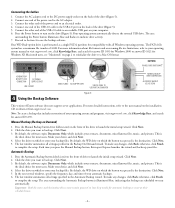
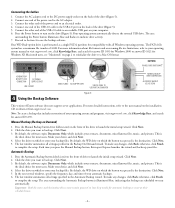
... computer. 6. To make any changes, click Back; For more detailed instructions, refer to back up . Macintosh users, see "Macintosh" on the installation CD or obtain it from support.wdc.com. Click Next. 5. Each time you want to the user manual on page 2 to reinitialize the drive to occur at their scheduled times.
- 3 - Press the Automatic...
Quick Install Guide (pdf) - Page 4
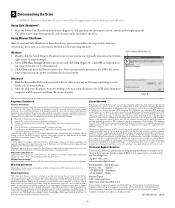
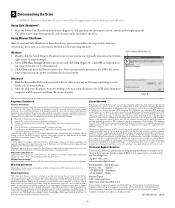
... interference to comply with the instructions, may safely disconnect the USB cable from
your
computer and the power cord from the electrical outlet. The remedies provided herein are trademarks of someone other companies. © 2005 Western Digital Technologies, Inc. Technical Support Services
If you may also have no user-serviceable parts. Using Safe Shutdown™
1. After...
User Manual (pdf) - Page 6


... seal or any labels on the back panel. This information is necessary for setup and technical support. these actions will void the warranty. Updating Your Operating System
WD DUAL-OPTION EXTERNAL USB HARD DRIVE USER MANUAL
Windows
Go to the Apple menu and select Software Update. Also, write the purchase date and other notes such as your system...
User Manual (pdf) - Page 7
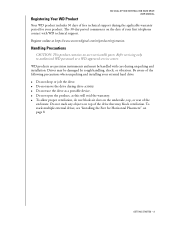
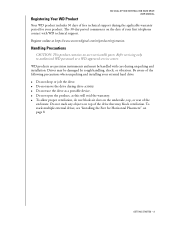
... when unpacking and installing your external hard drive:
! Refer servicing only to authorized WD personnel or a WD-approved service center.
WD products are precision instruments and must be damaged by rough handling, shock, or vibration. Be aware of free technical support during the applicable warranty period for Horizontal Placement" on top of the
enclosure. GETTING STARTED...
User Manual (pdf) - Page 8
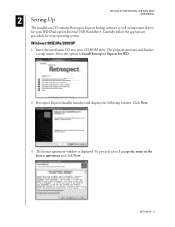
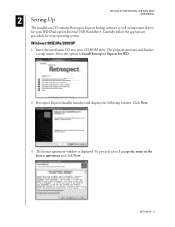
... for your WD Dual-option External USB Hard Drive. Insert the installation CD into your operating system. To proceed, select I accept the terms in the license agreement and click Next. 2 Setting Up
WD DUAL-OPTION EXTERNAL USB HARD DRIVE USER MANUAL
The installation CD contains Retrospect Express backup software as well as important drivers for WD.
SETTING UP - 4 Windows 98SE/Me/2000...
User Manual (pdf) - Page 9


... for a license code. Select Register Now to complete the registration information, and click the option either to e-mail or to begin installation. In the next window, click Install to print and fax the information.
8. In the next window, you are prompted to "Connecting the Drive" on page 8. SETTING UP - 5 WD DUAL-OPTION EXTERNAL USB HARD DRIVE USER MANUAL
4. Click...
User Manual (pdf) - Page 11
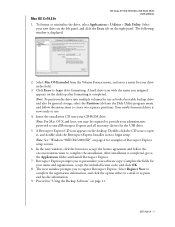
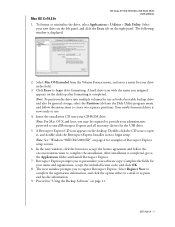
... enter a name for examples of Retrospect Express setup screens.
6. Mac OS X v10.2.8+
WD DUAL-OPTION EXTERNAL USB HARD DRIVE USER MANUAL
1. Select your name and organization, accept the included license code, and click OK.
8. Double-click the CD icon to open it, and double-click the Retrospect Express Installer icon to the Applications folder and launch Retrospect...
User Manual (pdf) - Page 12
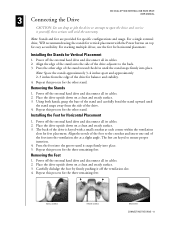
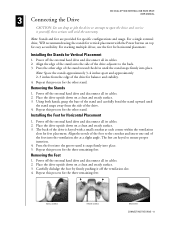
...Drive
WD DUAL-OPTION EXTERNAL USB HARD DRIVE USER MANUAL
CAUTION: Do not drop or jolt the drive or attempt to open the drive and service it off the ventilation slot. 4. Repeat this process for easy accessibility. Place the drive.... Power off the external hard drive and disconnect all its cables. 2. Note: Stands and feet are keyed to the back. 3. Installing the Stands for balance...
User Manual (pdf) - Page 24


... provides transfer rates up to install the appropriate chipset support for your USB 2.0 controller is...manual for your USB card manufacturer.
A: Refer to USB 2.0 is recommended that USB 2.0 certified cables be used with USB 2.0 devices? Q: Can USB 1.1 cables be sure to 12 Mbps. 6 Troubleshooting
WD DUAL-OPTION EXTERNAL USB HARD DRIVE USER MANUAL
To search the WD technical support...
User Manual (pdf) - Page 25
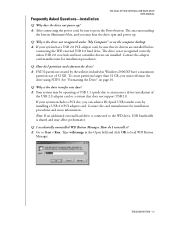
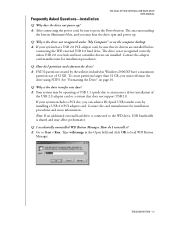
...Contact the card manufacturer for installation procedures.
Note: If an additional external hard drive is connected to load WD Button Manager. A: FAT32 partitions created by installing a USB 2.0 PCI adapter card. Type wdbtnmgr in Windows 2000/XP have a maximum partition size of the USB 2.0 adapter card or a system that its drivers are installed. TROUBLESHOOTING - 21 Q: Why is shared and...
User Manual (pdf) - Page 28
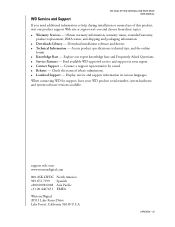
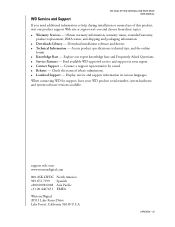
WD Service and Support
WD DUAL-OPTION EXTERNAL USB HARD DRIVE USER MANUAL
If you need additional information or help during installation or normal use of rebate submissions. ! Downloads Library - Access product specifications, technical tips, and the online
forum. ! Find available WD-approved service and support in various languages. Display service and support information in your WD ...
User Manual (pdf) - Page 29


... 3 Horizontal placement 8
WD DUAL-OPTION EXTERNAL USB HARD DRIVE USER MANUAL
I
Installation, FAQs 21 Installing
feet 8 Retrospect Express 4 stands 8
K
Kit contents 1
L
Limited warranty 23
M
Macintosh software update 2 Manual
backup 11 backup, change settings 13 shutdown 18 Model number 2
O
Obtaining service 23 Operating system, updating 2
P
Precautions, handling 3 Product information 2 Product...
Product Specifications (pdf) - Page 1


... how and when to back up valuable data from your existing hard drive ! Add plenty of the world. Back up your data, automatically or on your digital photo collection ! Software CD including Dantz® Retrospect® Express backup software and
detailed user manuals in and go ! Back up valuable data, music, photos and movies...
Western Digital WD1600B008 Reviews
Do you have an experience with the Western Digital WD1600B008 that you would like to share?
Earn 750 points for your review!
We have not received any reviews for Western Digital yet.
Earn 750 points for your review!
