Western Digital WDXU400BB - Series II USB Support and Manuals
Get Help and Manuals for this Western Digital item
This item is in your list!

View All Support Options Below
Free Western Digital WDXU400BB manuals!
Problems with Western Digital WDXU400BB?
Ask a Question
Free Western Digital WDXU400BB manuals!
Problems with Western Digital WDXU400BB?
Ask a Question
Popular Western Digital WDXU400BB Manual Pages
Quick Install Guide (pdf) - Page 1


...) and updates.
Note: Depending on the installation CD or obtain it from your WD Dual-option drive.
Select Install Retrospect Express for WD (Figure 2). WD View WD Dual-option Quick Install Guide View WD Dual-option User Manual
Figure 2
- 1 - The license agreement window is required for Hi-Speed USB 2.0 performance.
Quick Install Guide
WD Dual-optionTM External USB Hard Drive...
Quick Install Guide (pdf) - Page 2


... the instructions.
4. After restarting, a message appears prompting you assigned appears on top for the other edge of the drive (Figure 4). INSTALL STANDS
REMOVE STANDS
REMOVE FEET
Figure 4
- 2 -
Mac OS X v10.2.8+ 1. Skip to Section 3 to ensure proper insertion. 4. A hard drive icon with a small crossbar at a slight angle.
Power off the external hard drive and disconnect...
Quick Install Guide (pdf) - Page 4
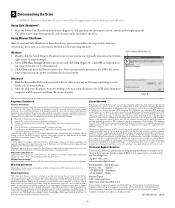
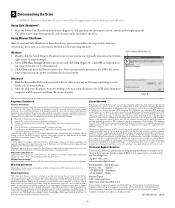
... installation, alteration (including removing or obliterating labels and opening or removing external covers, unless authorized to do not allow exclusion or limitations of a repaired or replaced Product, whichever is not present, b) cannot reasonably be given an RMA number and instructions for damages including, but not limited to WD authorized personnel or a WD-approved service center...
User Manual (pdf) - Page 6


... warranty. WD Product Serial Number: WD Product Model Number: WD Product Purchase Date: System and Software Notes:
GETTING STARTED - 2 Also, write the purchase date and other notes such as your system, visit windowsupdate.microsoft.com.
Updating Your Operating System
WD DUAL-OPTION EXTERNAL USB HARD DRIVE USER MANUAL
Windows
Go to the Apple menu and select...
User Manual (pdf) - Page 7
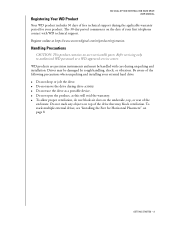
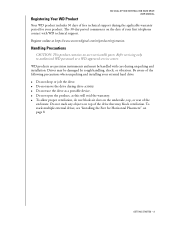
... drop or jolt the drive. ! To stack multiple external drives, see "Installing the Feet for your external hard drive:
! Handling Precautions
CAUTION: This product contains no user-serviceable parts. GETTING STARTED - 3 Register online at https://www.westerndigital.com/en/products/registration. Refer servicing only to authorized WD personnel or a WD-approved service center. Do not stack...
User Manual (pdf) - Page 8
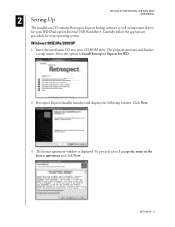
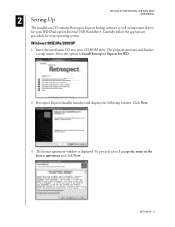
... operating system. The program autoruns and displays a setup menu. To proceed, select I accept the terms in the license agreement and click Next.
2 Setting Up
WD DUAL-OPTION EXTERNAL USB HARD DRIVE USER MANUAL
The installation CD contains Retrospect Express backup software as well as important drivers for your CD-ROM drive. Carefully follow the appropriate procedure for WD. Windows...
User Manual (pdf) - Page 9


... 8. After installation is completed, the following window is filled automatically. You may be prompted for a license code. Click OK.
7.
SETTING UP - 5 Since your User Name and click Next. Select Register Now to complete the registration information, and click the option either to e-mail or to register Retrospect Express. WD DUAL-OPTION EXTERNAL USB HARD DRIVE USER MANUAL...
User Manual (pdf) - Page 11
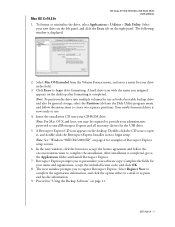
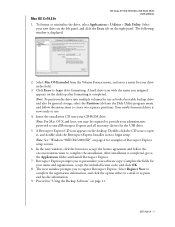
... Erase to complete the installation. A hard drive icon with the name you to personalize your administrative password to the Applications folder and launch Retrospect Express.
7. Note: See "Windows 98SE/Me/2000/XP" on the desktop. In the next window, click the button to accept the license agreement and follow the instructions to "Using the Backup...
User Manual (pdf) - Page 12
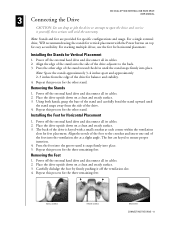
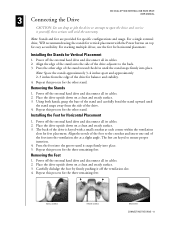
... slot. 4. INSTALL STANDS
REMOVE STANDS
REMOVE FEET
CONNECTING THE DRIVE - 8 For stacking multiple drives, use the feet for horizontal placement. Place the drive upside down on a clean and steady surface. 3. Removing the Stands
1. 3 Connecting the Drive
WD DUAL-OPTION EXTERNAL USB HARD DRIVE USER MANUAL
CAUTION: Do not drop or jolt the drive or attempt to open the drive and service it...
User Manual (pdf) - Page 13


... AC ADAPTER CORD
USB 2.0 CABLE TO USB 2.0 PORT ON COMPUTER
BUTTONS POWER/SAFE SHUTDOWN™
MANUAL BACKUP (TWO FOLDERS ICON)
AUTOMATIC BACKUP (CLOCK ICON)
Note: Depending on the desktop for answer ID 1201. Connecting the Cables
WD DUAL-OPTION EXTERNAL USB HARD DRIVE USER MANUAL
1. Connect one end of the power cord to boot from...
User Manual (pdf) - Page 15
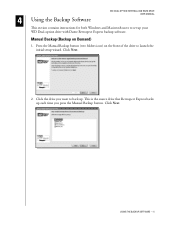
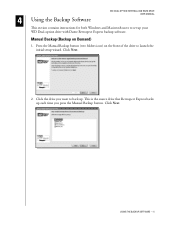
... Software
WD DUAL-OPTION EXTERNAL USB HARD DRIVE USER MANUAL
This section contains instructions for both Windows and Macintosh users to set up . Click the drive you press the Manual Backup button. Manual Backup (Backup on the front of the drive to back up your WD Dual-option drive with Dantz Retrospect Express backup software.
Press the Manual Backup button (two folders...
User Manual (pdf) - Page 24


... to your motherboard or system manual for USB 2.0, which provides transfer rates up to install the appropriate chipset support for your operating system, visit our support Web site at the USB...USB 2.0 certified cables be sure to 12 Mbps. 6 Troubleshooting
WD DUAL-OPTION EXTERNAL USB HARD DRIVE USER MANUAL
To search the WD technical support knowledge base and view a complete list of FAQs for...
User Manual (pdf) - Page 25
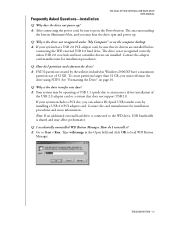
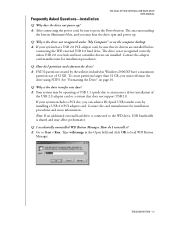
... is not recognized correctly unless USB 2.0 root hub and host controller drivers are installed before connecting the WD external USB 2.0 hard drive. Frequently Asked Questions-Installation
WD DUAL-OPTION EXTERNAL USB HARD DRIVE USER MANUAL
Q: Why does the drive not power up . A: After connecting the power cord, be sure that does not support USB 2.0. Contact the adapter card manufacturer for...
User Manual (pdf) - Page 28
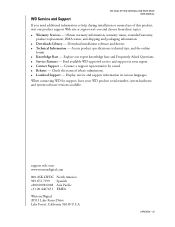
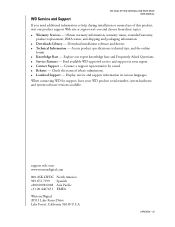
...extended warranty, product replacement, RMA status, and shipping and packaging information.
! Downloads Library - Download installation software and drivers. ! Technical Information - When contacting WD for support, have your region. ! Warranty Services - Service Partners - Rebates - WD Service and Support
WD DUAL-OPTION EXTERNAL USB HARD DRIVE USER MANUAL
If you need additional...
Product Specifications (pdf) - Page 1


... CD including Dantz® Retrospect® Express backup software and
detailed user manuals in and go !
Easily share files between computers ! Available USB port ! WD Dual-option external USB 2.0 hard drive ! 6 foot (1.8m) USB 2.0 certified cable ! Stands vertically or horizontally ! Quick Install Guide ! Front-mounted power button - Fast, easy connection to PC or Macintosh...
Western Digital WDXU400BB Reviews
Do you have an experience with the Western Digital WDXU400BB that you would like to share?
Earn 750 points for your review!
We have not received any reviews for Western Digital yet.
Earn 750 points for your review!
