Western Digital WDXB1200JBRNN - Dual-Option Combo External Drive 120 GB Hard Support and Manuals
Get Help and Manuals for this Western Digital item
This item is in your list!

View All Support Options Below
Free Western Digital WDXB1200JBRNN manuals!
Problems with Western Digital WDXB1200JBRNN?
Ask a Question
Free Western Digital WDXB1200JBRNN manuals!
Problems with Western Digital WDXB1200JBRNN?
Ask a Question
Popular Western Digital WDXB1200JBRNN Manual Pages
Quick Install Guide (pdf) - Page 1


..., a new hard drive icon appears on the installation CD or download it at support.wdc.com/download. Repeat this process for WD. An available OHCI-compliant FireWire port and/or USB* port !
Enter a name, select Mac OS Extended, and click Initialize. 4. A hard drive icon with the name you must reinitialize the WD drive to the user manual on...
Quick Install Guide (pdf) - Page 2


... (Media Center) are not supported.
REMOVE FEET
Figure 1
Note: Depending on a clean and steady surface. 3.
Removing the Stands
1. Power off the external hard drive and disconnect all Windows operating... limitations, refer to your system's motherboard BIOS setting documentation to your operating system manual or visit support.wdc.com, click Knowledge Base, and search for...
Quick Install Guide (pdf) - Page 4


... that the Product may safely disconnect the drive. however, you need not follow the steps below; Macintosh
1. Obtaining Service
WD values your business and always attempts to repaired or replaced Products for storing or shipping your selection of the FCC Rules. Subject to confirm your WD product. Western Digital is applicable only to the address provided...
User Manual (pdf) - Page 2
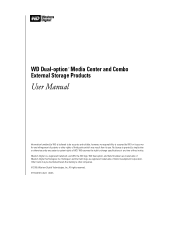
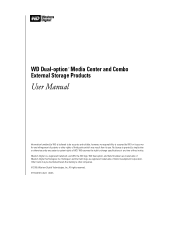
... belong to change specifications at any infringement of patents or other companies. © 2005 Western Digital Technologies, Inc. Other marks may result from its use nor for any time without notice. WD reserves the right to other rights of WD. WD Dual-option™ Media Center and Combo External Storage Products
User Manual
Information furnished...
User Manual (pdf) - Page 5


...; USB 2.0*/FireWire® external storage product: ! Two stands for that much-needed additional storage and a perfect place to -use backup features make this WD Dual-option product.
AC adapter and power cord ! This user manual provides step-by-step installation instructions and other important information regarding your USB card manufacturer. Combo hard drive with built-in...
User Manual (pdf) - Page 9


... Install to print and fax the information.
8. Proceed to register Retrospect Express. Click Finish.
6. Since your User Name and click Next. Launch Retrospect Express from the Start menu (Start > Program Files > Retrospect > Retrospect 6.5). You may be prompted for a license code. In the next window, you are prompted to "Connecting the Drive" on page 8. SETTING...
User Manual (pdf) - Page 10


... fields for examples of Retrospect Express setup screens.
7. SETTING UP - 6 A hard drive icon with the name you to the Applications folder and launch Retrospect Express.
8. The next window prompts you assigned appears on page 4 for your CD-ROM drive. 6. Macintosh
WD DUAL-OPTION MEDIA CENTER AND COMBO EXTERNAL STORAGE PRODUCTS USER MANUAL
Important: Macintosh users must reinitialize...
User Manual (pdf) - Page 11


... Retrospect Express and all necessary drivers for examples of Retrospect Express setup screens.
6. Insert the installation CD into multiple volumes for use .
4. After installation is now ready to "Using the Backup Software" on page 4 for the USB drive.
5. Select your administrative password to the Applications folder and launch Retrospect Express.
7. A hard drive icon with the name you...
User Manual (pdf) - Page 14


WD DUAL-OPTION MEDIA CENTER AND COMBO EXTERNAL STORAGE PRODUCTS USER MANUAL
Powering Up the Drive
1. Your operating system automatically detects the external drive. To power off the drive when windows are prompted to use. otherwise, skip to indicate drive activity.
A new hard drive icon appears in the system tray (typically located on page 12 before powering down. Formatting ...
User Manual (pdf) - Page 17


... backup software. Press the Manual Backup button (two folders icon) on Demand)
1. Click Next. WD DUAL-OPTION MEDIA CENTER AND COMBO EXTERNAL STORAGE PRODUCTS USER MANUAL
5 Using the Backup Software
This section contains instructions for both Windows and Macintosh users to set up each time you want to launch the initial setup wizard.
USING THE BACKUP...
User Manual (pdf) - Page 29


... contact your motherboard.
Upgrading to USB 2.0 is built-in file transfer time versus USB 1.1.
Q: Can USB 1.1 cables be sure to 40 times
faster than USB 1.1.
When connected to a USB 1.1 port or hub, a USB 2.0 device operates at support.wdc.com.
7 Troubleshooting
WD DUAL-OPTION MEDIA CENTER AND COMBO EXTERNAL STORAGE PRODUCTS USER MANUAL
To search the...
User Manual (pdf) - Page 32


... for storing or shipping your purchase receipt. WD shall have no user-serviceable parts. APPENDIX - 28 To conclusively establish the period of warranty, check the warranty expiration (serial number required) via support.wdc.com. Subject to the limitations specified above, your returned hard drive is shipped in anything other remedies and warranties, whether expressed, implied...
User Manual (pdf) - Page 33


....4467651 EMEA
Western Digital 20511 Lake Forest Drive Lake Forest, California 92630 U.S.A. Downloads Library - Service Partners - Explore our expert knowledge base and Frequently Asked Questions. ! Localized Support - Display service and support information in your WD product serial number, system hardware, and system software versions available. Download installation software and drivers...
Product Specifications (pdf) - Page 1


...Installation CD including Dantz Retrospect Express backup software and
detailed user manuals in all
regions of the world. Four feet for horizontal placement
*The 120 GB model...Install Guide ! High-speed storage, conveniently placed buttons and ports, and easy-to-use backup features make the WD Dual-option Combo drive...
Macintosh ! Western Digital Dual-option Backup
External Hard Drive USB 2.0 Hub...
Product Specifications (pdf) - Page 2


...176;C to -track
4.2 ms (nominal)
2 MB 8 MB 7200 RPM
8.9 ms (average) 2.0 ms (average)
Interface Specifications
FireWire ! OHCI and SBP-2 compliant ! Serial bus data transfer rates up to other companies. Western Digital Dual-option Backup
External Hard Drive USB 2.0 Hub
Physical Specifications
Formatted capacity1 Actuator type Actuator latch/auto park Dedicated landing zone Servo type
120 GB...
Western Digital WDXB1200JBRNN Reviews
Do you have an experience with the Western Digital WDXB1200JBRNN that you would like to share?
Earn 750 points for your review!
We have not received any reviews for Western Digital yet.
Earn 750 points for your review!
