Western Digital WDBK6Z5000ATT Support and Manuals
Get Help and Manuals for this Western Digital item
This item is in your list!

View All Support Options Below
Free Western Digital WDBK6Z5000ATT manuals!
Problems with Western Digital WDBK6Z5000ATT?
Ask a Question
Free Western Digital WDBK6Z5000ATT manuals!
Problems with Western Digital WDBK6Z5000ATT?
Ask a Question
Popular Western Digital WDBK6Z5000ATT Manual Pages
WD SmartWare User Manual - Page 2
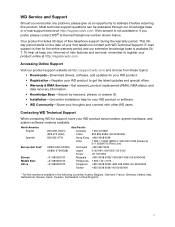
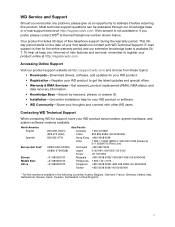
..., United Kingdom. To help us an opportunity to get the latest updates and special offers. • Warranty & RMA Services-Get warranty, product replacement (RMA), RMA status, and data recovery information. • Knowledge Base-Search by keyword, phrase, or answer ID. • Installation-Get online installation help for your WD product or software. • WD Community...
WD SmartWare User Manual - Page 3


...
WD SMARTWARE SOFTWARE USER MANUAL
WD Service and Support ii Accessing Online Support ii Contacting WD Technical Support ii
1 About the WD SmartWare Software 1
Operating System Compatibility 1 Hard Drive Support 1 Functional Overview 2
Home Tab Display 3 Backup Tab Displays 8 Retrieve Tab Displays 11 Settings Tab Displays 14 Help Tab Display 17
2 Installing the Software and Getting...
WD SmartWare User Manual - Page 5


... highest performance and reliability, always install the latest updates and service pack (SP). WD SMARTWARE SOFTWARE USER MANUAL
1 About the WD SmartWare Software
1 WD SmartWare™ software is compatible with password protection and 256-bit hardwarebased encryption. My Passport Studio™ (reformatted for Windows operating systems) - My Book for Mac® (reformatted for...
WD SmartWare User Manual - Page 6
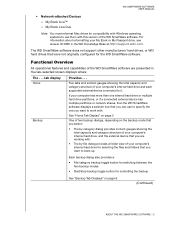
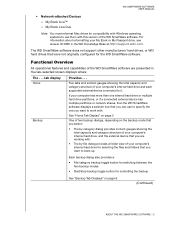
... internal hard drive or multiple hard drive partitions, or if a connected external device has multiple partitions or network shares, then the WD SmartWare software displays a selector box that were not originally configured for selecting the files and folders that you are presented in the WD Knowledge Base at http://support.wdc.com.
WD SMARTWARE SOFTWARE USER MANUAL...
WD SmartWare User Manual - Page 7


... internal hard drive or hard drive partition that you want to back up files from • Destination on your connected device. One of two dialogs, depending on the type and model of My Passport drives, the Settings tab display provides only the Software Settings screen.
Whenever you want to your software and drive setup selections
• WD Customer Support and software update services...
WD SmartWare User Manual - Page 9
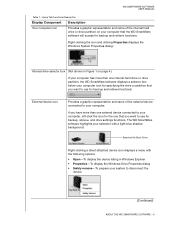
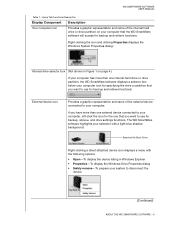
... partition that the WD SmartWare software will access for backup, retrieve, and drive settings functions. If you have more than one external device connected to your computer, left-click the icon for the one internal hard drive or drive partition, the WD SmartWare software displays a selector box below your computer that you want to disconnect the...
WD SmartWare User Manual - Page 11
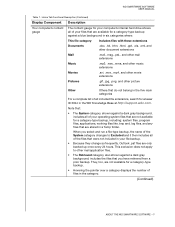
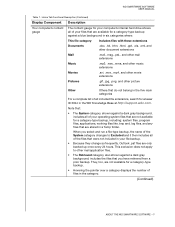
... in the WD Knowledge Base at http://support.wdc.com. When you have retrieved from a prior backup.
WD SMARTWARE SOFTWARE USER MANUAL
Table 1.
They, too, are not available...Continued)
Display Component Description
Your computer's content gauge
The content gauge for your computer's internal hard drive shows all of your file backup.
• Because they change so frequently, Outlook .pst...
WD SmartWare User Manual - Page 12
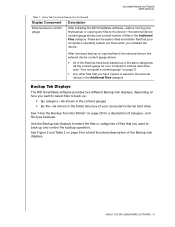
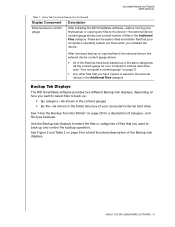
... computer's internal hard drive (see "Your computer's content gauge" on page 7)
• Any other files that you have copied or saved to the external device in the...backup operation. WD SMARTWARE SOFTWARE USER MANUAL
Table 1. Home Tab Functional Description (Continued)
Display Component Description
External device content gauge
After installing the WD SmartWare software-before running a...
WD SmartWare User Manual - Page 18
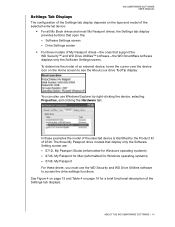
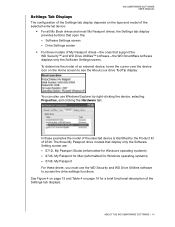
... ID of 0748. WD SMARTWARE SOFTWARE USER MANUAL
Settings Tab Displays
The configuration of the Settings tab display depends on the type and model of the selected external device:
• For all My Book drives and most My Passport drives, the Settings tab display provides buttons that support the WD Security™ and WD Drive Utilities™ software-the WD SmartWare software...
WD SmartWare User Manual - Page 25
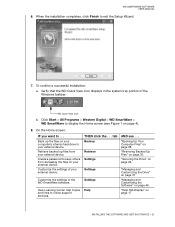
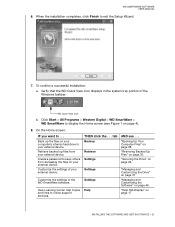
...:
WD Quick View Icon
b. "Managing and Customizing the Drive" on page 37
"Managing and Customizing the Software" on your external device,
Customize the settings of your external device,
Create a password to keep others from accessing the files on page 46.
WD SMARTWARE SOFTWARE USER MANUAL
6. When the installation completes, click Finish to online support services,
THEN click the . . .
WD SmartWare User Manual - Page 36


...MANUAL
9. Appearance of a Caution message indicating that you that the backup completed normally. If you cannot determine why some of your files were not backed up, try: • Saving and closing all of your open files • Closing all running processes can click to view the Western Digital... Help tab. Click External Hard Drives and select the best drive to longterm archive storage...
WD SmartWare User Manual - Page 41
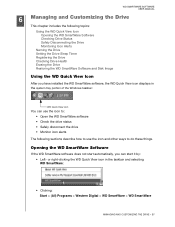
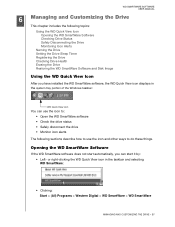
... in the system tray portion of the Windows taskbar:
WD Quick View Icon
You can start automatically, you have installed the WD SmartWare software, the WD Quick View icon displays in the taskbar and selecting WD SmartWare:
• Clicking: Start > (All) Programs > Western Digital > WD SmartWare > WD SmartWare
MANAGING AND CUSTOMIZING THE DRIVE - 37
WD SmartWare User Manual - Page 42
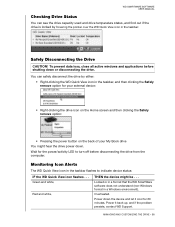
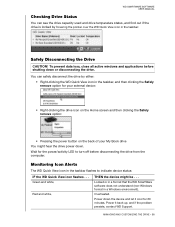
... clicking the Safely remove option for your external device:
• Right-clicking the drive icon on the Home screen and then clicking...Book drive You might be . . . Locked or in a format that the WD SmartWare software does not understand (non-Windows format in the taskbar flashes to turn off before shutting down the device and let it back up, and if the problem persists, contact WD Support...
WD SmartWare User Manual - Page 53


....com/download/gpl or by calling Customer Support within three years of the date of the GPL is provided, to modify the Software supplied by applicable law; and 4) a copy of purchase; 2) you have or have attempted to the extent permitted by Western Digital. WD SMARTWARE SOFTWARE USER MANUAL
A Warranty Information
1
GNU General Public License...
WD SmartWare User Manual - Page 57


.... WD reserves the right to other rights of third parties which may be accurate and reliable;
Western Digital 3355 Michelson Drive, Suite 100 Irvine, California 92612 U.S.A.
4779-705057-A01 Apr 2012 Information furnished by WD is believed to be mentioned herein that belong to change specifications at any patent or patent rights of WD.
Western Digital WDBK6Z5000ATT Reviews
Do you have an experience with the Western Digital WDBK6Z5000ATT that you would like to share?
Earn 750 points for your review!
We have not received any reviews for Western Digital yet.
Earn 750 points for your review!
