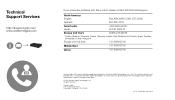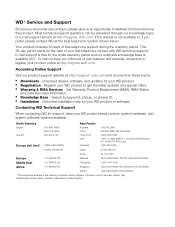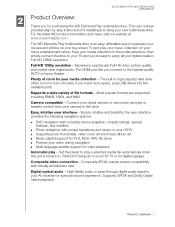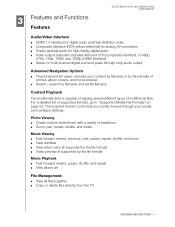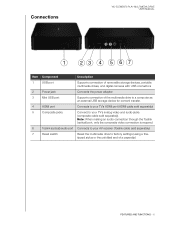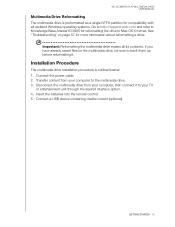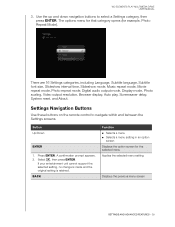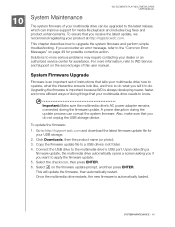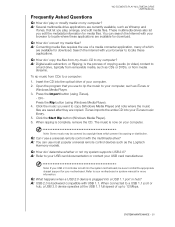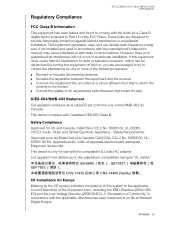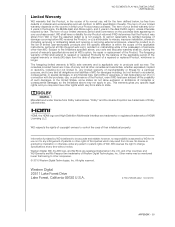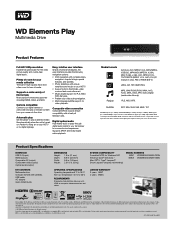Western Digital WDBABV6400ABK - Elements SE Portable Support and Manuals
Get Help and Manuals for this Western Digital item

View All Support Options Below
Free Western Digital WDBABV6400ABK manuals!
Problems with Western Digital WDBABV6400ABK?
Ask a Question
Free Western Digital WDBABV6400ABK manuals!
Problems with Western Digital WDBABV6400ABK?
Ask a Question
Most Recent Western Digital WDBABV6400ABK Questions
Wdbabv6400abk Fails To Be Formatted. What Can I Do To Resolve This Issue?
I tried to format my hard drive using WD Quick Drive Format. And when I start the format scheme, it ...
I tried to format my hard drive using WD Quick Drive Format. And when I start the format scheme, it ...
(Posted by bentleylerrell 11 years ago)
Popular Western Digital WDBABV6400ABK Manual Pages
Western Digital WDBABV6400ABK Reviews
We have not received any reviews for Western Digital yet.