Western Digital WDBABV7500ABK - Elements SE Portable Support and Manuals
Get Help and Manuals for this Western Digital item
This item is in your list!

View All Support Options Below
Free Western Digital WDBABV7500ABK manuals!
Problems with Western Digital WDBABV7500ABK?
Ask a Question
Free Western Digital WDBABV7500ABK manuals!
Problems with Western Digital WDBABV7500ABK?
Ask a Question
Popular Western Digital WDBABV7500ABK Manual Pages
Quick Install Guide - Page 7
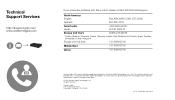
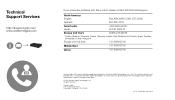
... 2010 and WD Elements is a trademark of Western Digital Technologies, Inc. All rights reserved.
Other marks may be mentioned herein that belong to change without notice.
© 2010 Western Digital Technologies, Inc. Specifications subject to other countries; in the U.S. Technical Support Services
http://support.wdc.com www.westerndigital.com
If you encounter problems with this product...
User Manual - Page 7
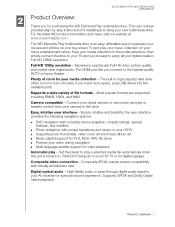
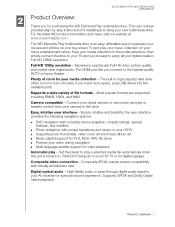
... sets. Supports SPDIF and Dolby Digital native playback. PRODUCT OVERVIEW - 3 Full-HD 1080p resolution - If you 're ready to your HD TV or for surround sound experience. Camera compatible - For the latest WD product information and news, visit our website at www.westerndigital.com. Easy, intuitive user interface - WD ELEMENTS PLAY MULTIMEDIA DRIVE USER MANUAL...
User Manual - Page 8
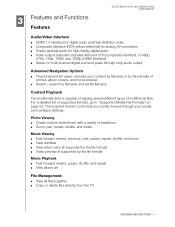
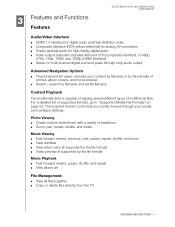
...settings.
Photo Viewing „ Create custom slide shows with a variety of multiformat files. 3 Features and Functions Features
WD ELEMENTS PLAY MULTIMEDIA DRIVE USER MANUAL
Audio/Video Interface „ HDMI 1.4 interface for digital...132; View subtitles „ View video menu (if supported by the file format) „ Video preview (if supported by the file format)
Music Playback „ Fast ...
User Manual - Page 10
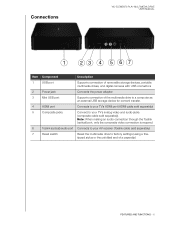
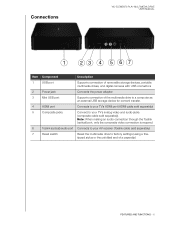
...)
7
Reset switch
Reset the multimedia drive to your AV receiver (Toslink cable sold separately). Connections
WD ELEMENTS PLAY MULTIMEDIA DRIVE USER MANUAL
1
23 4 5 67
Item Component
Description
1
USB port
Supports connection of removable storage devices, portable multimedia drives, and digital cameras with USB connectors
2
Power jack
Connects the power adapter
3
Mini USB port...
User Manual - Page 14
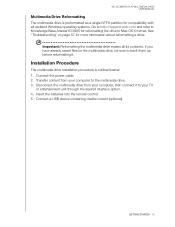
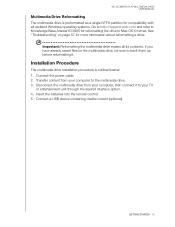
...installation...USB device containing media content (optional). GETTING STARTED - 10 See "Troubleshooting" on the multimedia drive, be sure to Knowledge Base Answer ID ...ELEMENTS PLAY MULTIMEDIA DRIVE USER MANUAL
Multimedia Drive Reformatting The multimedia drive is outlined below: 1. Important: Reformatting the multimedia drive erases all updated Windows operating systems. Go to http://support...
User Manual - Page 27
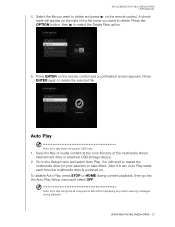
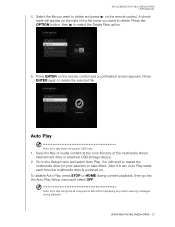
...or attached USB storage device.
2. You will appear on the remote control. After it is set, Auto Play starts each time the multimedia drive is powered on the remote control and a ...content playback, then go into the Auto Play Setup menu and select OFF. Auto Play
Note: Auto play does not support USB hubs.
1. WD ELEMENTS PLAY MULTIMEDIA DRIVE USER MANUAL
4. Go to select the Delete Files option...
User Manual - Page 43
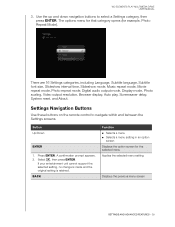
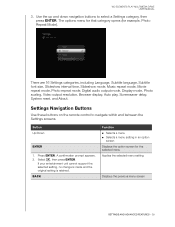
WD ELEMENTS PLAY MULTIMEDIA DRIVE USER MANUAL
3. There are 16 Settings categories, including Language, Subtitle language, Subtitle font size, Slideshow interval time, Slideshow mode, Music repeat mode, Movie repeat mode, Photo repeat mode, Digital audio output mode, Display mode, Photo scaling, Video output resolution, Browser display, Auto play, Screensaver delay, System reset, and About. Use...
User Manual - Page 47


...; All videos Screensaver Delay Use this menu to correct performance problems caused by a failed firmware upgrade or a faulty configuration setting. The main menu opens. 2. This is done to set the auto play option for photos and videos. WD ELEMENTS PLAY MULTIMEDIA DRIVE USER MANUAL
Auto Play Use this menu to set the delay before the screensaver turns on.
User Manual - Page 50
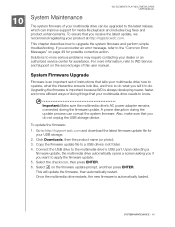
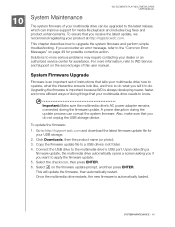
... that you tell it to more information, refer to the "Common Error Messages" on the firmware update prompt, and then press ENTER. If you encounter an error message, refer to WD Service and Support on the second page of this user manual. System Firmware Upgrade
Firmware is an important set of instructions that you want to the multimedia drive's USB port.
Important...
User Manual - Page 51


...Settings | Display Mode screen and make sure that the interface cable is properly attached to the correct terminals on both the TV and the multimedia drive.
„ Make sure the multimedia drive power LED is on page 52.
Troubleshooting
WD ELEMENTS PLAY MULTIMEDIA DRIVE USER MANUAL
Problem...assistance (see WD Service and Support on the second page of files is blank.
„ ...
User Manual - Page 52


WD ELEMENTS PLAY MULTIMEDIA DRIVE USER MANUAL
Problem
Solution
There is unsuccessful. REMOTE CONTROL The multimedia drive remote control does not work. FILE MANAGEMENT Unable to copy or delete file.
„ Make sure the volume on the destination drive. You have Stereo selected as your audio
output mode and have a Toslink cable connected.
- Replace
batteries...
User Manual - Page 54
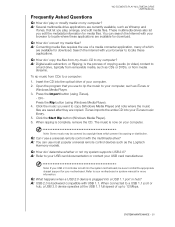
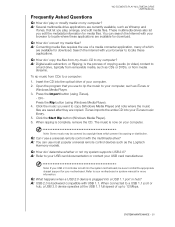
... download. You can use a universal remote control with USB 1.1. A: Digital audio extraction, or Ripping, is the process of up to your USB...models. Note: If your USB card manufacturer. WD ELEMENTS PLAY MULTIMEDIA DRIVE USER MANUAL
Frequently Asked Questions
Q: How do I play , arrange, and edit media files. Q: How do I copy the files from CDs to install the appropriate chipset support...
User Manual - Page 60
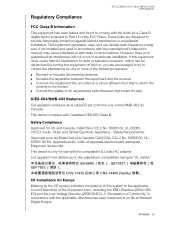
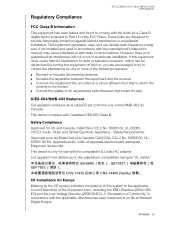
...ELEMENTS PLAY MULTIMEDIA DRIVE USER MANUAL
FCC Class B Information
This equipment has been tested and found to comply with the limits for a Class B digital device pursuant to Part...accordance with the manufacturer's instruction manual, may cause interference with...not installed and used in a residential installation.... into an outlet on file at Western Digital Europe.
ICES-003/NMB-003 Statement...
User Manual - Page 63
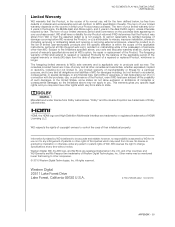
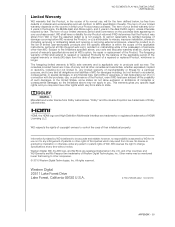
... of Dolby Laboratories.
Western Digital 20511 Lake Forest Drive Lake Forest, California 92630 U.S.A.
4779-705045-A02 Oct 2010
APPENDIX - 59 WD reserves the right to WD's specification therefor. Other marks may result from the date of shipment of HDMI Licensing LLC. All rights reserved. WD ELEMENTS PLAY MULTIMEDIA DRIVE USER MANUAL
Limited Warranty
WD warrants...
Product Specifications - Page 2
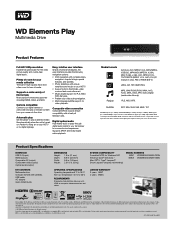
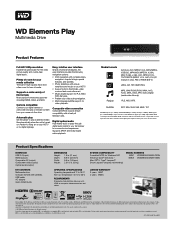
... batteries USB cable AC adapter Quick Install Guide
Dimensions Height: 1.6 in (41 mm) Depth: 8.9 in (225 mm) Width: 5.9 in all products may vary from your media collection The built-in these regions.
© 2010 Western Digital Technologies, Inc. All rights reserved. As used for tons of Western Digital Technologies, Inc. Supports a wide variety of file formats Most...
Western Digital WDBABV7500ABK Reviews
Do you have an experience with the Western Digital WDBABV7500ABK that you would like to share?
Earn 750 points for your review!
We have not received any reviews for Western Digital yet.
Earn 750 points for your review!
