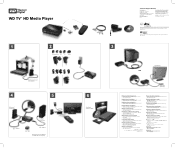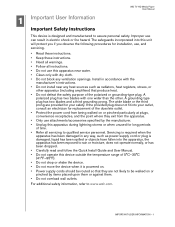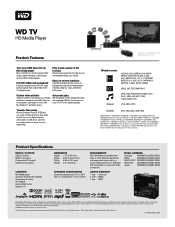Western Digital WD10000F032 - My DVR Expander Support and Manuals
Get Help and Manuals for this Western Digital item

View All Support Options Below
Free Western Digital WD10000F032 manuals!
Problems with Western Digital WD10000F032?
Ask a Question
Free Western Digital WD10000F032 manuals!
Problems with Western Digital WD10000F032?
Ask a Question
Most Recent Western Digital WD10000F032 Questions
How Do I Convert The Output
I want to use this hard drive as a backup for computer after the Tivo died. Is there a way to conver...
I want to use this hard drive as a backup for computer after the Tivo died. Is there a way to conver...
(Posted by cearl 9 years ago)
Fragmentation Of Playback
Playbackthrough my PVRhas become fragmented, freezes and pauses for seconds up to a couple minutes. ...
Playbackthrough my PVRhas become fragmented, freezes and pauses for seconds up to a couple minutes. ...
(Posted by nitewing 10 years ago)
Orange Circle Is Flashing
On my expander the orange circle is now flashing and the tivo will not go past the welcome screen. D...
On my expander the orange circle is now flashing and the tivo will not go past the welcome screen. D...
(Posted by christinen33 11 years ago)
How Do I Raplace Dh On My Western Digital Wd10000f032
(Posted by rsedore 12 years ago)
Popular Western Digital WD10000F032 Manual Pages
Western Digital WD10000F032 Reviews
We have not received any reviews for Western Digital yet.