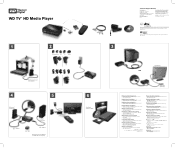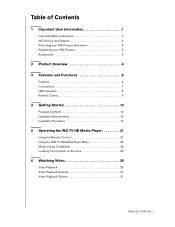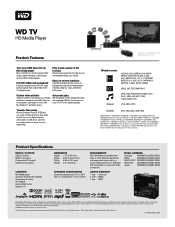Western Digital WD10000F032 Support Question
Find answers below for this question about Western Digital WD10000F032 - My DVR Expander.Need a Western Digital WD10000F032 manual? We have 3 online manuals for this item!
Question posted by cearl on November 26th, 2014
How Do I Convert The Output
Current Answers
Answer #1: Posted by MightyMiroWD on November 27th, 2014 2:17 AM
You can use that drive for computer backups, but you'll need to reformat it to NTFS on Windows or HFS+ on Macs (which will erase all your current contents) because that drive comes preformatted in FAT32 to allow it to be more universal for devices other than computers.
As for the output, the device itself has an USB connector you can use to plug it in your computer.
Hope this helps.
Cheers! :)
An official WD representative
www.wdc.com
Related Western Digital WD10000F032 Manual Pages
Similar Questions
Need manual for My Book AV DVR Expander for Windows OS. Model #WDBABT0010HBK-NESN. Thank you.
What are the detailed steps needed to be taken to install my DVR Expander with the FIOS DVR system? ...