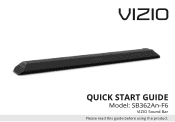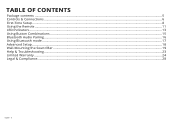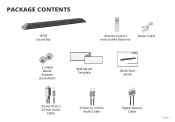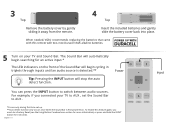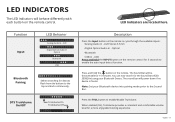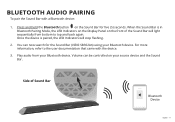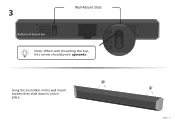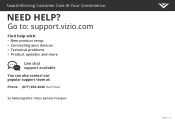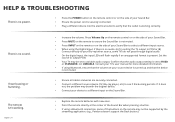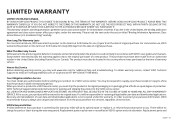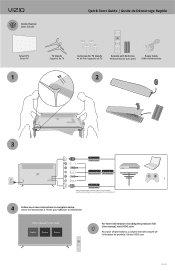Vizio SB362An-F6 Support and Manuals
Get Help and Manuals for this Vizio item

View All Support Options Below
Free Vizio SB362An-F6 manuals!
Problems with Vizio SB362An-F6?
Ask a Question
Free Vizio SB362An-F6 manuals!
Problems with Vizio SB362An-F6?
Ask a Question
Vizio SB362An-F6 Videos

VIZIO 36” 2.1 Sound Bar with Built in Dual Subwoofers | SB362An F6 unboxing
Duration: 6:12
Total Views: 5,922
Duration: 6:12
Total Views: 5,922

The All-In-One Vizio SB362An-F6 36" 2.1 Channel Soundbar - REVIEWED!
Duration: 8:09
Total Views: 36,369
Duration: 8:09
Total Views: 36,369
Popular Vizio SB362An-F6 Manual Pages
Vizio SB362An-F6 Reviews
We have not received any reviews for Vizio yet.