Vizio SB36312-G6 Support and Manuals
Get Help and Manuals for this Vizio item
This item is in your list!

View All Support Options Below
Free Vizio SB36312-G6 manuals!
Problems with Vizio SB36312-G6?
Ask a Question
Free Vizio SB36312-G6 manuals!
Problems with Vizio SB36312-G6?
Ask a Question
Vizio SB36312-G6 Videos
Popular Vizio SB36312-G6 Manual Pages
User Manual - Page 1
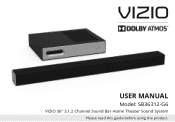
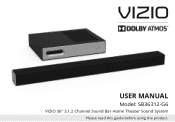
USER MANUAL
Model: SB36312-G6
VIZIO 36" 3.1.2 Channel Sound Bar Home Theater Sound System Please read this guide before using the product.
User Manual - Page 5
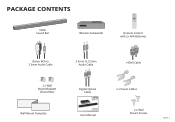
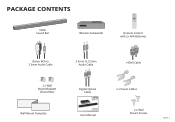
PACKAGE CONTENTS
VIZIO Sound Bar
Wireless Subwoofer
Remote Control with 2x AAA Batteries
Stereo RCA to 3.5mm Audio Cable
2 x Wall Mount Brackets
(Sound Bar)
Wall Mount Template
3.5mm to 3.5mm Audio Cable
Digital Optical Cable
User Manual
HDMI Cable
2 x Power Cables
2 x Wall Mount Screws
English - 5
User Manual - Page 10
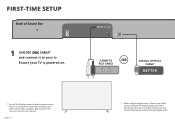
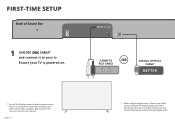
...†
BETTER
† When using the digital input, if there is no audio: (A) try setting the TV/Display output to PCM or (B) Connect directly to your tv Ensure your TV is powered on.
* Not all TVs/Displays have the audio outputs shown above.
To connect the sound bar directly to your device's user manual.
User Manual - Page 14
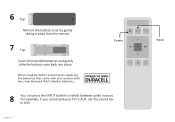
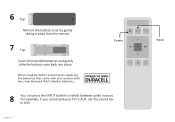
...
Input
Power
You can press the INPUT button to switch between audio sources.
8
For example, if you connected your TV to AUX, set the sound bar
to AUX. When needed, VIZIO recommends replacing the batteries that came with this remote with two, new Duracell 'AAA' alkaline batteries.
6 Top
Remove the battery cover by gently sliding...
User Manual - Page 19
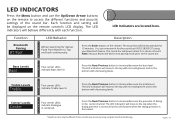
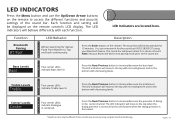
...sound bar was previously setup using your Bluetooth device into pairing mode prior to increase/decrease the presence of the sound bar.
Note: Set your Bluetooth Device.
English - 19 Press the Enter button on the remote to the bottom with decreasing levels.
The LED indicators will be discoverable for the sound bar (VIZIO SB36312*) using the SmartCast Mobile app. The sound bar...
User Manual - Page 21
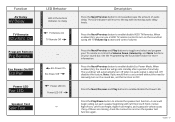
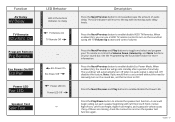
...Mode. See the Programming the Sound Bar section for more information. Press the Next/Previous button to enable/disable VIZIO TV Remotes. The sound bar will move to manually turn on your TV remote ...activate the speaker test function.
Description
Press the Next/Previous button to turn on the sound bar, set this feature. When enabled (On), you would like to cast content without the need ...
User Manual - Page 22
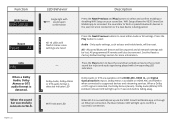
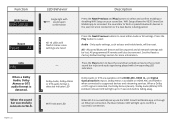
... confirm enabling or disabling WiFi Setup on your sound bar. WiFi Setup allows the VIZIO SmartCast Mobile app to reconnect the sound bar to confirm a successful connection. Audio -
Press the Play button to supported devices and streaming services. All paired Bluetooth devices will be lost connection or if a new device is successfully set up via the VIZIO SmartCast Mobile app or...
User Manual - Page 23
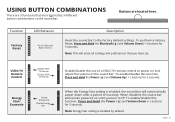
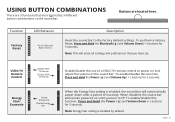
...
Enable/disable the use of a VIZIO TV remote control to the factory default settings. To enable/disable this function, Press and Hold the Power ( ) and Volume Down (-) buttons for 5 seconds.
Note: Energy Star setting is enabled, the sound bar will flash 3 times
Description
Reset the sound bar to power on the sound bar. Function
Factory Reset
LED Behavior
All...
User Manual - Page 25
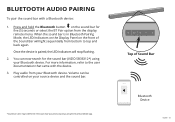
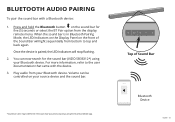
... and hold the Bluetooth button on the sound bar for the sound bar (VIZIO SB36312*) using the SmartCast Mobile app. Once the device is in Bluetooth Pairing Mode, the LED Indicators on the Display Panel on your source device and the sound bar.
*Sound bar name may be controlled on the front of Sound Bar
The Last Yard
X
Bluetooth Device
English - 25...
User Manual - Page 28
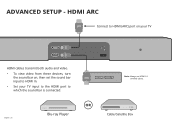
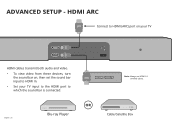
...
HDMI cables transmit both audio and video.
• To view video from these devices, turn the sound bar on, then set the sound bar input to HDMI In.
• Set your TV input to the HDMI port to which the sound bar is connected. English - 28
Blu-ray Player
HDMI CABLE
Note: Always use HDMI 2.0 certified cables. ADVANCED...
User Manual - Page 29
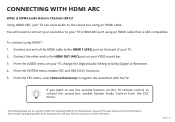
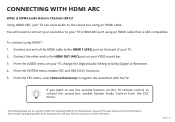
... the Digital Audio Setting to control the sound bar, enable System Audio Control from the CEC menu.
* The following steps are for use the volume buttons on your TV's user manual for more information.... compatible. Using HDMI ARC, your TV. 2. Connect the other end to register the sound bar with a VIZIO TV, steps may differ by TV manufacturer. From the CEC menu, select Device Discovery to...
User Manual - Page 36


...set to verify that the audio output setting is set to variable audio output. There is no power.
•
Press the POWER button on the remote control or on your device to see if the buzzing persists. Consult your TV's user manual... the problem may be with new ones.
•
Point the remote directly at the center of the buttons on the Sound Bar. English - 36
•
Replace the ...
User Manual - Page 37
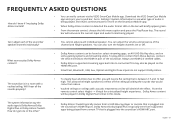
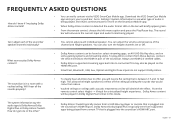
...;
You cannot adjust each individual speaker. Go to Settings >System Information to offer, you will diminish the effect. Visit VIZIO.com/smartcast for a virtualized height experience. You can adjust the volume and presence of the
channel and height speakers. The sound bar is typically sent from supported
apps being played from above.
•
Vaulted ceilings...
User Manual - Page 38
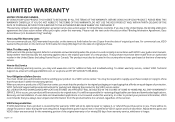
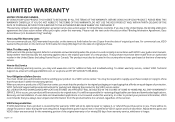
... that the product is used normally in the United States (including Puerto Rico) or Canada. English - 38 You will provide instructions for additional help and troubleshooting. How to the VIZIO service center. VIZIO Technical Support will be required to supply a purchase receipt (or copy) to show that a product is longer. ALL USER DATA AND DOWNLOADED APPLICATIONS...
Quickstart Guide / Guide de Demarrage Rapide - Page 1
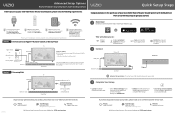
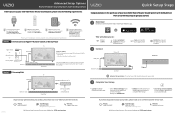
....
3 Complete Your Set-up
SB36312
HDMI OUT (ARC)
Sound bar
Set-Top Box (STB) - U.S. Please consult your feedback at : VIZIO.com/reviews Game Console - Then press 'Add Device.'
• Follow the VIZIO SmartCast Mobile app instructions to complete Wi-Fi setup.
• Your set-up your new VIZIO Home Theater Sound System, please note the following devices support Dolby Atmos with...
Vizio SB36312-G6 Reviews
Do you have an experience with the Vizio SB36312-G6 that you would like to share?
Earn 750 points for your review!
We have not received any reviews for Vizio yet.
Earn 750 points for your review!

