Vizio SB36514-G6 Support and Manuals
Get Help and Manuals for this Vizio item
This item is in your list!
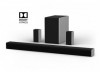
View All Support Options Below
Free Vizio SB36514-G6 manuals!
Problems with Vizio SB36514-G6?
Ask a Question
Free Vizio SB36514-G6 manuals!
Problems with Vizio SB36514-G6?
Ask a Question
Vizio SB36514-G6 Videos
Popular Vizio SB36514-G6 Manual Pages
User Manual - Page 1
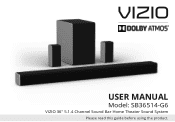
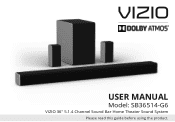
USER MANUAL
Model: SB36514-G6
VIZIO 36" 5.1.4 Channel Sound Bar Home Theater Sound System
Please read this guide before using the product.
User Manual - Page 10
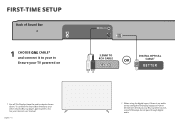
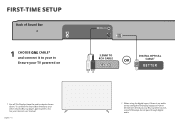
FIRST-TIME SETUP
Back of Sound Bar
1 CHOOSE ONE CABLE* and connect it to your tv Ensure your device's user manual. To connect the Sound Bar directly to your Blu-ray/other devices (Blu...CABLE†
BETTER
† When using the digital input, if there is no audio: (A) try setting the TV/Display output to PCM or (B) Connect directly to your other source, some TV/Displays do not pass through...
User Manual - Page 19


...Description
Bluetooth Pairing
BT Pair
(When searching for the sound bar (VIZIO SB36514*) using the SmartCast Mobile app.
Treble Levels
Treble
Center Levels
Center...to access the different functions and acoustic settings of dialog in the center channel.
Note: Set your Bluetooth Device. Two center LEDs ...setup using your Bluetooth device into pairing mode prior to the bottom ...
User Manual - Page 22


...On), you would like to cast content without the need to manually turn off when no audio signal is detected. Press the Next..., Volume Up, and Mute functions on the sound bar, set this feature. Off disables this function to enable/disable the Power...use a VIZIO TV remote control to activate the speaker test function. Description
Press the Next/Previous button to enable/disable VIZIO TV Remotes...
User Manual - Page 23
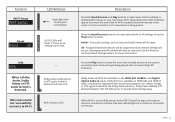
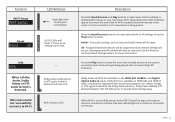
...supported devices and streaming services. All - Dolby Audio and DTS are reset
−−
Dolby Audio, Dolby Atmos or DTS audio format is available on HDMI ARC and HDMI In when connected to reset either Audio or All settings...Audio (White)/ DTS (Amber) indicator LED will be removed. Wi-Fi Setup allows the VIZIO SmartCast App to reconnect the sound bar to have the sound bar verbally ...
User Manual - Page 26
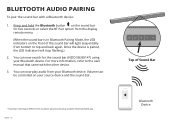
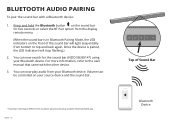
...back again. Volume can be different if the sound bar was previously setup using your Bluetooth device.
You can now play audio from bottom to the user manual that came with a Bluetooth device:
1. BLUETOOTH AUDIO PAIRING
To pair... be controlled on the sound bar for the sound bar (VIZIO SB36514*) using the SmartCast Mobile app. English - 26
Top of the sound bar will stop flashing.)
2.
User Manual - Page 28
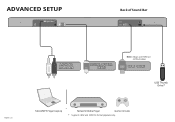
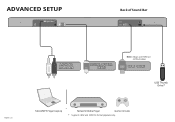
ADVANCED SETUP
Back of Sound Bar
3.5MM TO RCA CABLE
DIGITAL OPTICAL CABLE
Note: Always use HDMI 2.0 certified cables. HDMI CABLE
USB Thumb Drive*
English - 28
Tablet/MP3 Player/Laptop
Network Media Player
Game Console
* Supports .WAV and .MP3 file format playback only.
User Manual - Page 30
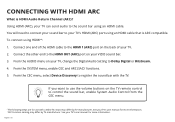
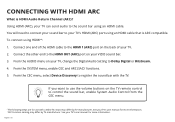
... the SYSTEM menu, enable CEC and ARC (SAC)† functions. 5. See your TV's user manual for use the volume buttons on your TV's HDMI (ARC) port using HDMI*: 1.
Using HDMI (ARC),...remote control to use with the TV. See your TV, change the Digital Audio Setting to register the sound bar with a VIZIO TV, steps may differ by TV manufacturer.
To connect using an HDMI cable that ...
User Manual - Page 37
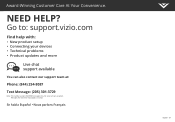
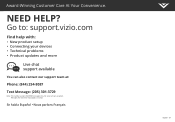
...çais
English - 37 Award-Winning Customer Care At Your Convenience. Go to: support.vizio.com
Find help with: • New product setup • Connecting your devices • Technical problems • Product updates and more
Live chat support available
You can also contact our support team at:
Phone: (844) 254-8087
Text Message: (205) 301-3729
Note...
User Manual - Page 38
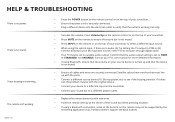
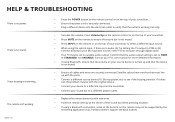
... the
streaming application (e.g., Pandora doesn't support the Back button). If it does
not, the problem may be with the original device.
•
Connect your device to a different input on the sound bar.
•
Connect your source device is set to ensure the sound bar is not muted.
•
Ensure all cables and wires...
User Manual - Page 39


...Settings >System Information to reflect off the ceiling providing the sounds that is between 7.5 and 12 feet
high. Will I get one or the other?
•
Dolby Atmos content can verify content via the VIZIO SmartCast Mobile app. Dolby Atmos-Dolby Digital Plus is typically sent from supported...of the sound bar.
•
Dolby Atmos supported streaming apps built into to offer, you will...
User Manual - Page 40
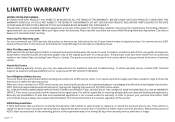
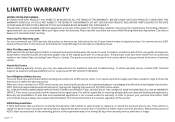
... replace it is within the warranty period. The product must obtain pre-authorization before it , or refund the purchase price to the VIZIO service center.
Your Obligations Before Service You must also be new or recertified at its original packaging or in the United States (including Puerto Rico) or Canada. If this product on the terms set...
User Manual - Page 41


...if in any right of any party other than by a VIZIO authorized service center; (j) products with VIZIO. NO ARBITRATION OR PROCEEDING WILL BE JOINED, CONSOLIDATED, OR...reseller. You may determine. Types of God; (h) customer misuse, modifications or adjustments; (i) installation, set-up, or repairs attempted by anyone other than the direction to pay a monetary amount. What This Warranty ...
User Manual - Page 45


... of separately from the Google Play store. iOS devices supported: iPhone, iPad. English - 45
All Right Reserved. VIZIO, Inc. VIZIO, the VIZIO logo, the V logo, and other factors may be installed and operated with IC RSS-102 radiation exposure limits set forth for typographical, technical, or descriptive errors. Other trademarks and trade names are registered trademarks owned...
Quickstart Guide / Guide de Demarrage Rapide - Page 1
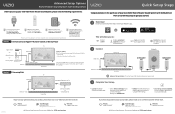
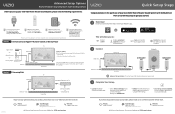
... with Dolby Atmos! Give us your feedback at : VIZIO.com/reviews Then press 'Add Device.'
• Follow the VIZIO SmartCast Mobile app instructions to complete Wi-Fi setup.
• Your set to Bitstream.*
Make sure the source device or TV app supports Dolby Atmos content.
*Reference your TV User Manual for directions to enable CEC and to modify...
Vizio SB36514-G6 Reviews
Do you have an experience with the Vizio SB36514-G6 that you would like to share?
Earn 750 points for your review!
We have not received any reviews for Vizio yet.
Earn 750 points for your review!

