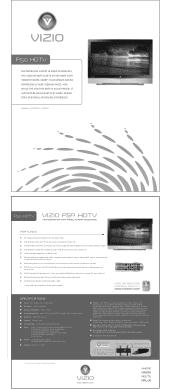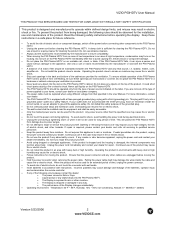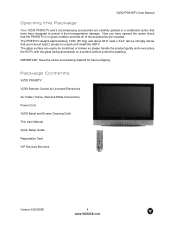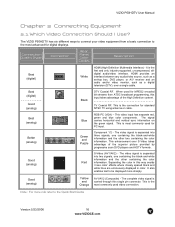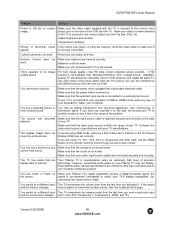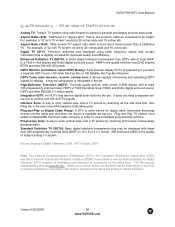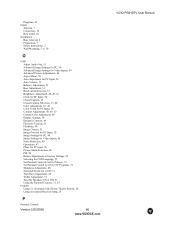Vizio P50HDTV10A Support and Manuals
Get Help and Manuals for this Vizio item

View All Support Options Below
Free Vizio P50HDTV10A manuals!
Problems with Vizio P50HDTV10A?
Ask a Question
Free Vizio P50HDTV10A manuals!
Problems with Vizio P50HDTV10A?
Ask a Question
Most Recent Vizio P50HDTV10A Questions
How To Change Source Without Remote?
how do I get my TV on HDMI with out the remote
how do I get my TV on HDMI with out the remote
(Posted by jasminejcodykinard 1 year ago)
Hdmi 1 To Hdmi 2
I can't get my tv to switch from HDMI 1 to HDMI 2 and I don't have the remote. And when I press my i...
I can't get my tv to switch from HDMI 1 to HDMI 2 and I don't have the remote. And when I press my i...
(Posted by lynnwiley2 4 years ago)
Flickering Screen Upon Powering Up..
screen flickers upon powering up can't make out anything on the screen... For about a week and a hal...
screen flickers upon powering up can't make out anything on the screen... For about a week and a hal...
(Posted by Angelwig1 7 years ago)
How To Get Dtv Signal On My Vizio P50hdtv10a
(Posted by sjbugraeme 9 years ago)
How To Adjust Color On A P50hdtv10a Ysus Board
(Posted by oathpcr 9 years ago)
Vizio P50HDTV10A Videos
Popular Vizio P50HDTV10A Manual Pages
Vizio P50HDTV10A Reviews
We have not received any reviews for Vizio yet.