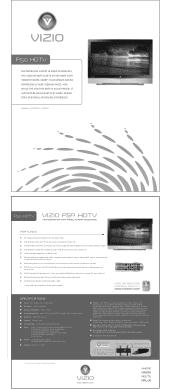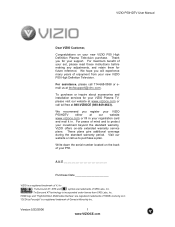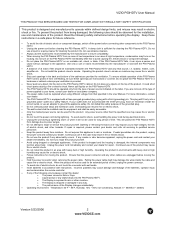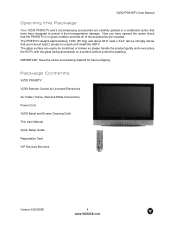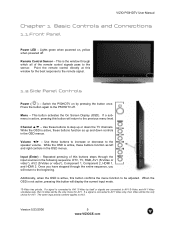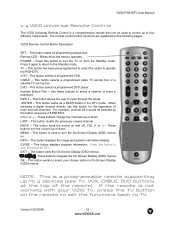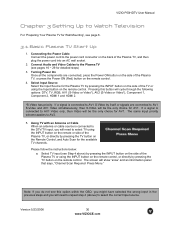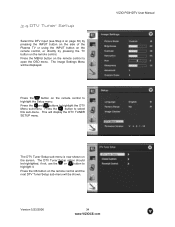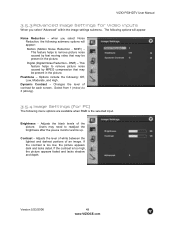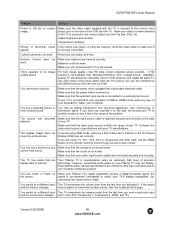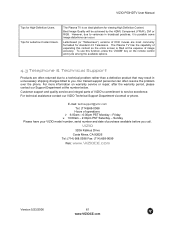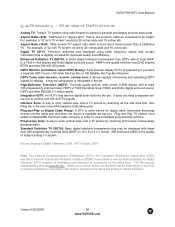Vizio P50HDTV10A Support Question
Find answers below for this question about Vizio P50HDTV10A.Need a Vizio P50HDTV10A manual? We have 2 online manuals for this item!
Question posted by Angelwig1 on January 9th, 2017
Flickering Screen Upon Powering Up..
screen flickers upon powering up can't make out anything on the screen... For about a week and a half the picture has been stuttering just asked it was my direct tv service.. Any ideas how to fix this problem? Any help would be gladly appreciated
Current Answers
Answer #1: Posted by waelsaidani1 on January 10th, 2017 3:24 AM
If you are using a VIZIO SmartCast Display with HDR capabilities, ensure you are using an HDMI 2.0 cable (included on some models). Older 1.4 cables may cause the display to flicker or black out intermittently.
1. Reseat all cable and connections to the television from your devices. Physically remove the cables from both the television and the device and reconnect them.
2. Check your Advanced Video settings in the Vizio TV menu some of our Vizio televisions will allow you to adjust the following settings under the Advanced Video settings:
Ambient Lighting
Backlight Control
Advanced Adaptive Luma
If you have any of these options available please turn all of them off to see if this resolves the display flickering.
If the above steps have not resolved the issue please take the following steps in the order presented:
1- Power off TV
2- Unplug TV from outlet
3- Press and hold in the power button on the TV for 30 seconds (while it is unplugged from the wall)
4- Release the power button
5- Plug in the TV into a different outlet
6- Power the TV back on
There is also a factory reset option in your menu under the SETUP section. It will say either "reset all settings" or "system reset". We recommend that you reset all settings as well to see if this resolves the issue. If this does not resolve your problem please contact VIZIO technical support at 855-833-3221 or email [email protected] for further assistance.
1. Reseat all cable and connections to the television from your devices. Physically remove the cables from both the television and the device and reconnect them.
2. Check your Advanced Video settings in the Vizio TV menu some of our Vizio televisions will allow you to adjust the following settings under the Advanced Video settings:
Ambient Lighting
Backlight Control
Advanced Adaptive Luma
If you have any of these options available please turn all of them off to see if this resolves the display flickering.
If the above steps have not resolved the issue please take the following steps in the order presented:
1- Power off TV
2- Unplug TV from outlet
3- Press and hold in the power button on the TV for 30 seconds (while it is unplugged from the wall)
4- Release the power button
5- Plug in the TV into a different outlet
6- Power the TV back on
There is also a factory reset option in your menu under the SETUP section. It will say either "reset all settings" or "system reset". We recommend that you reset all settings as well to see if this resolves the issue. If this does not resolve your problem please contact VIZIO technical support at 855-833-3221 or email [email protected] for further assistance.
Related Vizio P50HDTV10A Manual Pages
Similar Questions
How Much Can I Sell A Vizio P50hdtv10a Tv That's Not Working For
(Posted by 12IvanEg 9 years ago)
Screen Flickering For 10 Seconds,shut Off. All Fuses/voltages At Y-sus Are Good.
(Posted by hnanthavinh 11 years ago)
I Have A 55' Plasma Television. What Does Mean When It Flashes.when First Turned
(Posted by gailyee814 12 years ago)
Vizio Tv P50hdm Wont Power On No Signs Of Life
(Posted by dsantosprs 13 years ago)