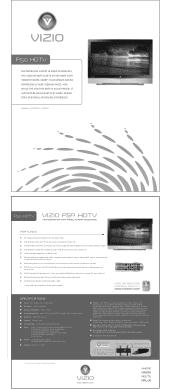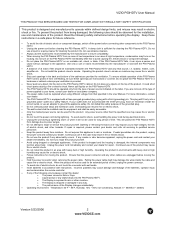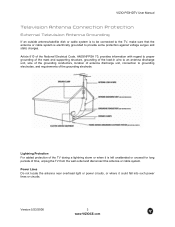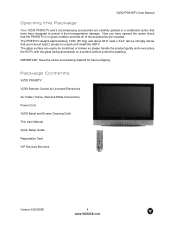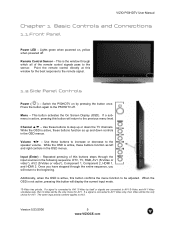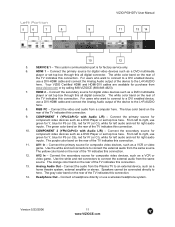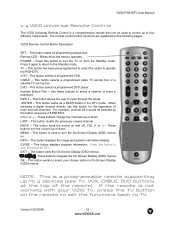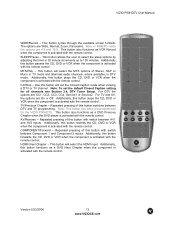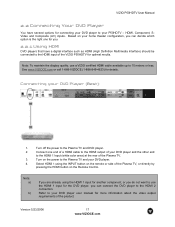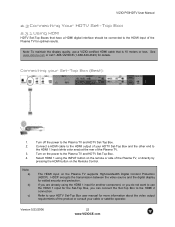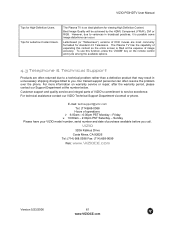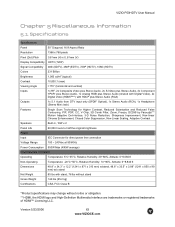Vizio P50HDTV10A Support Question
Find answers below for this question about Vizio P50HDTV10A.Need a Vizio P50HDTV10A manual? We have 2 online manuals for this item!
Question posted by hnanthavinh on February 1st, 2013
Screen Flickering For 10 Seconds,shut Off. All Fuses/voltages At Y-sus Are Good.
The person who posted this question about this Vizio product did not include a detailed explanation. Please use the "Request More Information" button to the right if more details would help you to answer this question.
Current Answers
Related Vizio P50HDTV10A Manual Pages
Similar Questions
Flickering Screen Upon Powering Up..
screen flickers upon powering up can't make out anything on the screen... For about a week and a hal...
screen flickers upon powering up can't make out anything on the screen... For about a week and a hal...
(Posted by Angelwig1 7 years ago)
Tv Model Vp50hdtv20a And Shuts Off Every 10 Minutes.
the TV consistently shuts off every 10 minutes during the day and at night will turn off about every...
the TV consistently shuts off every 10 minutes during the day and at night will turn off about every...
(Posted by dirtytu1 11 years ago)
My Tv Shuts Off Automatically After A Couple Of Minutes
When I turn my tv on it stays on for about 2 minutes then it makes a click noise and shuts off. the ...
When I turn my tv on it stays on for about 2 minutes then it makes a click noise and shuts off. the ...
(Posted by julsrobbins1 13 years ago)
Tv Occasionally Shutting Down
Occasionally the TV will shut down (audio and video) and green led, will turn yellow. Also sometimes...
Occasionally the TV will shut down (audio and video) and green led, will turn yellow. Also sometimes...
(Posted by cintronw 13 years ago)