ViewSonic VX500 - 15" LCD Monitor Support and Manuals
Get Help and Manuals for this ViewSonic item
This item is in your list!

View All Support Options Below
Free ViewSonic VX500 manuals!
Problems with ViewSonic VX500?
Ask a Question
Free ViewSonic VX500 manuals!
Problems with ViewSonic VX500?
Ask a Question
Popular ViewSonic VX500 Manual Pages
Service Manual - Page 3


PRECAUTIONS AND NOTICES
1
2. CIRCUIT DESCRIPTION
14
6. THEORY OF OFERTATION
26
8. SPARE PARTS LIST
28
9. FEATURE
3
3. FRANT PANEL CONTROLS
10
5. Do Not Copy VX500-1 TROUBLE SHOOTING
18
7. SCHEMATIC DIAGRAMS
38
10. SPECIFICATIONS
4
4. EXPLODED PARTS VIEW AND PARTS LIST
45
ViewSonic Corporation
iii
Confidential - TABLE OF CONTENTS
1.
Service Manual - Page 4
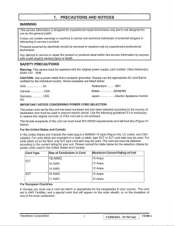
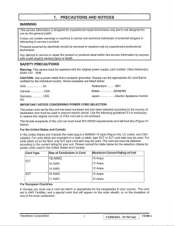
... individual country. The female receptacle of the inner conductors. The cord set must be operated with the original power supply, part number: (Sino-American) SA30-12V - 30W.
Some examples are mounted on a desk or table, type SVT or SJT cord sets may be serviced or repaired only by anyone else could result in the United States and...
Service Manual - Page 6
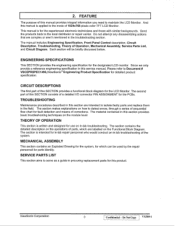
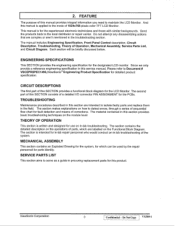
... and those with similar backgrounds. ViewSonic Corporation
3
Confidential -
SERVICE PARTS LIST
This section aims to isolate faulty parts and replace them in -lab troubleshooting of sequential flow chart for parts identity.
This manual is intended for use on in this manual provides integral information you need to maintain the LCD Monitor. FEATURE
The purpose of this...
Service Manual - Page 7
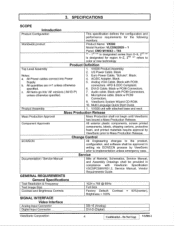
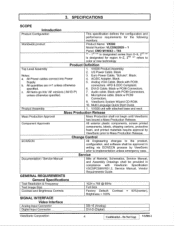
... shall not begin until ViewSonic has issued a Mass Production Release. VX500 unit with PC99.
All Items go into Power
Supply. AC/DC Adapter. Multi Language Quick Start Guide. Black. 5. Black with ViewSonic Specification
VSCSPCSMVRG1.2, Service Manual, Vendor
Requirements Guide. GENERAL REQUIREMENTS
General Specifications
Test Resolution & Frequency
1024 x 768 @ 60Hz...
Service Manual - Page 8
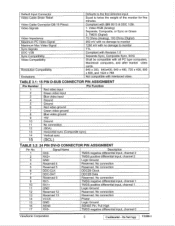
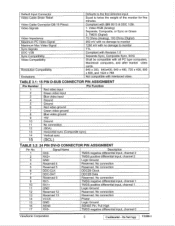
...channel 0
ViewSonic Corporation
5
Confidential - TABLE 3.1: 15 PIN D-SUB CONNECTOR PIN ASSIGNMENT
Pin Number 1 2 3 4 5 6 7 8 9 10 11 12 13 14
15
Pin ...15 Pinout Video Signals
Video Impedance Maximum PC Video Signal Maximum Mac Video Signal Sync Signals DDC 1/2B Sync Compatibility Video Compatibility
Resolution Compatibility
Exclusions
Defaults to the first detected input Equal to monitor...
Service Manual - Page 10
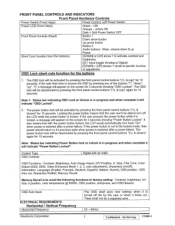
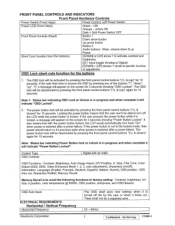
... new settings when it is locked. OSD Functions - The power button lock will appear on the screen for 10 seconds. Do Not Copy VX500-1 Locking the power button means that with an OSD. There shall not be able to activate contrast and
brightness
[2] = Input toggle (Analog or Digital)
[DOWN] + [UP] arrows = recall at specific function...
Service Manual - Page 11
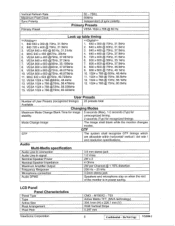
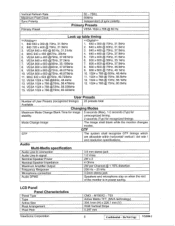
... shall recognize GTF timings which are allowable within horizontal/ vertical / dot rate / and resolution specifications. IND 640 x 350 @ 70Hz, 31.5kHz 2. Vertical Refresh Rate Maximum Pixel Clock Sync Polarity
Primary Preset
Prima
50 - 75Hz. 80MHz Independent of the monitor is in power saving. VESA 1024 x 768 @75Hz, 60.023kHz
User Presets
Number of User...
Service Manual - Page 12
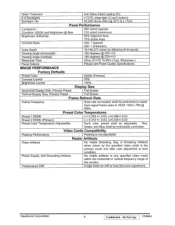
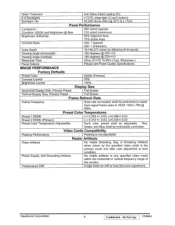
ViewSonic Corporation
9
Confidential -
IMAGE PERFORMANCE
Factory Defaults...Specifications. Red, Green, and Blue shall be adjustable.
Glass Treatment
Anti Glare (Hard coating 3H)
# of
the monitor
Temperature Drift
Image shall not drift or lose fine-tune adjustment.
Video Cards Compatibility
Peaking Performance
Peaking is not adjustable. Do Not Copy VX500-1 Power Supply...
Service Manual - Page 13
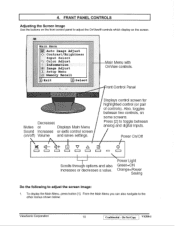
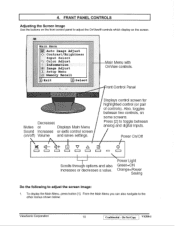
...
Green=0N Orange.Power
Saving
Do the following to the other menus shown below:
ViewSonic Corporation
10
Confidential - To display the Main Menu, press button [1]. 4. Press [2] to adjust the OnView® controls which display on the front control panel to toggle between two controls, on /off) Volume and saves settings.
FRANT PANEL CONTROLS
Adjusting...
Service Manual - Page 14
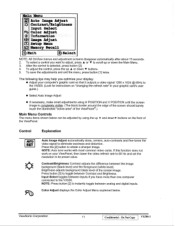
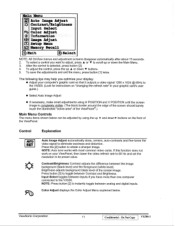
... guide.)
• Select Auto Image Adjust
• If necessary, make small adjustments using the up A and downy buttons on "changing the refresh rate" in your ViewPanel, then lower the video refresh rate to 60 Hz and set the resolution to the VX500. Do Not Copy VX500-1
Brightness adjusts background black level of the ViewPanel®.)
Main Menu...
Service Manual - Page 16


... screen is operating in factory Preset Timing Mode listed in the menus and control screens.
ViewSonic Corporation
13
Confidential -
a Setup Menu
Language Select El Resolution No
OSD Peaftlen OSD'TInteaut
:EXff
111:SELECT
The Setup Menu controls are explained below .
OSD Timeout sets the length of time an on -screen display menus and control screens. For example...
Service Manual - Page 21
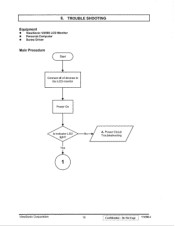
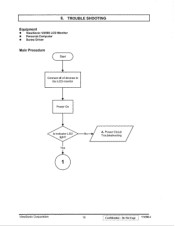
Do Not Copy VX500-1 Power Circuit Troubleshooting
/
ViewSonic Corporation
18
Confidential - Yes
1
A. TROUBLE SHOOTING
Equipment
• ViewSonic VX500 LCD Monitor • Personal Computer • Screw Driver
Main Procedure
( Start )
Connect all of devices to the LCD monitor
Power On
Is indicator LED light? 6.
Service Manual - Page 27
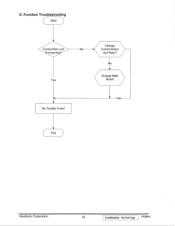
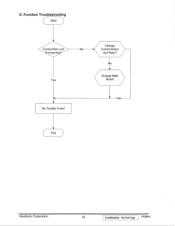
Do Not Copy VX500-1 Function Troubleshooting
Start
Control Menu not unctionin• 2
Yes
No Trouble Found
( End
Change Control Board
and Retry? Change Main Board
Yes
ViewSonic Corporation
24
Confidential - D.
Service Manual - Page 38
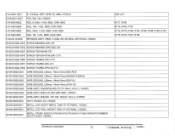
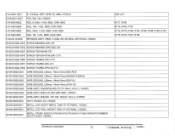
...
M-MS-0808-6918 METAL, LCD, WALL MOUNT, CMO 15" EZ PANEL, VX500C
M-MS-0808-6919
METAL, STAND, BASE PLATE-NECK PLATE-HEAVY-TUBE-SCREW*2-RUBBER FOOT*2-ASS'Y, VX500C
U26, U27
R177, R183 R179, R185, R187 R174, R178, R180, R184, R186, R188, R189, R190 R175, R176, R181, R182
ViewSonic Corporation
35
Confidential - Do Not Copy VX500-1
Service Manual - Page 39
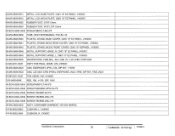
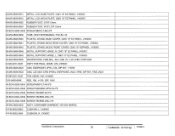
...STAND, BASE COVER, CMO 15" EZ PANEL, VX500C M-MS-0808-6941 PLASTIC, STAND, NECK REAR COVER, CMO 15" EZ PANEL, VX500C M-MS-0808-6942 PLASTIC, STAND, NECK FRONT COVER, CMO 15" EZPANEL, VX500C M-MS-0808-6948 METAL, SUPPORT, HINGE, R, CMO 15" EZ PANEL,VX500C M-MS-0808-6949 METAL, SUPPORT, HINGE, L, CMO 15...FM-0602-0684 CUSHION, R, VX500C
ViewSonic Corporation
36
Confidential - Do Not Copy VX500-1
ViewSonic VX500 Reviews
Do you have an experience with the ViewSonic VX500 that you would like to share?
Earn 750 points for your review!
We have not received any reviews for ViewSonic yet.
Earn 750 points for your review!
