ViewSonic VG500B - 15" LCD Monitor Support and Manuals
Get Help and Manuals for this ViewSonic item
This item is in your list!

View All Support Options Below
Free ViewSonic VG500B manuals!
Problems with ViewSonic VG500B?
Ask a Question
Free ViewSonic VG500B manuals!
Problems with ViewSonic VG500B?
Ask a Question
Popular ViewSonic VG500B Manual Pages
User Guide - Page 2


...
Setting the Timing Mode ...6 OSD and Power Button Lock Modes...6 Adjusting the Screen Image ...7 Main Menu Controls ...9
Other Information
Specifications ...12 Troubleshooting...13 Customer Support ...14 Cleaning the LCD Display ...15 Limited Warranty ...16
Appendix
Safety Guidelines ...17 Compliance Information for U.S.A...18 CE Conformity for Europe ...18
06/12/03 E
ViewSonic
VG500/VG500b...
User Guide - Page 3


... in the United States and other countries. For Your Records
Product Name: Model Number: Document Number: Serial Number: Purchase Date: ViewSonic VG500/VG500b VLCDS24349-1W/VLCDS24349-2W A-CD-VG500b-1/A-CD-VG500-2 _____ _____
Product disposal at end of product life
ViewSonic is a registered trademark of ViewSonic Corporation.
nor for incidental or consequential damages resulting from...
User Guide - Page 4


Your LCD display display package includes: • LCD display display • Power cords • Audio cable • Video cable (VGA) • AC/DC Adapter • ViewSonic Wizard CD-ROM
NOTE: The CD jacket contains the Quick Start Guide, and the CD includes User
Guide PDF files and INF/ICM display optimization files. Do not place anything on...
User Guide - Page 5


... adapter. To be best prepared for any future customer service needs: print this guide. See the Customer Support table in this user guide and write the serial number in the Windows Explorer, then double-click on viewsonic.exe. (2) Follow the on changing the resolution and refresh rate, see the graphic card's user guide. For instructions on -screen instructions.
5 Windows users: Set...
User Guide - Page 7


... consists of the screen image and minimizing eye strain. To set the Timing Mode: 1 Set the resolution: Right-click on the Windows desktop > Properties > Settings > set your LCD display timing mode to the control menus until this setting, after a power failure, your graphic card's user guide for instructions. OSD and Power Button Lock Modes
OSD Lock: This mode locks all current...
User Guide - Page 10


...office settings with... richer red. When you to its pre-set value. Main Menu Controls
Adjust the menu items...provides several color options: preset color
temperatures and Custom User Color which allows you are explained below by using ...obtain a sharper image. Custom User Color - ViewSonic
VG500/VG500b
9
Mute temporarily silences audio output.
Default setting.
5400K - Adds green ...
User Guide - Page 11


... the Resolution Notice to the right. ViewSonic
VG500/VG500b
10 Fine Tune sharpens focus by pressing button [2].
Manual Image ...Setup Menu controls are explained below : Language allows you to appear on changing the resolution and refresh rate (vertical frequency). Resolution Notice displays the recommended resolution for instructions on -screen.
See your graphic card's user guide...
User Guide - Page 12


... or off. ViewSonic
VG500/VG500b
11 Memory Recall returns adjustments to the original factory settings if the display is displayed.
For example, with the Custom User Color control. ...sets the length of time an on-screen display screen is operating in a factory Preset Timing Mode listed in this user guide. Exception: This control does not effect changes made with a "15 second" setting...
User Guide - Page 13


...)
Input signal
Video Sync
Compatibility Resolution
PC Macintosh1 Recommended and supported
Power Display area Operating conditions Storage conditions...Power saving modes
Preset Timing Mode (pre-adjusted to VESA® 1024 x 768 @ 60 Hz)
Warning: Do not set the graphics card in permanent damage to exceed these refresh rates; ViewSonic
VG500/VG500b
12 To order an adapter, contact ViewSonic...
User Guide - Page 14


... ViewSonic® for a non-DDC adapter. Loose or broken pins in the cable connector could cause an improper connection. • Connect the LCD display to another electrical device (like a radio) into the power outlet to verify that the outlet is supplying proper voltage. If the other end of the computer.
Troubleshooting
No power • Make sure power...
User Guide - Page 15
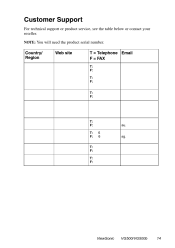
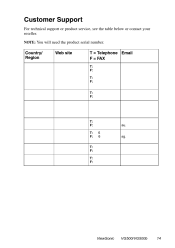
... F: 65 6273 1566 service@ sg.viewsonic.com
viewsonic.com.tw viewsonic.com/asia
T: 886 2 2246 3456 service.ap@ F: 886 2 8242 3668 viewsonic.com T: 886 2 2246 3456 service.ap@ F: 886 2 8242 3668 viewsonic.com
ViewSonic
VG500/VG500b
14 NOTE: You will need the product serial number. Country/ Region
United States Canada
Web site
viewsonic.com/ support viewsonic.com/ support
T = Telephone Email...
User Guide - Page 16


....
To clean the screen:
1 2
Wipe the screen with a clean, soft, lint-free cloth. Disclaimer ViewSonic® does not recommend the use of a non-ammonia, non-alcohol based, mild non-abrasive detergent onto... a clean, soft, lint-free cloth, then wipe the surface. ViewSonic
VG500/VG500b
15 Cleaning the LCD Display
• MAKE SURE THE LCD DISPLAY IS TURNED OFF....
User Guide - Page 17
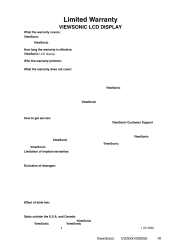
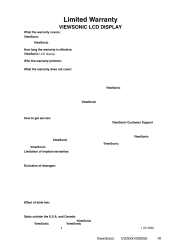
...state. Removal, installation, and set-up service charges. ViewSonic LCD Warranty (V3.0) Release Date: 01-29-2002
ViewSonic
VG500/VG500b
16 What the warranty does not cover: 1. Damage, deterioration or malfunction resulting from the date of the product. Accident, misuse, neglect, fire, water, lightning, or other acts of supplies or parts not meeting ViewSonic's specifications. f. Any...
User Guide - Page 18


... is coloured GREEN-AND-YELLOW must be used . ViewSonic
VG500/VG500b
17 Appendix
Safety Guidelines
Warning: This device must be...replace the original cord set, or if the cord set must be selected according to be fitted, please observe the wiring code as follows: The wire which is necessary to the terminal in any questions concerning which is marked with the original power supply, part...
User Guide - Page 19


...part 15 of the FCC Rules. Install and use only a shielded BNC(5) cable.
However, there is no guarantee that to which can radiate radio frequency energy, and if not installed and used , use the equipment according to the instruction manual...the user must use grounded power supply cord and the provided shielded video interface cable with the limits for compliance could void the user's ...
ViewSonic VG500B Reviews
Do you have an experience with the ViewSonic VG500B that you would like to share?
Earn 750 points for your review!
We have not received any reviews for ViewSonic yet.
Earn 750 points for your review!
