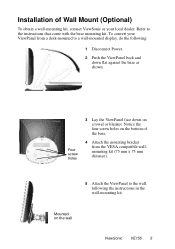ViewSonic VE155 - 15" LCD Monitor Support and Manuals
Get Help and Manuals for this ViewSonic item
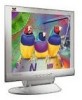
View All Support Options Below
Free ViewSonic VE155 manuals!
Problems with ViewSonic VE155?
Ask a Question
Free ViewSonic VE155 manuals!
Problems with ViewSonic VE155?
Ask a Question
Most Recent ViewSonic VE155 Questions
Plain White On Screen,how To Fix It????? ?
i used it for several months,then its automatically shutsv off itself,when i turnit on, nothing happ...
i used it for several months,then its automatically shutsv off itself,when i turnit on, nothing happ...
(Posted by edmiranda07 10 years ago)
Popular ViewSonic VE155 Manual Pages
ViewSonic VE155 Reviews
We have not received any reviews for ViewSonic yet.