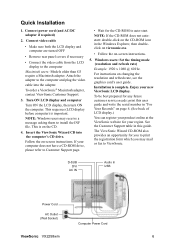ViewSonic VX2258wm Support and Manuals
Get Help and Manuals for this ViewSonic item

View All Support Options Below
Free ViewSonic VX2258wm manuals!
Problems with ViewSonic VX2258wm?
Ask a Question
Free ViewSonic VX2258wm manuals!
Problems with ViewSonic VX2258wm?
Ask a Question
Most Recent ViewSonic VX2258wm Questions
Touch Isues
i got a viewsonic vx2258vm touchscreen model but there no touch! help! Cant find drivers anywhere!
i got a viewsonic vx2258vm touchscreen model but there no touch! help! Cant find drivers anywhere!
(Posted by morenoglager 4 years ago)
Multi-touch Driver Of Vx2258wm For Fedora16
Can anyone tell me where to download multi-touch driver of vx2258wm for fedora16, I open to other li...
Can anyone tell me where to download multi-touch driver of vx2258wm for fedora16, I open to other li...
(Posted by tangaowei 12 years ago)
Popular ViewSonic VX2258wm Manual Pages
ViewSonic VX2258wm Reviews
We have not received any reviews for ViewSonic yet.