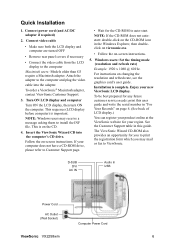ViewSonic VX2258wm Support Question
Find answers below for this question about ViewSonic VX2258wm.Need a ViewSonic VX2258wm manual? We have 4 online manuals for this item!
Question posted by morenoglager on February 27th, 2020
Touch Isues
i got a viewsonic vx2258vm touchscreen model but there no touch! help! Cant find drivers anywhere!
Current Answers
Answer #1: Posted by techyagent on February 28th, 2020 11:02 AM
Use the links on this page to download the latest version of ViewSonic VX2258wm drivers. All drivers available for download have been scanned by antivirus program.
https://www.driverscape.com/download/viewsonic-vx2258wm
Thanks
Techygirl
Related ViewSonic VX2258wm Manual Pages
Similar Questions
Need A Mac Driver For A Viewsonic Monitor
Trying to plug a Viewsonic monitor into a Macbook Pro for larger viewing.
Trying to plug a Viewsonic monitor into a Macbook Pro for larger viewing.
(Posted by jamesu 9 years ago)
Touch Screen Not Working
I just purchased and set up the touch scree, but the touch does not work. The monitor looks great, b...
I just purchased and set up the touch scree, but the touch does not work. The monitor looks great, b...
(Posted by margueritemorganpollard 11 years ago)
Multi-touch Driver Of Vx2258wm For Fedora16
Can anyone tell me where to download multi-touch driver of vx2258wm for fedora16, I open to other li...
Can anyone tell me where to download multi-touch driver of vx2258wm for fedora16, I open to other li...
(Posted by tangaowei 12 years ago)
My Monitor Comes On Then Goes Black Screen
my VG2021M monitor flashes on then goes black when i turn it on why
my VG2021M monitor flashes on then goes black when i turn it on why
(Posted by randystacey77 12 years ago)
I Need A Manyal For The Above Mentioned Monitor...i Got The Monitor But No Manua
need manual for 19" wide screen viewsonic monitor with speakers
need manual for 19" wide screen viewsonic monitor with speakers
(Posted by pumpkin481 13 years ago)