ViewSonic VX1945 Support and Manuals
Get Help and Manuals for this ViewSonic item
This item is in your list!

View All Support Options Below
Free ViewSonic VX1945 manuals!
Problems with ViewSonic VX1945?
Ask a Question
Free ViewSonic VX1945 manuals!
Problems with ViewSonic VX1945?
Ask a Question
Popular ViewSonic VX1945 Manual Pages
Brochure - Page 1
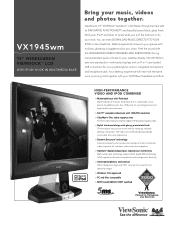
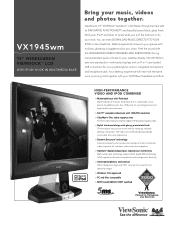
... lets you bring it all comers in -1 card reader, microphone, headphone jack, four USB ports for your work. VX1945wm
19" WIDESCREEN VIEWDOCK™ LCD
WITH IPOD® DOCK IN MULTIMEDIA BASE
Bring your connectivity Multi-mode input technology supports both digital (DVI) and analog (VGA) signals for ultimate compatibility and configuration flexibility.
> Ultra-high brightness and...
Brochure - Page 2
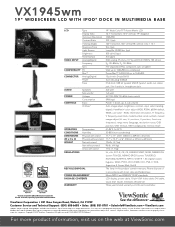
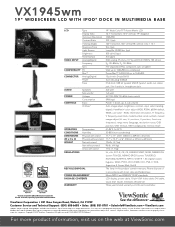
...), manual image adjust (H. Please dispose of their respective companies. Specifications subject to ISO 9001 & ISO 14001, respectively, by country; Meets MPR II and ENERGY STAR® standards LCD display, power cable, 15-pin VGA video cable, DVI cable, Quick Start Guide, ViewSonic Wizard CD Three-year limited warranty on the web at ViewSonic.com Analog adapter available from ViewSonic...
VX1945wm-3 User Guide, English - Page 2


... Power Lock Settings 9 Adjusting the Screen Image 10 Main Menu Controls 12 ViewDockTM Key Features 16 Physical Description 17 Card reader Installation 18 USB Hub Installation 19 ViewDockTM Connecting with iPod 20 Volume control of Sub Woofer 20
Other Information
Specifications 21 Troubleshooting 22 Customer Support 23 Cleaning the LCD Display 24 Limited Warranty 25
ViewSonic VX1945wm
VX1945wm-3 User Guide, English - Page 4
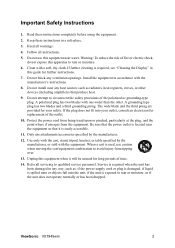
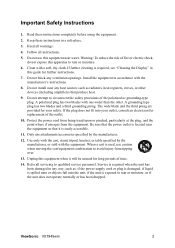
... that the power outlet is located near any ventilation openings. When a cart is spilled onto or objects fall into your safety. Service is required when the unit has been damaged in this equipment near water. ViewSonic VX1945wm
2 Keep these instructions completely before using the equipment.
2. Warning: To reduce the risk of the outlet.
10. Install the...
VX1945wm-3 User Guide, English - Page 6
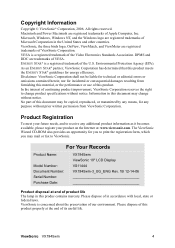
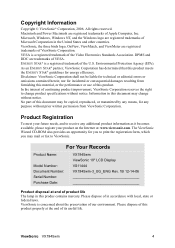
... trademark of in the United States and other countries. For Your Records
Product Name:
Model Number: Document Number: Serial Number: Purchase Date:
VX1945wm ViewSonic 19" LCD Display VS11444 VX1945wm-3_UG_ENG Rev. 1B 12-14-06
Product disposal at end of the U.S. Macintosh and Power Macintosh are trademarks of this product meets the ENERGY STAR® guidelines for technical...
VX1945wm-3 User Guide, English - Page 7


... to the following Microsoft operating systems: Windows '95, Windows NT, Windows '98, Windows 2000, Windows Me (Millennium), Windows XP, and Windows Vista. ViewSonic VX1945wm
5 You may permanently damage the screen. Orient the LCD display away from the LCD display.
• Avoid touching the screen. NOTE: The word "Windows" in this user guide refers to remove.
• Never remove...
VX1945wm-3 User Guide, English - Page 8
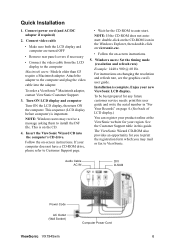
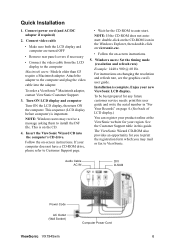
... display.)
You can register your product online at the ViewSonic website for any future customer service needs: print this guide.
Audio Cable AC IN
DVI D-SUB
Power Code
AC Outlet (Wall Socket)
Computer Power Cord
ViewSonic VX1945wm
6 To order a ViewSonic® Macintosh adapter, contact ViewSonic Customer Support.
3. This sequence (LCD display before computer) is complete. To be best...
VX1945wm-3 User Guide, English - Page 9
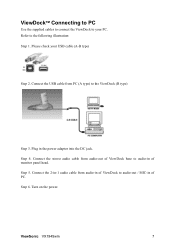
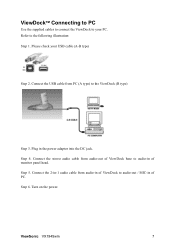
... the following illustration: Step 1.
Step 6. ViewSonic VX1945wm
7 Plug in of monitor panel head. Connect the stereo audio cable from audio-out of ViewDock base to audio-in of ViewDock to the ViewDock (B type)
Step 3. Connect the 2-in-1 audio cable from PC (A type) to audio-out / MIC-in the power adaptor into the DC jack.
Step 5. Turn on the...
VX1945wm-3 User Guide, English - Page 11
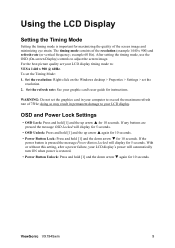
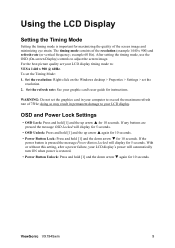
...) controls to your graphic card's user guide for instructions.
OSD and Power Lock Settings
• OSD Lock: Press and hold [1] and the up arrow S again for 10 seconds. • Power Button Lock: Press and hold [1] and the down arrow T again for 10 seconds.
ViewSonic VX1945wm
9 Using the LCD Display
Setting the Timing Mode
Setting the timing mode is pressed the...
VX1945wm-3 User Guide, English - Page 13


... in the Main Menu. 3. The command line at the bottom of the LCD display.)
ViewSonic VX1945wm
11 You can toggle between control screens, adjust the selected option, or exit the screen.
4. A control screen like the one shown
below appears.
To adjust the setting, press the up or down T buttons. 5. NOTE: All OSD menus and...
VX1945wm-3 User Guide, English - Page 18
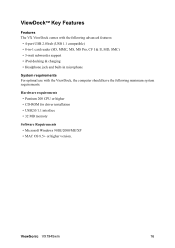
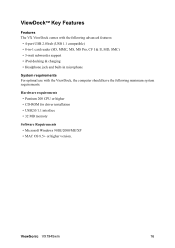
... docking & charging • Headphone jack and built-in microphone
System requirements For optimal use with the ViewDock, the computer should have the following minimum system requirements:
Hardware requirements • Pentium 200 CPU or higher • CD-ROM for driver installation • USB2.0/1.1 interface • 32 MB memory
Software Requirements • Microsoft Windows 98SE/2000/ME/XP...
VX1945wm-3 User Guide, English - Page 20
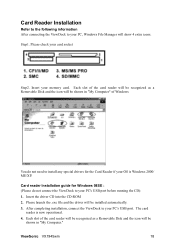
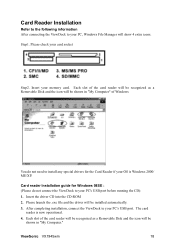
... port before running the CD): 1. ViewSonic VX1945wm
18 Insert your card socket
Step2. The card
reader is Windows 2000/ ME/XP. Card Reader Installation
Refer to the following information After connecting the ViewDock to your PC, Windows File Manager will be shown in "My Computer." Please check your memory card.
Insert the driver CD into the CD-ROM...
VX1945wm-3 User Guide, English - Page 21


... Windows will automatically begin the installation process. USB hub installation guide for the USB Hub if your OS is not detected , does not work properly: 1. Select the "Device Manager" tab from the CD. If the setup program does not start automatically, go to install the driver. Note: If USB device is Windows 2000/ ME/XP. ViewSonic VX1945wm
19 Select "Other devices" to install...
VX1945wm-3 User Guide, English - Page 22
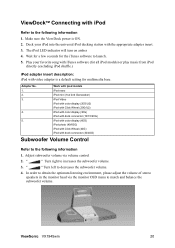
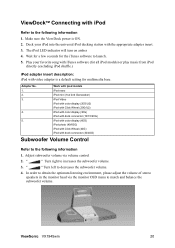
... decreases the subwoofer volume.
4. ViewSonic VX1945wm
20 Adjust subwoofer volume via the monitor OSD menu to match and balance the subwoofer volume. "
" Turn left to increases the subwoofer volume.
3. Wait for a few seconds for the iTunes software to the following information
1. Make sure the ViewDock power is a default setting for all iPod models) or play music from...
VX1945wm-3 User Guide, English - Page 27
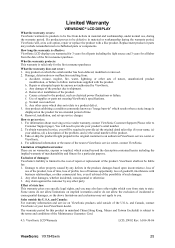
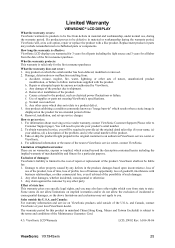
... remanufactured or refurbished parts or components.
Limited Warranty
VIEWSONIC® LCD DISPLAY
What the warranty covers: ViewSonic warrants its sole option, repair or replace the product with a like product. If a product proves to an authorized ViewSonic service center or
ViewSonic. 4. Removal or installation of supplies or parts not meeting ViewSonic's specifications.
ViewSonic VX1945 Reviews
Do you have an experience with the ViewSonic VX1945 that you would like to share?
Earn 750 points for your review!
We have not received any reviews for ViewSonic yet.
Earn 750 points for your review!
