ViewSonic G75F Support and Manuals
Get Help and Manuals for this ViewSonic item
This item is in your list!

View All Support Options Below
Free ViewSonic G75F manuals!
Problems with ViewSonic G75F?
Ask a Question
Free ViewSonic G75F manuals!
Problems with ViewSonic G75F?
Ask a Question
Popular ViewSonic G75F Manual Pages
User Manual - Page 2
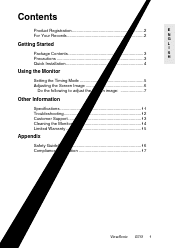
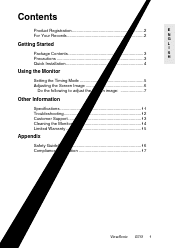
... ...3 Quick Installation ...4
E N G L I S H
Using the Monitor
Setting the Timing Mode ...5 Adjusting the Screen Image ...6 Do the following to adjust the screen image: ...7
Other Information
Specifications ...11 Troubleshooting...12 Customer Support ...13 Cleaning the Monitor ...14 Limited Warranty ...15
Appendix
Safety Guidelines ...16 Compliance Information ...17
ViewSonic
G75f
1
User Manual - Page 3
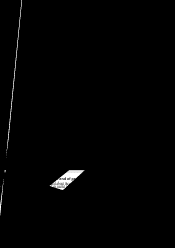
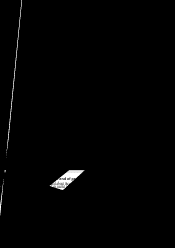
... any additional product information as it becomes available, please register your product on the Internet at: http:// www.viewsonic.com
For Your Records
Product Name: Model Number: Document Number: Serial Number: Purchase Date: ViewSonic G75f VCDTS22294 G75f_UG_130 _____ _____
Product disposal at the end of our environment. Information in the United States and other...
User Manual - Page 4
The monitor contains highvoltage parts. The monitor should be facing away from the monitor. • AVOID TOUCHING THE SCREEN WITH YOUR FINGERS. G75f
ViewSonic
3 E N G L I S H
Package Contents
Your G75f package includes: • G75f monitor • Attached DB-15 video cable • Power cord • Setup Guide • ViewSonic Wizard CD-ROM (including user guide PDF file and INF/...
User Manual - Page 5
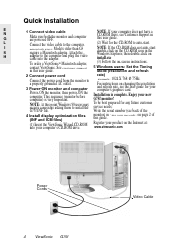
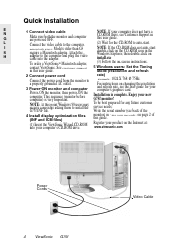
... a CD-ROM drive, see Customer Support in the Windows Explorer, then double-click on install.exe (3) Follow the on changing the resolution and refresh rate, see back of this user guide. (2) Wait for your computer's graphics card. For instructions on -screen instructions.
2 Connect power cord
Connect the power cord from the monitor to the computer and plug the...
User Manual - Page 6


... card's user guide for this monitor are: VESA 1024 x 768 @ 75 Hz. Doing so may result in your computer to exceed the maximum refresh rate for each resolution (see below . The recommended timing modes for instructions.
To set the Timing Mode: 1 Set the resolution: Right-click on the Windows® desktop > Properties > Settings > Desktop Area or Screen Area for...
User Manual - Page 7
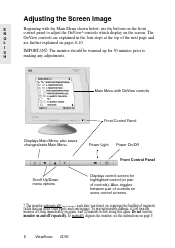
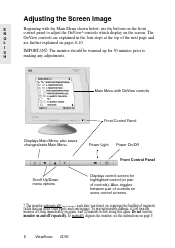
...again, wait 20 minutes before doing this again. To prevent possible damage, if you turn the monitor on page 9.
6
ViewSonic
G75f Adjusting the Screen Image
E N G L I S H
Beginning with OnView controls
Front Control Panel
Displays Main...making any adjustments. To manually degauss the monitor, see the instructions on and off , then immediately on the screen. Do not turn it on pages 8-10.
User Manual - Page 10
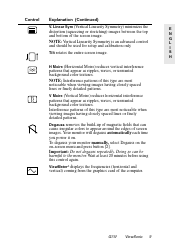
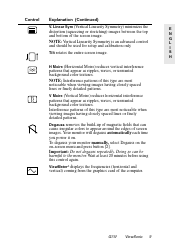
...as ripples, waves, or unwanted background color textures. G75f
ViewSonic
9 Control
Explanation (Continued)
V. E N G L I S H
H Moire (Horizontal Moire) reduces vertical interference
patterns that can be used for setup and calibration only
Tilt rotates the entire screen image. NOTE: Interference patterns of screen images.
Your monitor will degauss automatically each time you power it on...
User Manual - Page 11


... and control screens: English, French, German, Italian, and Spanish. Control
E N G L I S H
Explanation (Continued)
ViewMatch® Color provides several languages for cooler white (oten used in a Preset Timing Modes (see the table at the bottom of page 12). The factory setting for this product is operating in office settings with the User Color control.
10
ViewSonic
G75f
User Manual - Page 12


...could result in your computer to the monitor. G75f
ViewSonic
11 Other Information
Specifications
CRT Type Phosphor Glass surface Input Signal Video Sync PC Macintosh1 Voltage Consumption Factory Setting Full scan Temperature Humidity Altitude Temperature Humidity Altitude Physical (monitor) Net Gross 17" (16.0" viewable diagonal area). 0.25m, AG dot pitch,90o deflection RGB B22, medium-short...
User Manual - Page 13


... enough power supplied. Do this only once. • If you have an older graphics card, contact ViewSonic ® Customer Support. Control buttons do not work • Press only one button at the desired frequencies. See "Specifications" on the back of devices plugged in. • Check the ViewMeter® from the main menu to...
User Manual - Page 14
...Ask your reseller to refer you to your question, do the following:
1 2 3
Check Troubleshooting (on the back of the product). Customer Support
For the most expedient answer to a service center if contact information for your reseller. E N G L I S H
Country/Region
...11-314-0002 [email protected] [email protected] vsi@viewsonic.com.tw
[email protected]
G75f
ViewSonic
13
User Manual - Page 16


...2. ANY OTHER DAMAGES, WHETHER INCIDENTAL, CONSEQUENTIAL OR OTHERWISE. 3. d. Removal, installation, and set-up service charges. c. Limitation of the nearest ViewSonic service center, contact ViewSonic. How to a product defect. 3. ViewSonic Monitor Warranty (V2.0) Release Date: 10-15-1999
E N G L I S H
G75f
ViewSonic
15 What the warranty does not cover: 1. Sales outside of...
User Manual - Page 17


...17 AWG
Maximum Current Rating of this mains lead are mounted on the floor, only SJT type cord sets...
CAUTION: The socket-outlet shall be installed near the equipment and shall be fitted, please observe the wiring code as follows: The wire which is ...
ViewSonic
G75f AC PLUG CORD PRECAUTIONS FOR THE UNITED KINGDOM
FOR YOUR SAFETY PLEASE READ THE FOLLOWING TEXT CAREFULLY. The cord set is...
Brochure - Page 1


... and performance leadership.*
Precision, color-rich graphics.
>UltraBrite technology
>OnView® controls
UltraBrite technology delivers up to preserve your settings
>1600x1200 maximum resolution
>Anti-static, anti-glare
Displays a maximum resolution of price and performance. The ViewSonic G75f+ and G75f+B 17" (16.0" viewable) CRT monitors BLEND
STYLE AND PERFORMANCE at the highest...
Brochure - Page 2
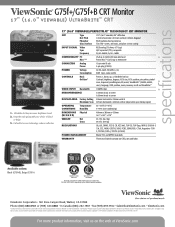
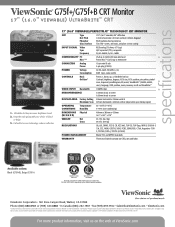
..., parts and labor. iSuppli/Stanford Resources Monitrak® and Flat Panel Monitrak,® 3Q04 Report) **Adapter may vary by the British Standards Institution. see your choice of their respective companies. PerfectFlat screen technology reduces reflection
17" (16.0" VIEWABLE) PERFECTFLAT® TECHNOLOGY CRT MONITOR
CRT
Type
17.0" (16.0" viewable) 90° deflection
Dot Pitch...
ViewSonic G75F Reviews
Do you have an experience with the ViewSonic G75F that you would like to share?
Earn 750 points for your review!
We have not received any reviews for ViewSonic yet.
Earn 750 points for your review!
