ViewSonic VP2458 - 24 ColorPro 1080p IPS Monitor with sRGB and Ergonomics Support and Manuals
Get Help and Manuals for this ViewSonic item
This item is in your list!

View All Support Options Below
Free ViewSonic VP2458 - 24 ColorPro 1080p IPS Monitor with sRGB and Ergonomics manuals!
Problems with ViewSonic VP2458 - 24 ColorPro 1080p IPS Monitor with sRGB and Ergonomics?
Ask a Question
Free ViewSonic VP2458 - 24 ColorPro 1080p IPS Monitor with sRGB and Ergonomics manuals!
Problems with ViewSonic VP2458 - 24 ColorPro 1080p IPS Monitor with sRGB and Ergonomics?
Ask a Question
Popular ViewSonic VP2458 - 24 ColorPro 1080p IPS Monitor with sRGB and Ergonomics Manual Pages
User Guide - Page 1


... este manual"
Model No. Warranty information contained in this User Guide to obtain important information on our web site at http://www.viewsonic.com in English, or in specific languages using your product for future service. VP2458
Monitor User Guide
IMPORTANT: Please read this User
Guide will describe your limited coverage from ViewSonic® Corporation, which is also found on installing...
User Guide - Page 5
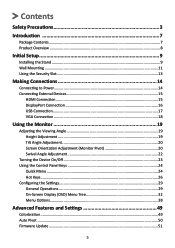
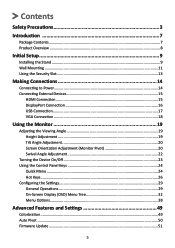
... Orientation Adjustment (Monitor Pivot 20 Swivel Angle Adjustment 22
Turning the Device On/Off 23 Using the Control Panel Keys 24
Quick Menu...24 Hot Keys...26 Configuring the Settings 29 General Operations 29 On-Screen Display (OSD) Menu Tree 32 Menu Options...38
Advanced Features and Settings 49
Colorbration...49 Auto Pivot...50 Firmware Update...51
5
User Guide - Page 29


...
1920 X 1080@60HZ
29 Configuring the Settings
General Operations 1. Press the 1 or 2 key to activate the Quick Menu. Press the 1/2/3/4 key to select the main menu. Then press the 3 key to display
the On-Screen Display (OSD) Menu. VP2458
Input Select
ViewMode
Color Adjust Manual Image Setup Menu Adjust
DisplayPort HDMI D-Sub
Auto Detect...
User Guide - Page 39


... ViewMode. Select this option for playing games. Select this option for watching movies. VP2458
Input Select
ViewMode
Color Adjust Manual Image Setup Menu Adjust
Off Game Movie Web Text MAC Designer Photographer
1920 X 1080@60HZ
3....computers. Press the 1 or 2 key to select the setting. ViewMode Menu NOTE When a ViewMode is selected, the 5 key activates the Quick Menu.
1.
User Guide - Page 40


...press the 4 key to enter the Color Adjust menu. VP2458
Input Select
ViewMode
Color Adjust Manual Image Setup Menu Adjust
Contrast/Brightness Color Format
Standard Color Custom
Color Calibration... the key guide that appears on the user's custom settings.
1. Menu Option
Contrast/ Brightness
Description Contrast Adjust the degree of difference between the lightest and darkest parts of the ...
User Guide - Page 41


...; Panel Default: Use the default settings of sRGB standard. The monitor comes with several display industry color standards.
You can detect the input signal color range automatically. Menu Option Color Format
Standard Color Custom
Description
The monitor can manually change the color range options to fit the correct color range if the colors are not...
User Guide - Page 44
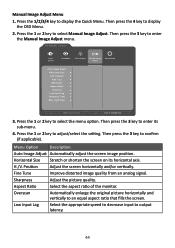
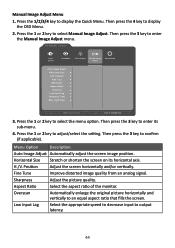
... Response Time Blue Light Filter
1920 X 1080@60HZ
3.
Overscan
Automatically enlarge the original picture horizontally and vertically to enter its horizontal axis. VP2458
Input Select
ViewMode
Color Adjust Manual Image Setup Menu Adjust
Auto Image Adjust Horizontal Size H./V. Horizontal Size Stretch or shorten the screen on its sub-menu.
4. Low Input Lag
Select...
User Guide - Page 49
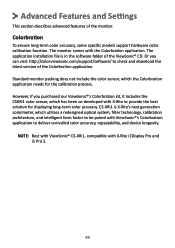
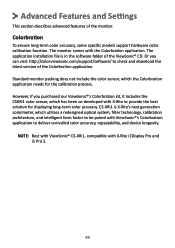
... application installation file is X-Rite's next generation colorimeter, which the Colorbration application needs for displaying long-term color accuracy.
NOTE Best with ViewSonic® CS-XRi1, compatible with the Colorbration application. Colorbration
To ensure long-term color accuracy, some specific models support hardware color calibration function. Advanced Features and Settings
This...
User Guide - Page 50
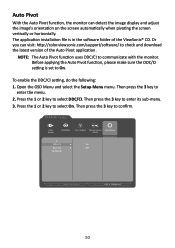
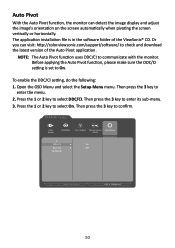
... monitor. The application installation file is set to select On. Then press the 3 key to check and download the latest version of the ViewSonic® CD.
Or you can detect the image display and adjust the image's orientation on the screen automatically when pivoting the screen vertically or horizontally. VP2458
Input Select
ViewMode
Color Adjust Manual...
User Guide - Page 51
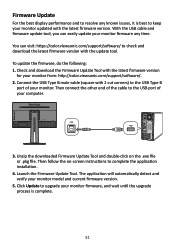
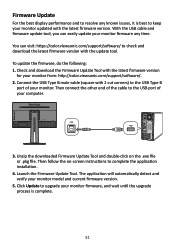
... Firmware Update Tool and double-click on -screen instructions to check and download the latest firmware version with 2 cut corners) to keep your monitor from: http://color.viewsonic.com/support/software/. 2. With the USB cable and firmware update tool, you can visit: https://color.viewsonic.com/support/software/ to complete the application installation.
4. Launch the Firmware Update...
User Guide - Page 57
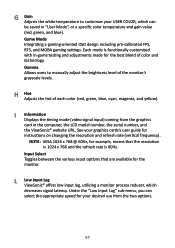
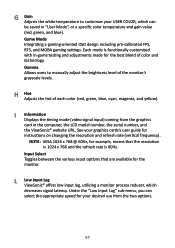
... MOBA gaming settings. H Hue Adjusts the tint of the monitor's grayscale levels. NOTE VESA 1024 x 768 @ 60Hz, for instructions on changing the resolution and refresh rate (vertical frequency). Gamma Allows users to customize your desired use from the graphics card in the computer, the LCD model number, the serial number, and the ViewSonic® website...
User Guide - Page 59
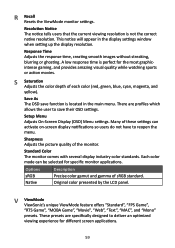
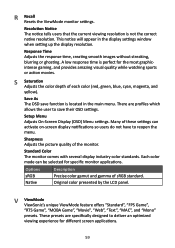
... Time Adjusts the response time, creating smooth images without streaking, blurring or ghosting. There are specifically designed to deliver an optimized viewing experience for different screen applications.
59 Setup Menu Adjusts On-Screen Display (OSD) Menu settings.
Standard Color The monitor comes with several display industry color standards.
S Saturation Adjusts the color depth of...
User Guide - Page 69
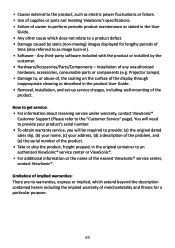
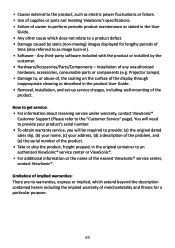
... description of the problem, and (e) the serial number of the product. • Take or ship the product, freight prepaid, in the product User Guide. • Removal, installation, and set-up service charges, including wall... Use of supplies or parts not meeting ViewSonic's specifications. • Failure of owner to perform periodic product maintenance as stated in the User
Guide. • Any other...
User Guide - Page 72


...description of the problem, and (e) the serial number of the product.
• Take or ship the product, in the original container packaging, to an authorized ViewSonic® service center.
•....
How to get service:
For information about receiving service under warranty, contact ViewSonic® Customer Support (Please refer to the cost of repair or replacement of use .
Limitation...
Quick Start Guide - Page 2


)&&8\JXQOXN%H\DQÕ %XFLKD])&&.XUDOODUÕ.ÕVPÕQDX\JXQGXUdDOÕúPDVÕDúD÷ÕGDNLLNLGXUXPD ED÷OÕGÕU
EXFLKD]]DUDUOÕHWNLOHúLPHVHEHSRODPD]YH
EXFLKD]LVWHQPH\HQ oDOÕúPD\DVHEHSRODELOHFHNHWNLOHúLPGHGDKLOROPDN]HUHDOÕQDQKHUKDQJLELU HWNLOHúLPLNDEXOHWPHOLGLU ,QGXVWU...
ViewSonic VP2458 - 24 ColorPro 1080p IPS Monitor with sRGB and Ergonomics Reviews
Do you have an experience with the ViewSonic VP2458 - 24 ColorPro 1080p IPS Monitor with sRGB and Ergonomics that you would like to share?
Earn 750 points for your review!
We have not received any reviews for ViewSonic yet.
Earn 750 points for your review!
