ViewSonic VX2476-smhd - 24 1080p Thin-Bezel IPS Monitor with HDMI DisplayPort and VGA Support and Manuals
Get Help and Manuals for this ViewSonic item
This item is in your list!

View All Support Options Below
Free ViewSonic VX2476-smhd - 24 1080p Thin-Bezel IPS Monitor with HDMI DisplayPort and VGA manuals!
Problems with ViewSonic VX2476-smhd - 24 1080p Thin-Bezel IPS Monitor with HDMI DisplayPort and VGA?
Ask a Question
Free ViewSonic VX2476-smhd - 24 1080p Thin-Bezel IPS Monitor with HDMI DisplayPort and VGA manuals!
Problems with ViewSonic VX2476-smhd - 24 1080p Thin-Bezel IPS Monitor with HDMI DisplayPort and VGA?
Ask a Question
Popular ViewSonic VX2476-smhd - 24 1080p Thin-Bezel IPS Monitor with HDMI DisplayPort and VGA Manual Pages
VX2476-SMHD User Guide English - Page 1


..."
Model No. Warranty information contained in this User Guide to obtain important information on our web site at http:// www.viewsonic.com in English, or in specific languages using your product for future service. VX2476/VX2476-smhd Display
User Guide
IMPORTANT: Please read this User Guide will describe your limited coverage from ViewSonic Corporation, which is also found on installing and...
VX2476-SMHD User Guide English - Page 7
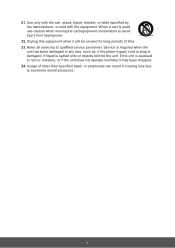
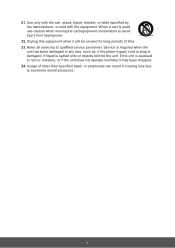
... with the cart, stand, tripod, bracket, or table specified by the manufacturer, or sold with the equipment. Service is required when the
unit has been damaged in hearing loss due to avoid injury from tipping over.
22.
...when moving the cart/equipment combination to excessive sound pressures. Refer all servicing to rain or moisture, or if the unit does not operate normally or has been dropped...
VX2476-SMHD User Guide English - Page 8


...
Package Contents 3 Quick Installation...4 Additional Software Installation (Optional 4
Using the LCD Display
Setting the Timing Mode 5 OSD and Power Lock Settings 5 Adjusting the Screen Image 5 Main Menu Controls 7 Main Menu Explanation 7 Power Management 8
Other Information
Specifications...9 Cleaning the LCD Display 10 Troubleshooting...11 Customer Support 12 Limited Warranty 13...
VX2476-SMHD User Guide English - Page 10
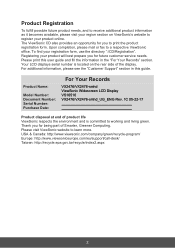
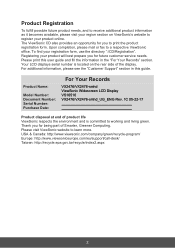
...-program/ Europe: http://www.viewsoniceurope.com/eu/support/call-desk/ Taiwan: http://recycle.epa.gov.tw/recycle/index2.aspx
2 Upon completion, please mail or fax to learn more. Product Name:
Model Number: Document Number: Serial Number: Purchase Date:
For Your Records
VX2476/VX2476-smhd ViewSonic Widescreen LCD Display VS16510 VX2476/VX2476-smhd_UG_ENG Rev. 1C 05-22-17
Product...
VX2476-SMHD User Guide English - Page 11
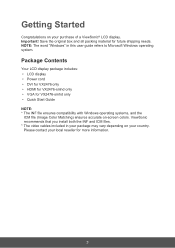
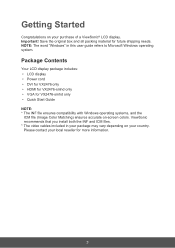
... cord • DVI for VX2476 only • HDMI for VX2476-smhd only • VGA for VX2476-smhd only • Quick Start Guide NOTE: * The INF file ensures compatibility with Windows operating systems, and the ICM file (Image Color Matching) ensures accurate on your package may vary depending on -screen colors. ViewSonic recommends that you install both the INF and ICM...
VX2476-SMHD User Guide English - Page 12
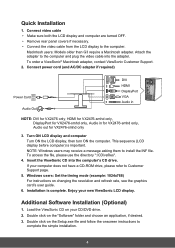
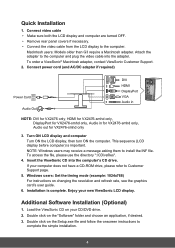
... 19 17 15 13 11 9 7 5 3 1
DVI HDMI DisplayPort VGA Audio in
NOTE: DVI for VX2476 only, HDMI for VX2476-smhd only, DisplayPort for VX2476-smhd only, Audio in for VX2476-smhd only, Audio out for VX2476-smhd only
3. This sequence (LCD display before computer) is complete. If your new ViewSonic LCD display. Macintosh users: Models older than G3 require a Macintosh adapter. Turn ON LCD...
VX2476-SMHD User Guide English - Page 13
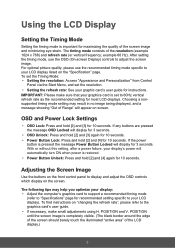
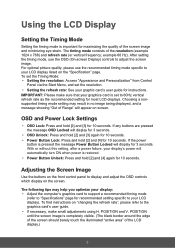
...8226; Adjust the computer's graphics card to support a recommended timing mode
(refer to "Specifications" page for 10 seconds. If any ...vertical refresh rate as the recommended setting for instructions.
To find instructions on the "Specification" page. The timing mode consists .... With or without this setting, after a power failure, your graphic card's user guide for most LCD displays....
VX2476-SMHD User Guide English - Page 16
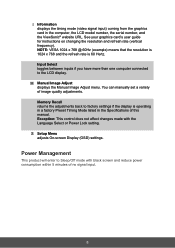
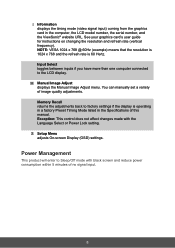
...the LCD display. S Setup Menu
adjusts On-screen Display (OSD) settings.
I Information
displays the timing mode (video signal input) coming from the graphics card in the Specifications of this manual. M Manual Image Adjust
displays the Manual Image Adjust menu. You can manually set a variety of no signal input.
8
See your graphics card's user guide for instructions on changing the...
VX2476-SMHD User Guide English - Page 17
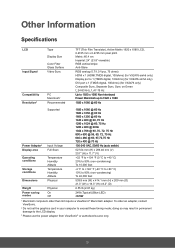
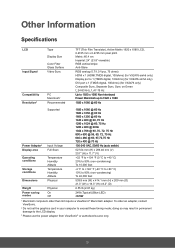
...) HDMI x 1 (HDMI.TMDS digital, 100ohms) (for VX2476-smhd only) Display port x 1 (TMDS digital, 100ohms) (for VX2476-smhd only) DVI port x 1 (TMDS digital, 100ohms) (for VX2476 only) Composite Sync, Separate Sync, Sync on Green fh:24-83 kHz, fv:47-75 Hz Up to 1920 x 1080 Non-interlaced Power Macintosh up to 1920 x 1080
1920 x 1080 @ 60 Hz
Supported
Power...
VX2476-SMHD User Guide English - Page 20


.../soporte/servicio-tecnico
service.us @viewsonic.com
12 Customer Support
For technical support or product service, see the table below or contact your reseller
service@ap.viewsonic.com
United States
www.viewsonic.com
T = 1-800-688-6688
service.us @viewsonic.com soporte@viewsonic.com
Singapore/ Malaysia/Thailand
www.ap.viewsonic.com
T= 65 6461 6044
service@sg.viewsonic.com
South Africa...
VX2476-SMHD User Guide English - Page 21
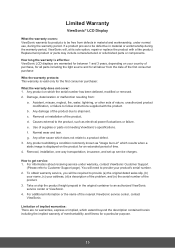
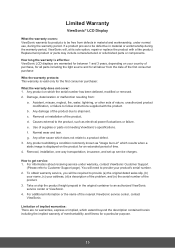
... purpose.
13 b. e. g. Removal, installation, one way transportation, insurance, and set-up service charges. Limited Warranty
ViewSonic® LCD Display
What the warranty covers: ViewSonic warrants its sole option, repair or replace the product with the product. Removal or installation of supplies or parts not meeting ViewSonic's specifications. f. Any product exhibiting a condition...
VX2476-SMHD User Guide English - Page 22


... information and service on implied warranties and/or do not allow limitations on ViewSonic products sold ...repair or replacement of the product. viewsoniceurope.com under Support/Warranty Information. Damage to other property caused by any other commercial loss, even if advised of the possibility of such damages. 2. and Canada, contact ViewSonic or your local ViewSonic dealer. ViewSonic...
VX2476-SMHD User Guide English - Page 23
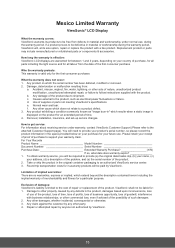
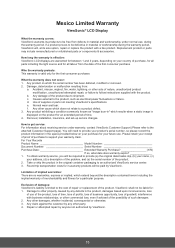
... period.
b. Causes external to the cost of repair or replacement of time. 4. e. f. For Your Records Product Name Model Number Document Number Serial Number Purchase Date Extended Warranty Purchase Y/N)
If so, what date does warranty expire 1. Any other party. 4. Removal, installation, insurance, and set-up service charges. Limitation of implied warranties: There are warranted...
Carbon Footprint Report - Page 1


... cycle through product carbon footprinting. That process includes the estimation of emissions from materials, production, distribution, and end-of-life management.
ViewSonic VX2476-smhd Monitor
Report produced September, 2020
As part of ViewSonic's pledge to corporate citizenship and lowering our environmental footprint, we strive to serve the community by the Massachusetts Institute of...
Carbon Footprint Report - Page 2


...)"
3 years US
39.20 kWh
392 kgCO2e
To provide a better context to the estimated carbon footprint impact, ViewSonic supplies these are referred to Greenhouse Gas Equivalencies Calculator of PAIA for official carbon footprinting operations.
ViewSonic VX2476-smhd Monitor
Committed to being inclusive and transparent, the included box plot presents the degree of uncertainty of US...
ViewSonic VX2476-smhd - 24 1080p Thin-Bezel IPS Monitor with HDMI DisplayPort and VGA Reviews
Do you have an experience with the ViewSonic VX2476-smhd - 24 1080p Thin-Bezel IPS Monitor with HDMI DisplayPort and VGA that you would like to share?
Earn 750 points for your review!
We have not received any reviews for ViewSonic yet.
Earn 750 points for your review!
