ViewSonic VA2256-mhd - 22 1080p IPS Monitor with FreeSync HDMI DisplayPort and VGA Support and Manuals
Get Help and Manuals for this ViewSonic item
This item is in your list!

View All Support Options Below
Free ViewSonic VA2256-mhd - 22 1080p IPS Monitor with FreeSync HDMI DisplayPort and VGA manuals!
Problems with ViewSonic VA2256-mhd - 22 1080p IPS Monitor with FreeSync HDMI DisplayPort and VGA?
Ask a Question
Free ViewSonic VA2256-mhd - 22 1080p IPS Monitor with FreeSync HDMI DisplayPort and VGA manuals!
Problems with ViewSonic VA2256-mhd - 22 1080p IPS Monitor with FreeSync HDMI DisplayPort and VGA?
Ask a Question
Popular ViewSonic VA2256-mhd - 22 1080p IPS Monitor with FreeSync HDMI DisplayPort and VGA Manual Pages
User Guide - Page 1
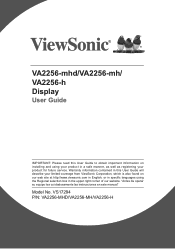
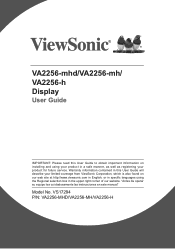
... product for future service. VS17294 P/N: VA2256-MHD/VA2256-MH/VA2256-H Warranty information contained in this User Guide to obtain important information on installing and using your product in a safe manner, as well as registering your limited coverage from ViewSonic Corporation, which is also found on our web site at http://www.viewsonic.com in English, or in specific languages using...
User Guide - Page 3


...2-3. Adjusting the Screen Image 15
3-1. Monitor Setting Management 27
5. OSD Menu Explanation 22 4-3. Troubleshooting 30 7. Cleaning and Maintenance 31
Safe Cleaning Practices 31 Product Upgradeability and Repairability 33
iii Hardware Installation 7 2-4. OSD Menu Tree 18 4-2. Driver Installation (Windows 10 Setup 14
3. Package Contents 5 2-2. Getting Started...
User Guide - Page 9
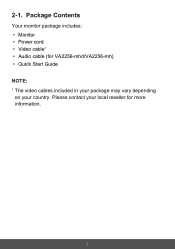
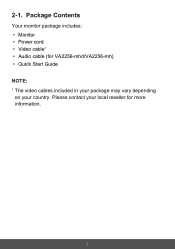
Please contact your country. 2-1. Package Contents
Your monitor package includes: • Monitor • Power cord • Video cable1 • Audio cable (for VA2256-mhd/VA2256-mh) • Quick Start Guide NOTE: 1 T he video cables included in your package may vary depending on your local reseller for more information.
5
User Guide - Page 10
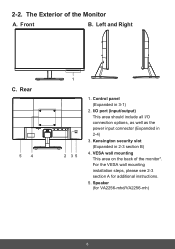
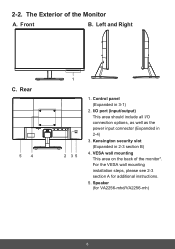
The Exterior of the monitor*. For the VESA wall mounting installation steps, please see 2-3 section A for additional instructions.
5. Speaker (for VA2256-mhd/VA2256-mh)
6 Front
B. Rear
54
1
2 35
1. Control panel (Expanded in 3-1)
2. I/O port (input/output) This area should include all I/O connection options, as well as the power input ...
User Guide - Page 14
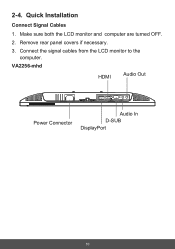
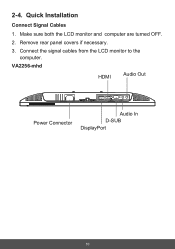
2-4. Connect the signal cables from the LCD monitor to the computer.
Remove rear panel covers if necessary.
3. VA2256-mhd
HDMI
Audio Out
Power Connector
Audio In D-SUB DisplayPort
10 Quick Installation
Connect Signal Cables
1. Make sure both the LCD monitor and computer are turned OFF.
2.
User Guide - Page 16
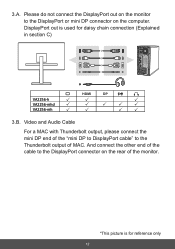
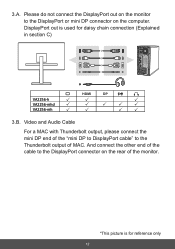
...daisy chain connection (Explained in section C)
HDMI
DP
VA2256-h
VA2256-mhd
VA2256-mh
3.B. 3.A. And connect the other end of the cable to the DisplayPort connector on the computer. Please do not connect the DisplayPort out on the monitor to the Thunderbolt output of the monitor.
*This picture is used for...
User Guide - Page 18
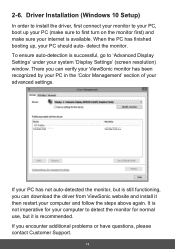
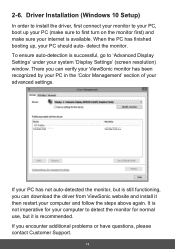
... encounter additional problems or have questions, please contact Customer Support.
14 VA2256-FHD
VA2256-FHD.icm
If your internet is successful, go to first turn on the monitor first) and make sure your PC has not auto-detected the monitor, but it then restart.your advanced settings. If you can download the driver from ViewSonic website and install it is...
User Guide - Page 22
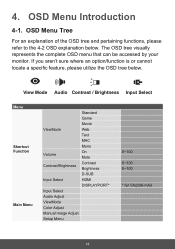
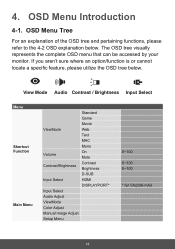
...
Standard
Game
Movie
ViewMode
Web
Text
MAC
Mono
Volume
On Mute
Contrast Contrast/Brightness
Brightness
D-SUB
Input Select
HDMI
DISPLAYPORT*
Input Select
Audio Adjust
ViewMode
Color Adjust
Manual Image Adjust
Setup Menu
0~100 0~100 0~100
* for VA2256-mhd
18 OSD Menu Introduction
4-1.
The OSD tree visually represents the complete OSD menu that can be accessed by...
User Guide - Page 23
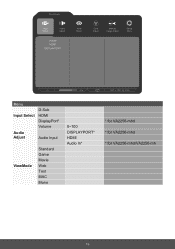
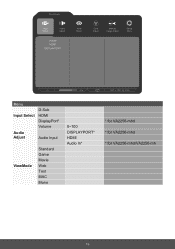
Input Select
Audio Adjust
D-SUB HDMI DISPLAYPORT
View Mode
Color Adjust
Manual Image Adjust
Setup Menu
75%
1920 x 1080 @ 60Hz
Menu Input Select
Audio Adjust
D-Sub HDMI DisplayPort* Volume
Audio Input
ViewMode
Standard Game Movie Web Text MAC Mono
0~100 DISPLAYPORT* HDMI Audio In*
* for VA2256-mhd * for VA2256-mhd * for VA2256-mhd/VA2256-mh
19
User Guide - Page 25


Menu Setup Menu
Language
Resolution Notice Information OSD Timeout OSD Background Power Indicator Auto Power Off
Sleep
ECO Mode DisplayPort 1.1* * for VA2256-mhd Auto Detect DDC/CI Memory Recall
21
English Français Deutsch Español Italiano Suomi Svenska Türkçe Češka On ...
User Guide - Page 26
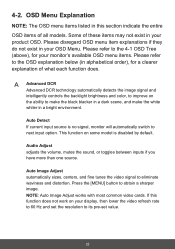
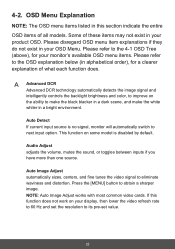
..., to improve on the ability to its pre-set value.
22 NOTE: Auto Image Adjust works with most common video cards. This function on your monitor's available OSD menu items. Please refer to next...items of these items may not exist in this function does not work on some model is no signal, monitor will automatically switch to the OSD explanation below (in a bright environment.
OSD ...
User Guide - Page 29


... guide
for that the resolution
is 1024 x 768 and the refresh rate is operating in a factory Preset Timing Mode listed in the computer, the LCD model number, the serial number, and the
ViewSonic® website URL.
Under the low input lag submenu, you can manually set a variety of the input signal received by your monitor to...
User Guide - Page 32


... Sync
Compatibility PC Macintosh
RGB Analog (75 ohms, 0.7 / 1.0 Vp-p) Separate Sync HDMI (TMDS digital, 100 ohms) DP (TMDS digital, 100 ohms)
(for VA2256-mhd only) fh:24-83 kHz, fv:50-75 Hz
Up to 1920X1080 Non-interlaced Power Macintosh up to 1920X1080 (Supported by limited graphic cards)
Resolution1 Recommended 1920X1080@60Hz
Power Adaptor2...
User Guide - Page 48
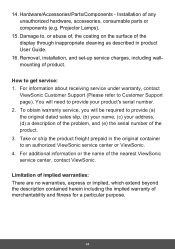
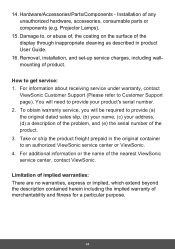
... in product User Guide.
16. Hardware/Accessories/Parts/Components - To obtain warranty service, you will need to Customer Support page). Installation of merchantability and fitness for a particular purpose.
44 For information about receiving service under warranty, contact
ViewSonic Customer Support (Please refer to provide your address, (d) a description of the problem, and (e) the serial...
User Guide - Page 53
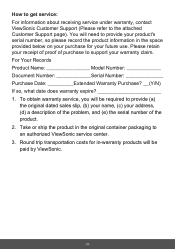
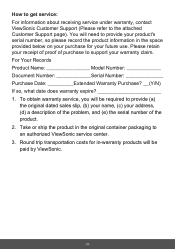
To obtain warranty service, you will be required to provide (a)
the original dated sales slip, (b) your name, (c) your address, (d) a description of the problem, and (e) the serial number of purchase to support your future use. Round trip transportation costs for your warranty claim. For Your Records Product Name Model Number Document Number Serial Number Purchase Date...
ViewSonic VA2256-mhd - 22 1080p IPS Monitor with FreeSync HDMI DisplayPort and VGA Reviews
Do you have an experience with the ViewSonic VA2256-mhd - 22 1080p IPS Monitor with FreeSync HDMI DisplayPort and VGA that you would like to share?
Earn 750 points for your review!
We have not received any reviews for ViewSonic yet.
Earn 750 points for your review!
