ViewSonic VG2756V-2K Support and Manuals
Get Help and Manuals for this ViewSonic item
This item is in your list!

View All Support Options Below
Free ViewSonic VG2756V-2K manuals!
Problems with ViewSonic VG2756V-2K?
Ask a Question
Free ViewSonic VG2756V-2K manuals!
Problems with ViewSonic VG2756V-2K?
Ask a Question
ViewSonic VG2756V-2K Videos
Popular ViewSonic VG2756V-2K Manual Pages
User Guide English - Page 1
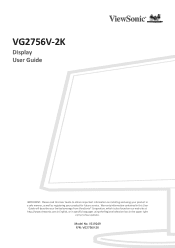
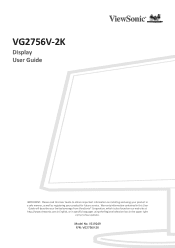
Model No.
VS19249 P/N: VG2756V-2K VG2756V-2K
Display User Guide
IMPORTANT: Please read this User
Guide will describe your limited coverage from ViewSonic® Corporation, which is also found on installing and using the Regional selection box in a safe manner, as well as registering your product for future service. Warranty information contained in this User Guide to obtain important ...
User Guide English - Page 35


Input Select
Conference Mode
ViewMode
Color Adjust Manual Image Setup Menu Adjust
Contrast/Brightness Color Temperature
Color Space Color...Then press the 3 key to select the desired menu option. Input Select
Conference Mode
ViewMode
Color Adjust Manual Image Setup Menu Adjust
Contrast/Brightness Color Temperature
Color Space Color Range
Gamma
sRGB Bluish Cool Native Warm User Color
2560...
User Guide English - Page 44


Follow the key guide that appears on the bottom of the screen to select ViewMode. Input Select
Conference Mode
ViewMode
Color Adjust Manual Image Setup Menu Adjust
Off Office Movie MAC ...make adjustments. Select this option for playing games.
44 Then press the 3 key to select the setting. Press the 1 or 2 key to enter the ViewMode menu. Select this option when connecting ...
User Guide English - Page 45


... may have another sub-menu. Input Select
Conference Mode
ViewMode
Color Adjust Manual Image Setup Menu Adjust
Contrast/Brightness Color Temperature
Color Space Color Range
Gamma
2560 X...parts of the picture and change the amount of the screen to confirm the selection.
Then press the 3 key to enter the Color Adjust menu. Follow the key guide that appears on the user's custom settings...
User Guide English - Page 47
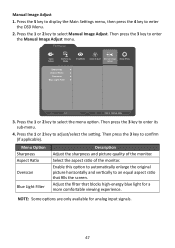
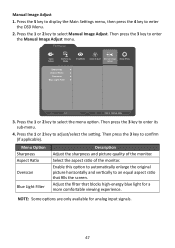
... 3 key to adjust/select the setting. Press the 1 or 2 key to enter its sub-menu.
4.
NOTE: Some options are only available for a more comfortable viewing experience. Manual Image Adjust
1.
Then press the 3 key to select the menu option. Input Select
Conference Mode
ViewMode
Color Adjust Manual Image Setup Menu Adjust
Sharpness Aspect Ratio
Overscan...
User Guide English - Page 52
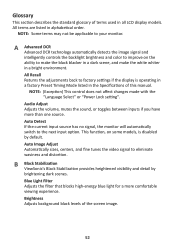
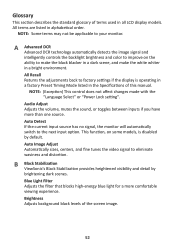
... with the "Language Select" or "Power Lock setting".
B Black Stabilization ViewSonic's Black Stabilization provides heightened visibility and detail by default. NOTE: Some terms may not be applicable to make the black blacker in a dark scene, and make the white whiter in the Specifications of this manual. Audio Adjust Adjusts the volume, mutes the sound...
User Guide English - Page 54
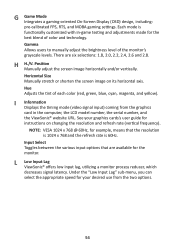
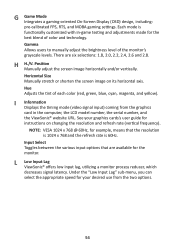
..., the LCD model number, the serial number, and the ViewSonic® website URL. G Game Mode Integrates a gaming-oriented On-Screen Display (OSD) design, including: pre-calibrated FPS, RTS, and MOBA gaming settings. See your desired use from the two options.
54 There are available for instructions on its horizontal axis. Position Manually adjust the screen...
User Guide English - Page 69
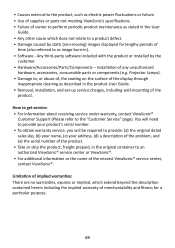
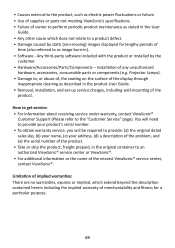
...(also referred to as described in the product User Guide. • Removal, installation, and set-up service charges, including wall-mounting of the
product. Projector Lamps). • Damage to the "Customer Service" page).
How to get service: • For information about receiving service under warranty, contact ViewSonic®
Customer Support (Please refer to , or abuse of, the coating on...
User Guide English - Page 72
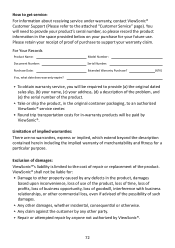
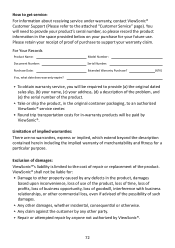
... implied warranty of the product. Exclusion of damages: ViewSonic®'s liability is limited to the cost of repair or replacement of merchantability and fitness for :
• Damage to support your address, (d) a description of the problem, and (e) the serial number of use .
ViewSonic® shall not be paid by ViewSonic®.
72 You will need to provide your...
Quick Start Guide - Page 2
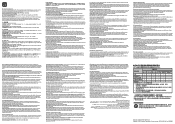
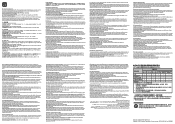
FCC Compliance Statement 7KLVGHYLFHFRPSOLHVZLWKSDUWRI)&&5XOHV2SHUDWLRQLVVXEMHFWWRWKHIROORZLQJWZRFRQGLWLRQV
WKLV GHYLFHPD\QRWFDXVHKDUPIXOLQWHUIHUHQFHDQG
WKLVGHYLFHPXVWDFFHSWDQ\LQWHUIHUHQFHUHFHLYHG including interference that may cause undesired operation. ,QGXVWU\&DQDGD,&(6&RPSOLDQFH
&$1,&(6
% 10 RQIRUPLW\IRU(XURSHDQ&RXQWULHV 7KH...
vDisplay Manager 2.0 User Guide English - Page 27


..., and Windows Files. • If the file is not supported for direct capturing, the user can designate the file via "...".
1. After using "Screen Split" to divide the screen, drag and drop your screen setup. NOTE You can adjust which program opens in a set pattern with certain applications already open within them. AutoLaunch
The...
vDisplay Manager 2.0 supported models - Page 1
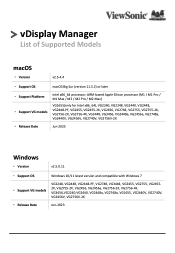
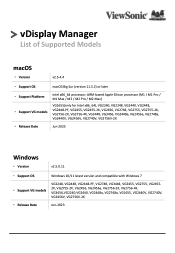
..., VG2755, VG24552K, VG2755-2K, VG2456, VG2456a, VG2756-2K, VG2756-4K, VG3456,VG2240,VG2440, VG2448a, VG2748a, VG1655, VG2440V, VG2740V, VG2456V, VG2756V-2K
• Release Date
Jun-2023 vDisplay Manager
List of Supported Models
macOS
• Version
v2.5.4.4
• Support OS
macOS Big Sur (version 11.5.2) or later
• Support Platform • Support VG models
Intel x86_64 processor...
BSMI RoHS - Page 1
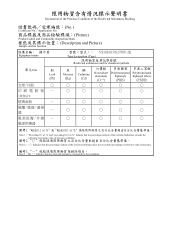
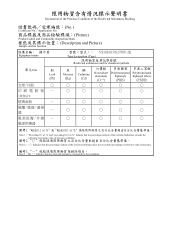
Description and Picture)
Sample and its location
Equipment name
VS19249,VG2756V-2K
Type designation (Type)
Restricted substances and its chemical symbols
單元Unit
鉛
汞
鎘
Lead
Mercury
Cadmium
Hexavalent Polybrominated Polybrominated chromium biphenyls diphenyl ethers
(...
Carbon Footprint Report - Page 1


... includes the estimation of emissions from materials, production, distribution, and end-of the product life cycle through product carbon footprinting. ViewSonic VG2756V-2K Monitor
Report produced on 2022-12-20
As part of ViewSonic's pledge to corporate citizenship and lowering our environmental footprint, we strive to calculate the product carbon footprint.
kgCO2e
Estimated impact by...
Carbon Footprint Report - Page 2


... kWh
640 kgCO2e
To provide a better context to the estimated carbon footprint impact, ViewSonic supplies these are referred to Greenhouse Gas Equivalencies Calculator of US.EPA.
https://www.epa... for one year
26.1
propane cylinders used . product carbon footprint, page 2 ViewSonic VG2756V-2K Monitor
Committed to being inclusive and transparent, the included box plot presents the degree...
ViewSonic VG2756V-2K Reviews
Do you have an experience with the ViewSonic VG2756V-2K that you would like to share?
Earn 750 points for your review!
We have not received any reviews for ViewSonic yet.
Earn 750 points for your review!

