ViewSonic VG2756a-2K Support and Manuals
Get Help and Manuals for this ViewSonic item
This item is in your list!

View All Support Options Below
Free ViewSonic VG2756a-2K manuals!
Problems with ViewSonic VG2756a-2K?
Ask a Question
Free ViewSonic VG2756a-2K manuals!
Problems with ViewSonic VG2756a-2K?
Ask a Question
Popular ViewSonic VG2756a-2K Manual Pages
vDisplay Manager 2.0 User Guide English - Page 2


Contents
Introduction 4
What is vDisplay Manager 4 VP Series...4
Monitor Support...4 VG Series...4
Monitor Support...4
Initial Setup 5
Where to get vDisplay Manager 5 Connection Methods 6
Using vDisplay Manager - VG Series 19
Main Menu and Its Features 19 Tags...19 Sidebar Menu...20 Adjustable Settings 20 ViewSonic® Homepage Link 21
Sidebar Menu...22 Productivity Menu 22 Eye Care...
vDisplay Manager 2.0 User Guide English - Page 27


... into each frame.
2. and "....".
27 After using "Screen Split" to
have your preferred screen setup load at startup. NOTE You can adjust which program opens in a set pattern with certain applications already open within them. NOTE • AutoLaunch supports capturing Office 2010/2013/2016 (Word/Excel/ PowerPoint), PDF, and Windows Files. • If...
vDisplay Manager 2.0 supported models - Page 1
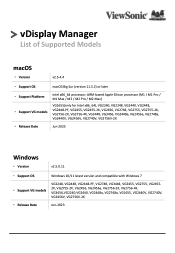
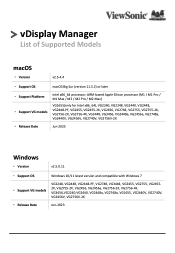
... of Supported Models
macOS
• Version
v2.5.4.4
• Support OS
macOS Big Sur (version 11.5.2) or later
• Support Platform • Support VG models
Intel x86_64 processor; ARM-based Apple Silicon processor (M1 / M1 Pro / M1 Max / M2 / M2 Pro / M2 Max)
VG1655(only for Intel x86_64), VG2240, VG2248, VG2440, VG2448, VG2448-PF, VG2455, VG2455-2K, VG2456...
User Guide English - Page 1


...; Corporation, which is also found on installing and using your product for future service. VS18302 P/N: VG2756a-2K Warranty information contained in this User Guide to obtain important information on our web site at
http://www.viewsonic.com in English, or in a safe manner, as well as registering your product in specific languages using the Regional selection box...
User Guide English - Page 32


... C
2560 X 1440 @ 60HZ
2.
Input Select
Audio Adjust
ViewMode
Color Adjust Manual Image Setup Menu Adjust
Volume
50
Mute
32
2560 X 1440 @ 60Hz Then press the 3 key to display the OSD Menu. Configuring the Settings
General Operations
2560 X 1440 @ 60Hz
2560 X 1440 @ 60Hz
Key Guide
1. Then press the 4 key to enter the selected menu. Press...
User Guide English - Page 33


... Adjust
Volume
On
Mute
Off
2560 X 1440 @ 60Hz
4. Input Select
Audio Adjust
ViewMode
Color Adjust Manual Image Setup Menu Adjust
Volume
On
Mute
Off
2560 X 1440 @ 60Hz
33 Then press the 3 key to confirm. Then press the 3 key to enter the sub-menu. ...
User Guide English - Page 40


... key to temporarily turn off the sound.
40 Input Select
Audio Adjust
ViewMode
Color Adjust Manual Image Setup Menu Adjust
Volume Mute
2560 X 1440 @ 60Hz
3.
Enable this option to select Audio... press the 4 key to enter its sub-menu.
4.
Then press the 3 key to adjust/select the setting. Press the 1(ViewMode) or 2 key to enter the Audio Adjust menu. Then press the 3 key to...
User Guide English - Page 41


... key to confirm the selection. Then press the 3 key to select the setting. NOTE: Some sub-menu options may have another sub-menu. Follow the key guide that appears on the control panel.
1.
Select this option for office applications.... Quick Menu. Input Select
Audio Adjust
ViewMode
Color Adjust Manual Image Setup Menu Adjust
Off Office Movie MAC Mono Game
2560 X 1440 @ 60Hz
3.
User Guide English - Page 42


... the menu option. Input Select
Audio Adjust
ViewMode
Color Adjust Manual Image Setup Menu Adjust
Contrast/Brightness Color Temperature
Color Space Color Range
Gamma... the degree of difference between the lightest and darkest parts of the picture and change the amount of the ... Color Adjust menu. Follow the key guide that appears on the user's custom settings.
1. Color Adjust
NOTE: Some sub-menus...
User Guide English - Page 44


...available for a more comfortable viewing experience. Input Select
Audio Adjust
ViewMode
Color Adjust Manual Image Setup Menu Adjust
Sharpness Aspect Ratio
Overscan Blue Light Filter
2560 X 1440 @ 60Hz
3. Press .... Then press the 3 key to adjust/select the setting.
Press the 1(ViewMode) or 2 key to enter the Manual Image Adjust menu. Select the aspect ratio of the monitor...
User Guide English - Page 45


...to display
the OSD Menu.
2. Input Select
Audio Adjust
ViewMode
Color Adjust Manual Image Setup Menu Adjust
Language Select Resolution Notice
Information OSD Timeout OSD Background
OSD Pivot Power...have another sub-menu. Setup Menu 1. Then press the 3 key to select the setting.
Press the 1(ViewMode) or 2 key to enter its sub-menu.
4. Follow the key guide that appears on the bottom...
User Guide English - Page 51


..."Language Select" or "Power Lock setting". Auto Image Adjust Automatically adjusts the ...terms used in the Specifications of this manual. A Advanced DCR Advanced DCR...models. Auto Detect If the current input source has no signal, the monitor will automatically switch to make the black blacker in a dark scene, and make the white whiter in alphabetical order.
B Black Stabilization ViewSonic...
User Guide English - Page 53


...the computer, the LCD model number, the serial number, and the ViewSonic® website URL.
Position Manually adjust the screen image horizontally and/or vertically. Horizontal Size Manually stretch or shorten the ...On-Screen Display (OSD) design, including: pre-calibrated FPS, RTS, and MOBA gaming settings. Each mode is 60 Hertz. See your desired use from the graphics card in -game testing...
User Guide English - Page 66


... (d) a description of the problem, and (e) the serial number of the product. • Take or ship the product, freight prepaid, in the product User Guide. • Removal, installation, and set-up service charges, including wall-mounting of the
product. How to get service: • For information about receiving service under warranty, contact ViewSonic®
Customer Support (Please refer to as...
User Guide English - Page 69


...address, (d) a description of the problem, and (e) the serial number of the product.
• Take or ship the product, in the original container packaging, to the attached "Customer Service" page). How to get service:
For information about receiving service under warranty, contact ViewSonic® Customer Support (Please refer to an authorized ViewSonic® service center.
• Round trip...
ViewSonic VG2756a-2K Reviews
Do you have an experience with the ViewSonic VG2756a-2K that you would like to share?
Earn 750 points for your review!
We have not received any reviews for ViewSonic yet.
Earn 750 points for your review!
