ViewSonic VX2785-2K-mhdu - 27 1440p Thin-Bezel IPS FreeSync Monitor with 60W USB C HDMI and DP Support and Manuals
Get Help and Manuals for this ViewSonic item
This item is in your list!

View All Support Options Below
Free ViewSonic VX2785-2K-mhdu - 27 1440p Thin-Bezel IPS FreeSync Monitor with 60W USB C HDMI and DP manuals!
Problems with ViewSonic VX2785-2K-mhdu - 27 1440p Thin-Bezel IPS FreeSync Monitor with 60W USB C HDMI and DP?
Ask a Question
Free ViewSonic VX2785-2K-mhdu - 27 1440p Thin-Bezel IPS FreeSync Monitor with 60W USB C HDMI and DP manuals!
Problems with ViewSonic VX2785-2K-mhdu - 27 1440p Thin-Bezel IPS FreeSync Monitor with 60W USB C HDMI and DP?
Ask a Question
Popular ViewSonic VX2785-2K-mhdu - 27 1440p Thin-Bezel IPS FreeSync Monitor with 60W USB C HDMI and DP Manual Pages
User Guide - Page 1
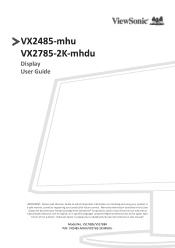
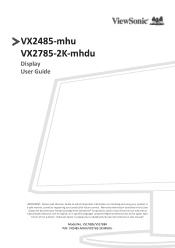
... in specific languages using your product for future service. "Antes de operar su equipo lea cu idadosamente las instrucciones en este manual"
Model No. VS17885/VS17884 P/N: VX2485-MHU/VX2785-2K-MHDU VX2485-mhu VX2785-2K-mhdu
Display User Guide
IMPORTANT: Please read this User
Guide will describe your limited coverage from ViewSonic® Corporation, which is also found on installing and...
User Guide - Page 5


... 15 Connecting External Devices - VX2785-2K-mhdu 16
Using the Monitor 17
Adjusting the Viewing Angle 17 Tilt Angle Adjustment 17
Turning the Device On/Off 18 Using the Control Panel Keys 19
Quick Menu...19 Hot Keys...20 Configuring the Settings 22 General Operations 22 On-Screen Display (OSD) Menu Tree - VX2785-2K-mhdu 9 Front and Rear...
User Guide - Page 9
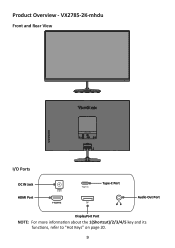
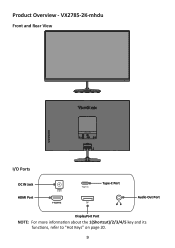
VX2785-2K-mhdu
Front and Rear View
VX COLLECTION
Uzqf.D EQ
I/O Ports
DC IN Jack HDMI Port
Type-C
Type-C Port
Audio Out Port
DisplayPort Port
NOTE: For more information about the 1(Shortcut)/2/3/4/5 key and its functions, refer to "Hot Keys" on page 20.
9 Product Overview -
User Guide - Page 16
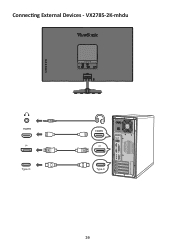
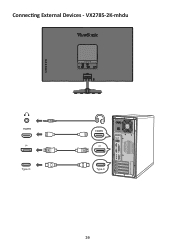
VX2785-2K-mhdu
VX COLLECTION
Uzqf.D EQ
Type-C
Type-C
16 Connecting External Devices -
User Guide - Page 22


...
Contrast Brightness
1920 X 1080 @ 60Hz
22 Press the 1(Shortcut) or 2 key to select the main menu.
VX2485-mhu
VX2785-2K-mhdu
Input Select
Audio Adjust
ViewMode
Color Adjust Manual Image Setup Menu Adjust
D-Sub HDMI Type C
Input Select
Audio Adjust
ViewMode
Color Adjust Manual Image Setup Menu Adjust
HDMI DisplayPort
Type C
75%
1920 x 1080 @ 60Hz
75%
1920 x 1080 @ 60Hz
2.
User Guide - Page 28
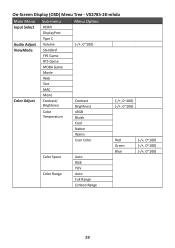
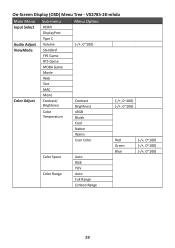
On-Screen Display (OSD) Menu Tree - VX2785-2K-mhdu
Main Menu Sub-menu
Menu Option
Input Select HDMI
DisplayPort
Type C
Audio Adjust Volume
(-/+, 0~100)
ViewMode
Standard
FPS Game
RTS Game
MOBA Game
Movie
Web
Text
MAC
Mono
Color Adjust
Contrast/ Brightness
Contrast Brightness
(-/+, 0~...
User Guide - Page 31
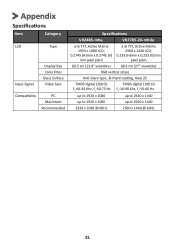
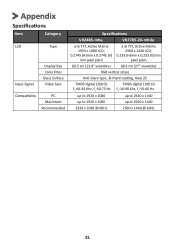
... Size Color Filter Glass Surface Video Sync
Compatibility
PC Macintosh Recommended
Specifications
VX2485-mhu
VX2785-2K-mhdu
a-Si TFT, Active Matrix 1920 x 1080 LCD;
0.2745 ...(H)mm x 0.2745 (V) mm pixel pitch
a-Si TFT, Active Matrix 2560 x 1440 LCD;
0.233 (H)mm x 0.233 (V)mm pixel pitch
60.5 cm (23.8" viewable)
68.5 cm (27...
User Guide - Page 32
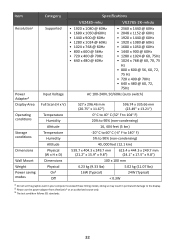
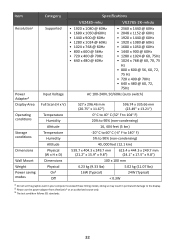
... Area Operating conditions Storage conditions Dimensions Wall Mount Weight Power saving modes
Category
Supported
Input Voltage
Specifications
VX2485-mhu
VX2785-2K-mhdu
• 1920 x 1080 @ 60Hz • 1680 x 1050 @60Hz...5.02 kg (11.07 lbs)
16W (Typical)
24W (Typical)
< 0.3W
1 Do not set the graphics card in permanent damage to exceed these timing modes; doing so may result in your ...
User Guide - Page 35
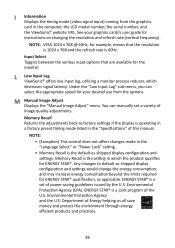
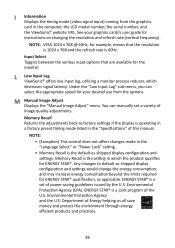
... in which decreases signal latency.
M Manual Image Adjust Displays the "Manual Image Adjust" menu.
Memory Recall Returns the adjustments back to default as-shipped display configuration and settings would change the energy consumption, and may increase energy consumption beyond the limits required for your graphics cards's user guide for the monitor. I Information Displays the timing...
User Guide - Page 36
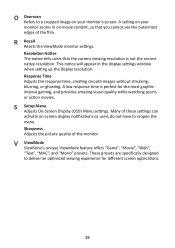
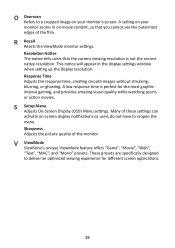
... ghosting. S Setup Menu Adjusts On-Screen Display (OSD) Menu settings. Many of the film. These presets are specifically designed to a cropped image on movie content, so that the current viewing resolution is perfect for different screen applications.
36 A setting on your monitor's screen. A low response time is not the correct native resolution.
V ViewMode ViewSonic's unique ViewMode...
User Guide - Page 37
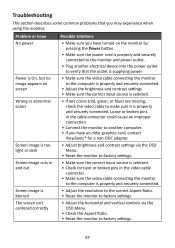
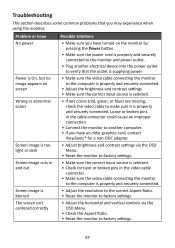
... the correct Aspect Ratio. • Reset the monitor to factory settings.
• Adjust the horizontal and vertical controls via the OSD Menu.
• Check the Aspect Ratio. • Reset the monitor to make sure it is properly and securely connected. Troubleshooting
This section describes some common problems that the outlet is supplying power.
• Make...
User Guide - Page 47
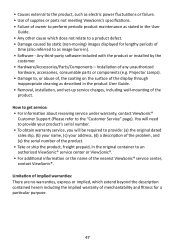
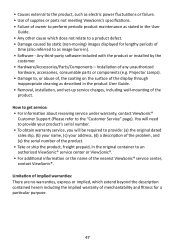
..., freight prepaid, in the product User Guide. • Removal, installation, and set-up service charges, including wall-mounting of any unauthorized
hardware, accessories, consumable parts or components (e.g. • Causes external to the product, such as electric power fluctuations or failure. • Use of supplies or parts not meeting ViewSonic's specifications. • Failure of owner to...
User Guide - Page 50
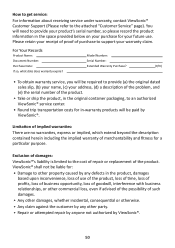
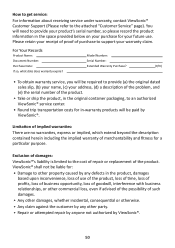
Model Number: Serial Number: Extended Warranty Purchase?
(Y/N)
• To obtain warranty service, you will be paid by ViewSonic®.
How to get service:
For information about receiving service under warranty, contact ViewSonic® Customer Support (Please refer to other property caused by any other commercial loss, even if advised of the possibility of the product.
• Take or...
Carbon Footprint Report - Page 1


... kgCO2e
Estimated impact by lifecycle stage with breakout for manufacturing by component:
For environmental footprinting, ViewSonic utilizes Product Attribute to calculate the product carbon footprint. ViewSonic VX2785-2K-MHDU Monitor
Report produced September, 2020
As part of ViewSonic's pledge to corporate citizenship and lowering our environmental footprint, we strive to serve the community...
Carbon Footprint Report - Page 2
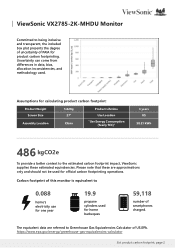
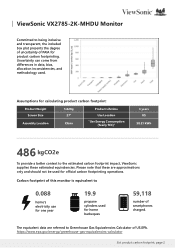
... carbon footprint:
Product Weight Screen Size
Assembly Location
5.02Kg 27"
China
Product Lifetime
Use Location
"Use Energy Consumption (Yearly... carbon footprinting operations. https://www.epa.gov/energy/greenhouse-gas-equivalencies-calculator
Est.
ViewSonic VX2785-2K-MHDU Monitor
Committed to being inclusive and transparent, the included box plot presents the degree of ...
ViewSonic VX2785-2K-mhdu - 27 1440p Thin-Bezel IPS FreeSync Monitor with 60W USB C HDMI and DP Reviews
Do you have an experience with the ViewSonic VX2785-2K-mhdu - 27 1440p Thin-Bezel IPS FreeSync Monitor with 60W USB C HDMI and DP that you would like to share?
Earn 750 points for your review!
We have not received any reviews for ViewSonic yet.
Earn 750 points for your review!
