ViewSonic Pro8800WUL Support and Manuals
Get Help and Manuals for this ViewSonic item
This item is in your list!

View All Support Options Below
Free ViewSonic Pro8800WUL manuals!
Problems with ViewSonic Pro8800WUL?
Ask a Question
Free ViewSonic Pro8800WUL manuals!
Problems with ViewSonic Pro8800WUL?
Ask a Question
Popular ViewSonic Pro8800WUL Manual Pages
vController User Guide English - Page 11


... settings
Tests the communication connections
Commands supported
Write Write / read Write / read Write / read
Write Write
Write / read
Write / read Write Write
Devices supported All...set-up wizard Restore default Ack
Functional descriptions
Select the language for TV devices)
Return all settings to activate or de-activate the main menu buttons.
2.2.2 Monitor Setting • Setup...
vController User Guide English - Page 17


2.2.3 Projector Setting • Setup
Item OSD Language Reset all settings to the default factory settings
Commands supported
Write
Write
Write
Devices supported All devices
All devices
All devices
14 Return all Reset color
Functional descriptions
Select the language for the OSD interface.
PRO8800WUL User Guide English - Page 1
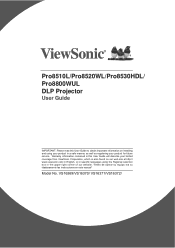
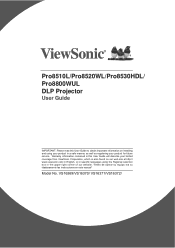
...registering your product for future service. "Antes de operar su equipo lea cu idadosamente las instrucciones en este manual"
Model No. VS16369/VS16370/ VS16371/VS16372/ Pro8510L/Pro8520WL/Pro8530HDL/ Pro8800WUL DLP Projector
User Guide
IMPORTANT: Please read this User Guide will describe your limited coverage from ViewSonic Corporation, which is also found on installing and using your product...
PRO8800WUL User Guide English - Page 5
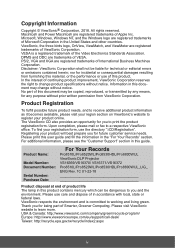
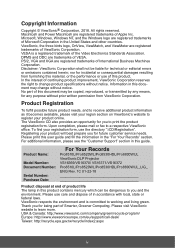
... to you and the environment. Product Name:
Model Number: Document Number:
Serial Number: Purchase Date:
For Your Records
Pro8510L/Pro8520WL/Pro8530HDL/Pro8800WUL ViewSonic DLP Projector VS16369/VS16370/ VS16371/VS16372 Pro8510L/Pro8520WL/Pro8530HDL/Pro8800WUL_UG_ ENG Rev. 1C 01-22-18
Product disposal at end of product life
The lamp in the United States and other countries...
PRO8800WUL User Guide English - Page 7
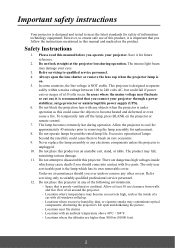
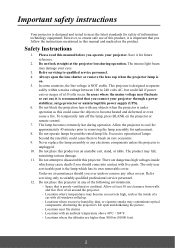
... cart, stand, or table. Refer servicing to removing the lamp assembly for replacement. 8. Allow the projector to cool for future reference.
2. Do not place this projector in this manual before you follow the instructions mentioned in any of a car with any objects when the projector is
on the projector or remote control. 7.
This projector is designed to operate
safely within...
PRO8800WUL User Guide English - Page 9
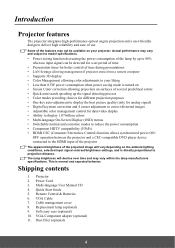
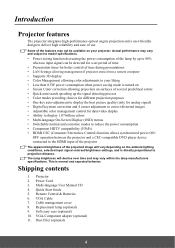
...-performance optical engine projection and a user-friendly design to deliver high reliability and ease of projector status from a remote computer • Supports 3D display • Color Management allowing color adjustments to your projector.
Power Cord 3.
Cable management cover 8. Shipping contents
1. Replacement lamp (optional) 9. Dust filter (optional)
4 Quick Start Guide 5.
PRO8800WUL User Guide English - Page 10
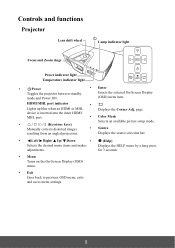
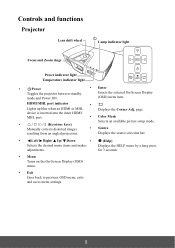
... previous OSD menu, exits and saves menu settings.
5 device is inserted into the inner HDMI/
MHL port.
• Color Mode
Selects an available picture setup mode.
•
/ / / (Keystone keys)
Manually corrects distorted images
• Source
resulting from an angled projection. Controls and functions
Projector
Lens shift wheel
Lamp indicator light
Focus and Zoom rings
Power...
PRO8800WUL User Guide English - Page 12
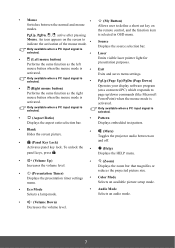
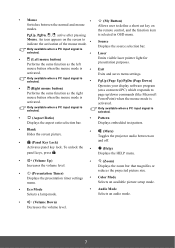
...;
(Volume Up)
•
(Zoom)
Increases the volume level.
Selects an available picture setup mode.
• Eco Mode Selects a lamp mode.
• Audio Mode Selects an audio mode.
•
(Volume Down)
Decreases the volume level.
7 Mouse. Displays the presentation timer settings • Color Mode
menu. Only available when a PC input signal is selected.
•...
PRO8800WUL User Guide English - Page 31
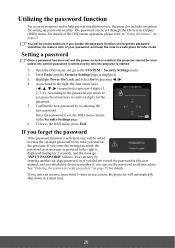
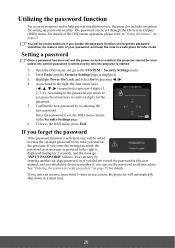
... OSD menu returns to the Security Settings page. 6. If you enter the wrong password, the password error message as pictured to the right is started.
1. For details of your password, and keep the note in succession, the projector will be set and the power on page 25. Setting a password
Once a password has been set through the On-Screen Display (OSD) menu...
PRO8800WUL User Guide English - Page 32
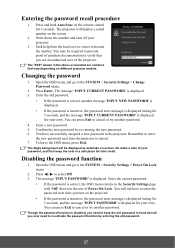
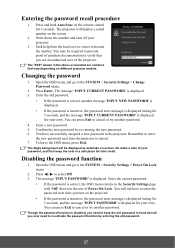
... > Security Settings > Power On Lock menu.
2.
Do make a note of Power On Lock.
Entering the password recall procedure
1. Seek help from the local service center to select Off. 3. Enter a new password. 5.
Press Enter.
Press / to decode the number. You may be displayed as asterisks on the projector.
• If the password is incorrect, the password error message is...
PRO8800WUL User Guide English - Page 44
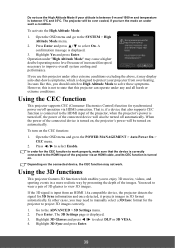
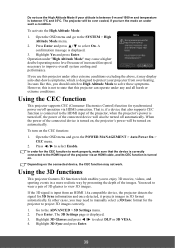
...may need to the HDMI input of the images. The 3D Settings page is displayed.
3. Highlight 3D Glasses and press / ...menu.
2. Using the 3D functions
This projector features 3D function which is designed to manually select a 3D Sync format for 3D Sync...This projector supports CEC (Consumer Electronics Control) function for the CEC function to the HDMI input of the projector, when the projector's...
PRO8800WUL User Guide English - Page 67
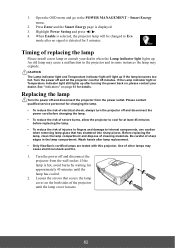
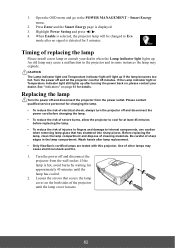
...Lamp indicator light lights up. An old lamp may cause a malfunction in the projector and in the lamp compartment. Before replacing the lamp, clean the lamp compartment and dispose of replacing the lamp
Please install a new lamp... to Eco
mode after lamp replacement. • Only ViewSonic certified lamps are tested with this projector.
Be careful of other lamps may explode. Turn the power...
PRO8800WUL User Guide English - Page 88
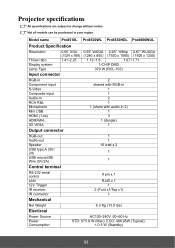
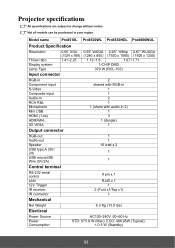
Model name
Pro8510L Pro8520WL Pro8530HDL Pro8800WUL
Product Specification
Resolution
0.55" XGA (1024 x 768)
Throw ratio
1.41~2.25
Display system
Lamp Type
Input connector
0.65" WXGA 0.65" 1080p 0.67" ... Consumption
AC100-240V, 50-60 Hz STD: 573.8 W (Max); Projector specifications
All specifications are subject to change without notice. ECO: 468.85W (Typical);
< 0.5 W (Standby)
83
PRO8800WUL User Guide English - Page 93
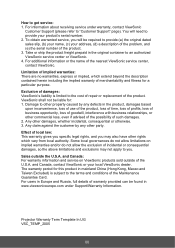
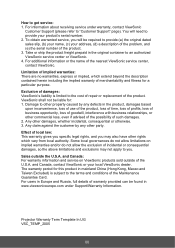
.... 3. How to the cost of repair or replacement of the product. Limitation of the nearest ViewSonic service center, contact ViewSonic. For additional information or the name of implied warranties: There are no warranties, express or implied, which vary from local authority.
For information about receiving service under Support/Warranty Information. Projector Warranty Term Template In UG...
PRO8800WUL User Guide English - Page 94
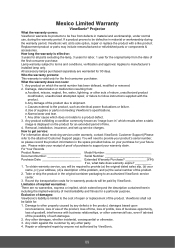
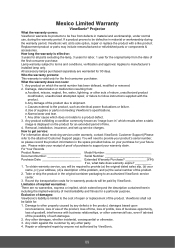
...; Projector
What the warranty covers: ViewSonic warrants its sole option, repair or replace the product with business relationships, or other damages, whether incidental, consequential or otherwise. 3. If a product proves to be defective in the space provided below on the product for the original lamp from defects in the original container packaging to the attached Customer Support...
ViewSonic Pro8800WUL Reviews
Do you have an experience with the ViewSonic Pro8800WUL that you would like to share?
Earn 750 points for your review!
We have not received any reviews for ViewSonic yet.
Earn 750 points for your review!
