ViewSonic PX703HD Support and Manuals
Get Help and Manuals for this ViewSonic item
This item is in your list!

View All Support Options Below
Free ViewSonic PX703HD manuals!
Problems with ViewSonic PX703HD?
Ask a Question
Free ViewSonic PX703HD manuals!
Problems with ViewSonic PX703HD?
Ask a Question
ViewSonic PX703HD Videos
Popular ViewSonic PX703HD Manual Pages
Quick Start Guide - Page 1


...install the projector, you should physically test the projection size and distance using the actual projector...install it best suits your installation location. max.
max. max.
(c) Image height
(d) Vertical offset
min. 1
2
3
1
2
PX703HD Home Projector
Quick Start Guide...PX703HD Home Projector
Quick Start Guide
http://vsweb.us
Download Link http://vsweb.us/q/dn.php
ViewSonic Projector...
Lamp Swapping Instruction - Page 2


... of electrical shock, always turn the power on with this projector. yy Wear working gloves during lamp replacement. Loosen the screw that it up .
4
6
5
1
The sharp edges inside the projector may cause electrical shock and fire.
Wash hands after lamp replacement. yy Only ViewSonic certified lamps are tested with the lamp cover removed. Use of the...
User Guide - Page 1


... http://www.viewsonic.com in English, or in specific languages using your product for future service. "Antes de operar su equipo lea cu idadosamente las instrucciones en este manual"
Model No. VS17690 Model Name: PX703HD PX703HD
Projector User Guide
IMPORTANT: Please read this User Guide will describe your limited coverage from ViewSonic Corporation, which is also found on installing and using...
User Guide - Page 10


...offers impressive visual performance for more information.
10 Introduction
The ViewSonic PX703HD is a high brightness 3,500 ANSI Lumens projector featuring a Full HD 1080p resolution that decreases the lamp .../OFF operation between the projector and a CEC-compatible DVD player device connected to 60%
when no input signal is detected for a set time period. • Firmware updates via USB Type A....
User Guide - Page 13


...
Enter
Left/ Right Up/ Down
Description
Manually corrects distorted images resulting from the HDMI 1 or HDMI 2 port for display.
Displays embedded test pattern. Reduces the projected picture size.
...
Selects the desired menu items and makes adjustments. Exit
Exits and saves menu
settings. NOTE: Only available when
a PC input signal is selected.
Magnifies the projected...
User Guide - Page 21


... 1. Enter the old password.
ͫ If the password is correct, the message, 'INPUT NEW PASSWORD' will appear.
ͫ If the password is incorrect, a password error message will appear for 5 seconds followed by the message, 'INPUT CURRENT PASSWORD'. Press Menu to open the OSD Menu and go to : SYSTEM > Security Settings >
Change Password. 2. Enter a new password. 5. Press Menu to...
User Guide - Page 22
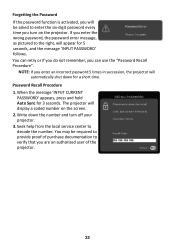
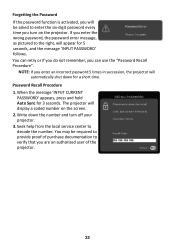
... turn off your projector. 3. Seek help from the local service center to decode the number. When the message 'INPUT CURRENT
PASSWORD' appears, press and hold Auto Sync for 5 seconds, and the message 'INPUT PASSWORD' follows. If you are an authorized user of purchase documentation to verify that you enter the wrong password, the password error message, as...
User Guide - Page 34


... (OSD) Menu for reference only and may not be accessed by pressing Menu on the projector or remote control.
1. To enter the respective sub-menu, press Enter. Menu Functions
This...and its sub-menu, or press / to adjust/select the setting. General On-Screen Display (OSD) Menu Operation
NOTE: The OSD screenshots in this manual are for making various adjustments. Then press Enter to the ...
User Guide - Page 58


Appendix
Specifications
Item Projector
Input Signal
Category Type Display Size Brightness (Lumens) Throw Ratio Lens Lamp Type Display System VGA
Specifications DLP Lamp
60"~300" (W: 1.49~7.45, T:1.94~9.69) 3,500 ... 3.78 kg (8.33 lbs) 300W (Typical) < 0.5W (Standby)
1 Please use the power adapter from ViewSonic® or an authorized source only. 2 The test condition follows EEI standards.
58
User Guide - Page 73


... (Normal Range) or Auto by projecting it will improve projector cooling and performance. Contrast Adjusts the difference between the various input options that are available for the projector.
I INFORMATION Displays the timing mode (video signal input), the projector model number, the serial number, and the ViewSonic® website URL.
Input Select Toggles between the image...
User Guide - Page 74


...Z Zoom Ring Manually adjust the size of the projector, i.e. Best for playing colorful movies, video clips from digital cameras, or DVs through the PC input. Projector Position The projected ... based on the installation location of the projected image.
74 S Sharpness Adjusts the picture quality.
R RS-232 A standard code for image adjustment and fine-tuning. A setting on your monitor ...
User Guide - Page 86


...address, (d) a description of the problem, and (e) the serial number of the product. For additional information or the name of product specifications. b.Operation outside of the nearest ViewSonic service center, contact ViewSonic. d.Repair or attempted repair by anyone not authorized by ViewSonic. Removal or installation of the product. 3.
To obtain warranted service, you will need to...
User Guide - Page 87


... outside the U.S.A. Projector Warranty Term Template In UG VSC_TEMP_2005
87
The warranty period for : 1. ViewSonic shall not be found in Europe and Russia, full details of local law: This warranty gives you specific legal rights, and you . Sales outside of the Maintenance Guarantee Card. and Canada: For warranty information and service on implied warranties...
User Guide - Page 88


... defaced, modified or removed. 2. Mexico Limited Warranty ViewSonic® Projector
What the warranty covers: ViewSonic warrants its sole option, repair or replace the product with the product. Replacement product or parts may include remanufactured or refurbished parts or components & accessories. Lamp warranty subject to manufacturer's installed lamp only. Applies to terms and conditions...
User Guide - Page 89


... limited to an authorized ViewSonic service center.
3.
Any claim against the customer by ViewSonic.
89 Exclusion of purchase to the attached Customer Support page).
Take or ship the product in -warranty products will be liable for:
1. Round trip transportation costs for in the original container packaging to the cost of repair or replacement of merchantability and...
ViewSonic PX703HD Reviews
Do you have an experience with the ViewSonic PX703HD that you would like to share?
Earn 750 points for your review!
We have not received any reviews for ViewSonic yet.
Earn 750 points for your review!

