ViewSonic PS600W Support and Manuals
Get Help and Manuals for this ViewSonic item
This item is in your list!

View All Support Options Below
Free ViewSonic PS600W manuals!
Problems with ViewSonic PS600W?
Ask a Question
Free ViewSonic PS600W manuals!
Problems with ViewSonic PS600W?
Ask a Question
Popular ViewSonic PS600W Manual Pages
PS501W User Guide English - Page 1
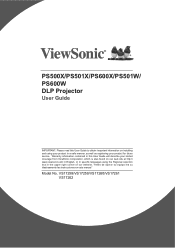
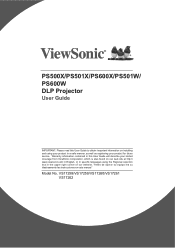
... operar su equipo lea cu idadosamente las instrucciones en este manual"
Model No. PS500X/PS501X/PS600X/PS501W/ PS600W DLP Projector
User Guide
IMPORTANT: Please read this User Guide will describe your limited coverage from ViewSonic Corporation, which is also found on installing and using your product for future service. VS17258/VS17259/VS17260/VS17261 VS17262 Warranty information contained in...
PS501W User Guide English - Page 5


.... Please visit ViewSonic website to you for future customer service needs. DPMS and DDC are trademarks of the Video Electronics Standards Association. nor for technical or editorial errors or omissions contained herein; For additional information, please see the "Customer Support" section in this user guide and fill the information in this product. No part of in...
PS501W User Guide English - Page 7


...suitably qualified professional service personnel. 12. Never replace the lamp assembly or any of a car with live parts. Refer servicing only to removing the lamp assembly for replacement. 8. Allow at the projector lens during operation. Locations near fire alarms -
Safety Instructions
1. The product may damage your eyes.
3. Please read this manual and marked on...
PS501W User Guide English - Page 12


... setup mode.
• Exit
•
(Volume Up)
Goes back to previous OSD menu, exits
Increases the volume level. and saves menu settings.
•
(Volume Down)
Decreases the volume level.
7 Manually... light Lamp indicator light
PS600W/PS600X
Vent (heated air exhaust)
Projection lens
Focus ring IR remote sensor
•
Power
Toggles the projector between standby
• Source...
PS501W User Guide English - Page 28


... record the password in this user manual, and you absolutely do not remember it, you enter the wrong password, the password error message as pictured to "Using the menus" on page 24 for later recall. Do make a note of the OSD menu operation, please refer to the right is displayed lasting for setting up password security. For...
PS501W User Guide English - Page 29


... the number and turn on the projector.
• If the password is incorrect, the password error message is displayed lasting for 5 seconds, and the message 'INPUT CURRENT PASSWORD' is correct, the OSD menu returns to the SYSTEM > Security Settings > Power On Lock menu.
2. The "XXX" shown in the row of the projector. Open the OSD menu and...
PS501W User Guide English - Page 30


... the same time. A source selection bar is selected and press Enter. Please see "Projector specifications" on page 77 for the native display resolution of the source selection keys on the ...one that fits the color space setting of the output device. However, it can also manually select the desired signal by the projector depending upon the 'aspect ratio' setting, which outputs at this : ...
PS501W User Guide English - Page 32


... at the left side of the followings: i. settings have been modified, some aspect ratios or timings are not available. Adjusting 4 corners (PS600W/PS600X)
You can do one of the image.... Press / / / to a previous step.
Use the direction arrow keys for 2 seconds on Enter when this page displays will reset the Corner Adj. page, you can manually...
PS501W User Guide English - Page 40


...which enables you may not work properly, make sure that also supports CEC function is connected to the HDMI input of the connected ...set the 3D Sync Invert function to "Invert" to manually select a 3D Sync format for synchronized power on : • The brightness level of the images. You need to correct the problem.
35 Press Enter. When the 3D Sync function is turned on, the projector...
PS501W User Guide English - Page 41


... you are in the Projector IP Address row. IN
Controlling the projector through a LAN environment (PS600W/PS600X)
The projector supports Crestron® software. Take a RJ45 cable and connect one end to the RJ45 LAN input jack of connection)
Configuring the LAN Control Settings
If you need to connect to the projector in standby mode, set Standby LAN control...
PS501W User Guide English - Page 42


...
The default password is version 7.0 or higher. 5. Make sure the cables are not properly connected, the Projector IP Address, Subnet Mask, Default Gateway, and DNS Server settings will display...cursor and the press / to enter the value.
6. To save the settings, press Exit. 7. The main page of the projector in this manual are using Microsoft Internet Explorer, make sure it is "0000".
3. ...
PS501W User Guide English - Page 45


...used with the projector.
2. i
ii
iv
iii
v
vi
i. i
ii
i
You can name the projector, keep track of its user manual for setup information. IMAGE menu" on page 50 and "Projector" on page ...OSD menus, exit and save menu settings. The Crestron e-Control® page provides a variety of virtual keys to manage the projector, configure the LAN control settings and secure access of it may ...
PS501W User Guide English - Page 88


... paid by ViewSonic.
83 Repair or attempted repair by anyone not authorized by ViewSonic. f. Removal, installation, insurance, and set-up service charges. Please retain your receipt of proof of the product. Damage to other property caused by any defects in " which results when a static image is limited to the cost of repair or replacement of purchase to support your future...
vController User Guide English - Page 11


... settings to the default factory settings
Tests the communication connections
Commands supported
Write Write / read Write / read Write / read
Write Write
Write / read
Write / read Write Write
Devices supported All...IR pass through mode. 2.2.2 Monitor Setting • Setup
Item OSD Language Power lock Button lock Menu lock DTV channel ATV channel
Remote control
Set-up wizard on /off (only for...
vController User Guide English - Page 17


Return all Reset color
Functional descriptions
Select the language for the OSD interface. 2.2.3 Projector Setting • Setup
Item OSD Language Reset all settings to the default factory settings
Commands supported
Write
Write
Write
Devices supported All devices
All devices
All devices
14
ViewSonic PS600W Reviews
Do you have an experience with the ViewSonic PS600W that you would like to share?
Earn 750 points for your review!
We have not received any reviews for ViewSonic yet.
Earn 750 points for your review!
