ViewSonic PJ1065-2 Support and Manuals
Get Help and Manuals for this ViewSonic item
This item is in your list!

View All Support Options Below
Free ViewSonic PJ1065-2 manuals!
Problems with ViewSonic PJ1065-2?
Ask a Question
Free ViewSonic PJ1065-2 manuals!
Problems with ViewSonic PJ1065-2?
Ask a Question
Popular ViewSonic PJ1065-2 Manual Pages
User Guide - Page 2


...
Power ON ...9 Power OFF ...9 Basic Operation 10 Setup Menu ...12 Input Menu...13 Image Menu...14 Options Menu 15 No Signal Menu 16
MAINTENANCE
Lamp...17 Air Filters...19 Other Maintenance 19
TROUBLESHOOTING
OSD Message 20 Indicator Message 21 Symptom...22 Specifications 23 Customer Support 24
LIMITED WARRANTY
VIEWSONIC Projector 25
Appendix
Power Cord Safety Guidelines 26...
User Guide - Page 3


... www.viewsonic.com and select "Support." Microsoft, Windows, Windows...Model Number: Document Number Serial Number: Purchase Date:
ViewSonic PJ1065 VPROJ24268-2W A-CD-PJ1065-2
Product disposal at our web site.
Disclaimer: ViewSonic Corporation shall not be copied, reproduced, or transmitted by any additional product information as it becomes available, please register your projector...
User Guide - Page 5
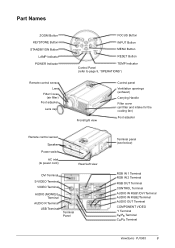
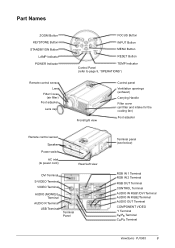
Part Names
ZOOM Button KEYSTONE Button STANDBY/ON Button
LAMP Indicator POWER Indicator
Remote control sensor Lens
Filter Cover (air filter)
Foot adjuster Lens cap
FOCUS Button
INPUT Button MENU Button
RESET Button
TEMP Indicator Control Panel (refer to page 9, "OPERATIONS")
Front/right view
... AUDIO OUT Terminal COMPONENT VIDEO Y Terminal CB/PB Terminal CR/PR Terminal
ViewSonic PJ1065
3
User Guide - Page 8


... generated inside the projector may get caught.
6
ViewSonic PJ1065 This angle can be adjusted within the range of approximately 0°-9°
• Do not release the foot adjuster button unless you operate the liquid crystal projector with its lens upwards, its lens downwards or to never block the ventilation holes. • Do not install the LCD projector in a horizontal...
User Guide - Page 9
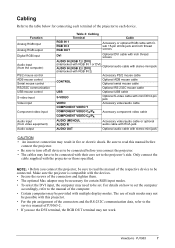
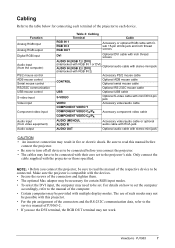
... for connecting each terminal of the projector to the projector's side. The use the DVI terminal, the RGB OUT terminal may not work.
ViewSonic PJ1065
7 Only connect the cable supplied ...communication data, refer to the
service manual of the respective device to be connected.
Be sure to read the manual of PJ1065-2. • If you connect the projector.
• The cables may...
User Guide - Page 10
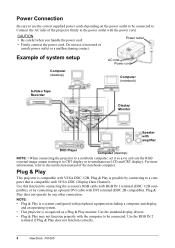
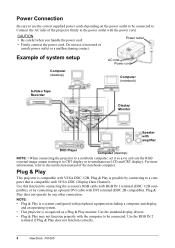
... the standard display drivers. • Plug & Play may not function properly with VESA DDC 1/2B. Power Connection
Be sure to use a loosened or unsafe power outlet or a malfunctioning contact. Plug & Play does not operate by any other connection. Connect the AC inlet of the projector firmly to the instruction manual of system setup
AC inlet...
User Guide - Page 11
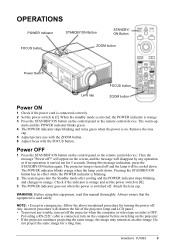
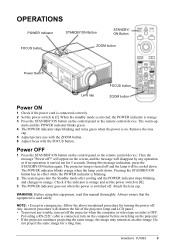
... turned off . The projector lamp is OFF. Attach the lens cap. Any incorrect procedure will be cooled down .
Then the message "Power off . Check if the indicator is orange and set the power switch to [I].
Providing a RS-232C cable is switched off and the lamp will shorten the life of the projector lamp and LCD panel. • To...
User Guide - Page 12


... signal is displayed in the MAGNIFY mode. Set MAGNIFY Mode: Press the MAGNIFY button.
NOTE...RESET (*) MAGNIFY FREEZE
Table 3: Basic Operation Description
Select Input Signal (*): Press the INPUT button. Adjust Magnification: Press the MAGNIFY
button in Table 3 can be used from the sensor on the front of the projector, and within a range of the remote control device.
10
ViewSonic PJ1065...
User Guide - Page 19
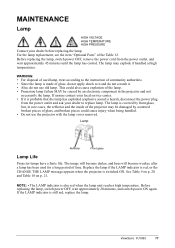
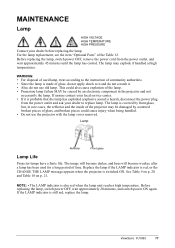
... plug
from the power outlet, and wait approximately 45 minutes until the lamp has cooled. The lamp is also red when the lamp unit reaches high temperature. ViewSonic PJ1065
17 Lamp
Reflector
Front glass
Lamp Life
Projector lamps have a finite life.
For the lamp replacement, see the item "Optional Parts" of glass, and broken pieces could also cause explosion of glass, do...
User Guide - Page 20
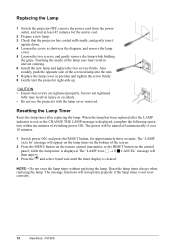
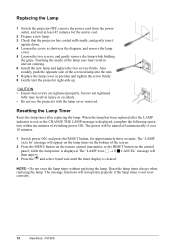
...appear on the lamp timer on the control panel, while the lamp timer is not reset correctly.
18
ViewSonic PJ1065 Screws not tightened
fully may result in the diagram, and remove the lamp
cover. 5 Loosen the two screws, and gently remove the lamp while holding
the grips. NOTE: • Do not reset the lamp timer without replacing the lamp. Replacing the Lamp
1 Switch the projector OFF, remove...
User Guide - Page 21


...the power outlet. 2 Remove the filter cover and the old filter. 3 Set the new filter and the filter cover. Other Maintenance
Maintenance Inside the Equipment...projector uses 2 air filters. Do not touch the lens with lens cleaning paper. ViewSonic PJ1065
19 Cleaning the Cabinet and Remote control transmitter
Gently wipe with a soft, dry cloth. filter cover filters
Replacing the Air Filter
Replace...
User Guide - Page 23
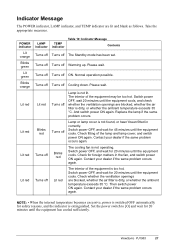
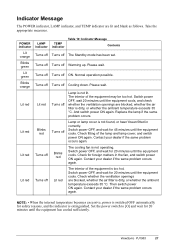
... temperature becomes excessive, power is extinguished. ViewSonic PJ1065
21 Indicator Message
The POWER indicator, LAMP indicator, and TEMP indicator are blocked,...has been set. Warming up. Cooling down. Lamp is not operating. The interior of the lamp and lamp cover,...the same problem occurs again. Then switch power ON again. Replace the lamp if the same problem occurs. Lamp or lamp cover is...
User Guide - Page 24


...
Remedy
The main power switch is present but no audio.
The input is not correctly connected.
Use the projector or remote control transmitter to set to minimum. The projector is not correctly set.
The lamp is disconnected. Replace with the MENU button and the press the button.
Images are not correctly adjusted. The power cord is...
User Guide - Page 25
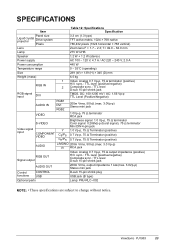
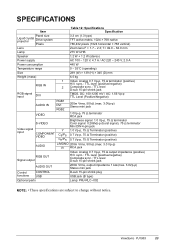
... impedance (positive) H/V. ViewSonic PJ1065
23 sync.: TTL level (positive/negative) Composite sync.: TTL level D-sub 15-pin shrink jack
AUDIO OUT
200m Vrms, output impedance 1 kΩ (max. 3.0Vp-p) Stereo mini jack
Control functions
CONTROL USB
D-sub 15-pin shrink plug USB jack (B type)
Optional parts
Lamp: PRJ-RLC--002
NOTE: • These specifications are subject...
User Guide - Page 27
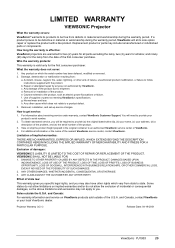
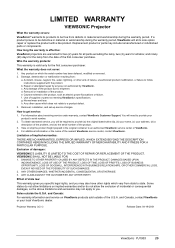
... to follow instructions supplied with a like product. f. Normal wear and tear. Removal, installation, and set-up service charges. How to provide (a) the original dated sales slip, (b) your name, (c) your product's serial number.
2. To obtain warranted service, you may also have other acts of damages:
VIEWSONIC'S LIABILITY IS LIMITED TO THE COST OF REPAIR OR REPLACEMENT OF THE...
ViewSonic PJ1065-2 Reviews
Do you have an experience with the ViewSonic PJ1065-2 that you would like to share?
Earn 750 points for your review!
We have not received any reviews for ViewSonic yet.
Earn 750 points for your review!
