ViewSonic N1750W Support and Manuals
Get Help and Manuals for this ViewSonic item
This item is in your list!

View All Support Options Below
Free ViewSonic N1750W manuals!
Problems with ViewSonic N1750W?
Ask a Question
Free ViewSonic N1750W manuals!
Problems with ViewSonic N1750W?
Ask a Question
Popular ViewSonic N1750W Manual Pages
User Manual - Page 2


... of important operating and maintenance(servicing)instruction In the literature accompanying the appliance.
Thank you take a few minutes to read carefully through this manual in a safe place for choosing the ViewSonic LCD TV Display. We recommend that may be exposed to the presence of electrical shock to persons.
Please keep this manual before installing and switching on the...
User Manual - Page 3
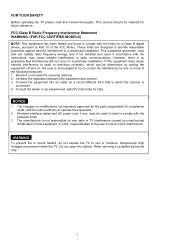
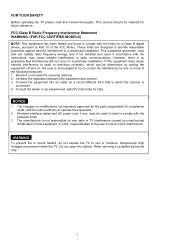
... different from that interference will not occur in accordance with the instructions, may cause harmful interference to Part 15 of the FCC Rules. However, there is encouraged to try to this manual thoroughly.
FCC Class B Radio Frequency Interference Statement WARNING: (FOR FCC CERTIFIED MODELS)
NOTE: This equipment has been tested and found to comply...
User Manual - Page 4
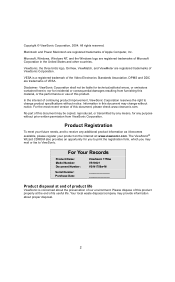
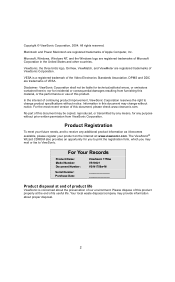
... Records
Product Name: Model Number: Document Number:
Serial Number: Purchase Date:
ViewSonic 1750w VS10621 VS-N1750w-M
Product disposal at end of product life
ViewSonic is a registered trademark...
The ViewSonic® Wizard CDROM also provides an opportunity for technical,editorial errors, or omissions contained herein; No part of this document, please check www.viewsonic.com....
User Manual - Page 5
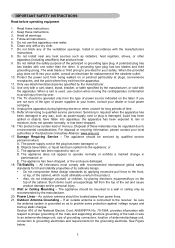
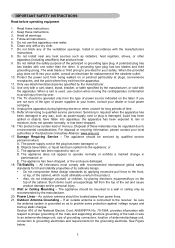
... TV should...supporting structure grounding of the lead-in any of the obsolete outlet. 10. IMPORTANT SAFETY INSTRUCTUONS
Read before operating equipment
1. Read these instructions. 3. Heed all instructions...set and cause product damage and/or personal injury. 19.
Also, do not endanger yourself, or children, by qualified service...service personnel. Keep these instructions. 2. Do not install...
User Manual - Page 7
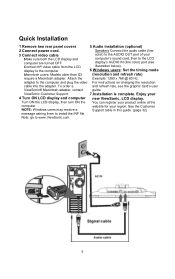
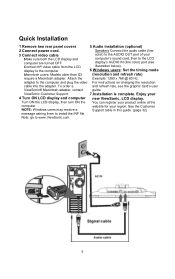
... the computer and plug the video For instructions on changing the resolution
cable into the adapter. ViewSonic Customer Support.
7.Installation is complete.
website for your product online at the
computer. Note: go to the LCD display's AUDIO IN (line color) port (see the graphic card's user
ViewSonic® Macintosh adapter, contact
guide. Speakers Connect the audio cable (line...
User Manual - Page 11


... restore it is never completely powered off the TV. SWAP
Not Supported. (for the model with this button to brows through the TV channels which the TV should switch itself to the AV AUDIO inputs L and R. CH Press ▲ or▼ to setup parental control.
PC
select your access code. The counter runs from the number of...
User Manual - Page 15


... the type of pin number. Setting up TV Guidelines Use Up/Down arrow buttons to move around the matrix and press Right arrow button to change the value form "U" to "B" or "B" to allow all program viewing for a time period. It is Movie Guidelines. Viewing can be viewed.
V-CHIP SETUP Select V-Chip on the...
User Manual - Page 16


Setting up Movie Guidelines Use Up/Down arrow buttons to move around the matrix and press Right arrow button to change the value from "U" to 'B" or "B" to change password to control the Vchip setup; ENTER PIN to enable this function, then ENTER NEW PIN to "U"
D. After that COMFIRM NEW PIN.
14 it's included three...
User Manual - Page 23
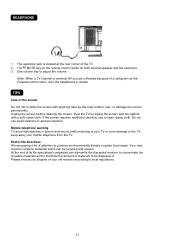
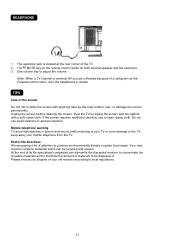
The MUTE key on the remote control works on both internal speaker and the earphone. 3. End of life directives We are paying a lot of attention to produce environmentally friendly in picture and sound, malfunctioning of the TV. 2.
Note: When a TV channel or external AV source is blocked because of a rating set via the Parental control...
User Manual - Page 25
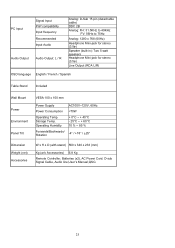
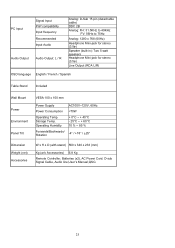
PC Input Audio Output
Signal Input PnP compatibility Input frequency Recommended Input Audio
Audio Output: L / R
Analog: D-Sub 15 pin (detachable cable) DDC 2B Analog: FH: 31.5KHz to 49KHz
FV: 56Hz to 75Hz
Analog: 1280 x 768 (60Hz)
Headphone Mini-jack for stereo (3.5ø) Speaker (built-in): Two 5 watt speakers Headphone Mini-jack for stereo (3.5ø)
Line Output (RCA L/R)
OSD language ...
User Manual - Page 27


....
*Unplug the TV, wait for receiver installation and adjustments of the other peripherals *Check the antenna connection *This may inprove the picture.
*Check that the TV is not muted;...brightness settings. *Check the Closed Captions control. Replace if necessary *Clean the remote control sensor lens on the TV again.
*Check antenna connections at the front of your TV. *Select the TV mode...
User Manual - Page 28
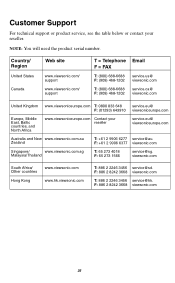
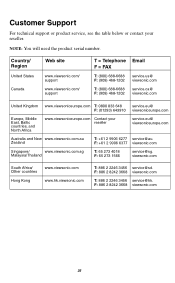
...@sd. Country/ Region
United States
Canada
Web site
www.viewsonic.com/ support www.viewsonic.com/ support
T = Telephone Email F = FAX
T: (800) 688-6688 service.us@ F: (909) 468-1202 viewsonic.com
T: (800) 688-6688 service.ca@ F: (909) 468-1202 viewsonic.com
United Kingdom www.viewsoniceurope.com T: 0800 833 648
service.eu@
F: (01293) 643910 viewsoniceurope.com
Europe, Middle East, Baltic...
User Manual - Page 30
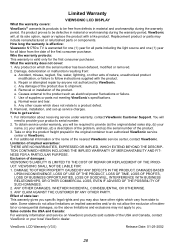
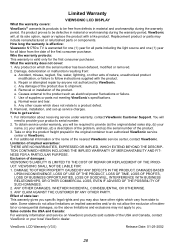
... the USA and Canada, contact ViewSonic or your local ViewSonic dealer.
Any damage of supplies or parts not meeting ViewSonic's specifications. g. h. To obtain service under warranty, contact ViewSonic Customer Support. Sales outside of the first consumer purchase. How long the warranty is effective: Viewsonic N1750w TV is valid only for all parts including the light source and...
Brochure - Page 1
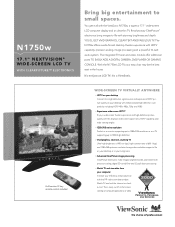
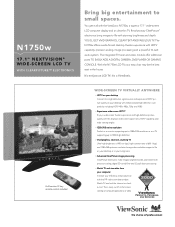
... 600:1 (typ), and 1280x768 optimum resolution bring images to small spaces.
Watch TV and surf the Internet or check e-mail. N1750w
17.1" NEXTVISION® WIDE-SCREEN LCD TV
WITH CLEARPICTURE™ ELECTRONICS
Bring big entertainment to life with the ViewSonic N1750w, a superior 17.1" wide-screen LCD computer display and an ultra-thin TV. You get it all with stunning...
Brochure - Page 2


...839-7922• SalesInfo@ViewSonic.com • ViewSonic.com
*HDTV content provider and set-top box required. **Adapter may vary by the British Standards Institution. Specifications subject to change pin),
...LCD TV display, power cable, VGA cable, mini-stereo audio
cable, remote control with batteries, Quick Start sheet,
User Guide
WARRANTY
One-year limited warranty on the web at ViewSonic...
ViewSonic N1750W Reviews
Do you have an experience with the ViewSonic N1750W that you would like to share?
Earn 750 points for your review!
We have not received any reviews for ViewSonic yet.
Earn 750 points for your review!
