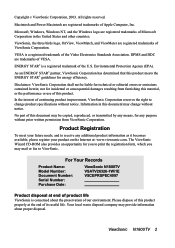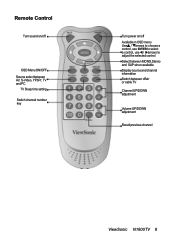ViewSonic N1800TV - 18" LCD TV Support and Manuals
Get Help and Manuals for this ViewSonic item

View All Support Options Below
Free ViewSonic N1800TV manuals!
Problems with ViewSonic N1800TV?
Ask a Question
Free ViewSonic N1800TV manuals!
Problems with ViewSonic N1800TV?
Ask a Question
Most Recent ViewSonic N1800TV Questions
Service Manual
Does anyone know where I can get a service manual for this viewsonis N1800tv
Does anyone know where I can get a service manual for this viewsonis N1800tv
(Posted by emmettklitz 9 years ago)
Driver For A Viewsonic N1800tv ?
Where can I get a driver for a ViewSonic N1800TV running under Windows 7?
Where can I get a driver for a ViewSonic N1800TV running under Windows 7?
(Posted by void66974 10 years ago)
Popular ViewSonic N1800TV Manual Pages
ViewSonic N1800TV Reviews
We have not received any reviews for ViewSonic yet.