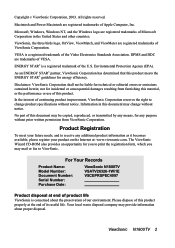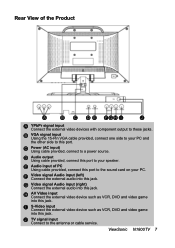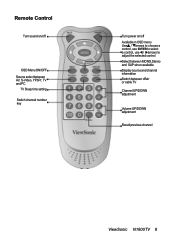ViewSonic N1800TV Support Question
Find answers below for this question about ViewSonic N1800TV - 18" LCD TV.Need a ViewSonic N1800TV manual? We have 1 online manual for this item!
Question posted by void66974 on April 17th, 2014
Driver For A Viewsonic N1800tv ?
Where can I get a driver for a ViewSonic N1800TV running under Windows 7?
Current Answers
Related ViewSonic N1800TV Manual Pages
Similar Questions
How Can I Reset My Viewsonic Lcd Tv Model Number N2690w. Thanks
(Posted by almher27 9 years ago)
Service Manual
Does anyone know where I can get a service manual for this viewsonis N1800tv
Does anyone know where I can get a service manual for this viewsonis N1800tv
(Posted by emmettklitz 9 years ago)
What Is The Correct Remote Control For A Viewsonic N3235w Lcd Tv
(Posted by Easteddie 10 years ago)
Viewsonic N4280p Lcd Tv Problem With Side Panel Button Control
Cannot adjust volume or channels or input using buttons on side or remote control. Volume is stuck a...
Cannot adjust volume or channels or input using buttons on side or remote control. Volume is stuck a...
(Posted by robinsca 11 years ago)
My Viewsonic N1930w Lcd Tv, The Tv Will Not Work At All. Is It Firmware?
(Posted by trish3308 13 years ago)