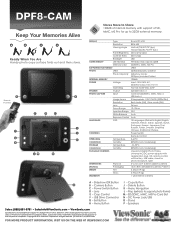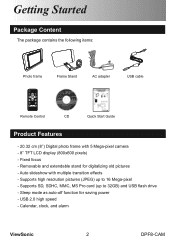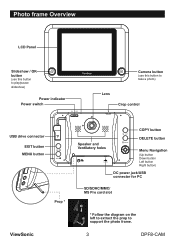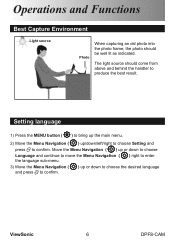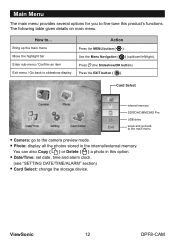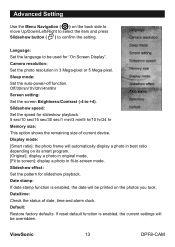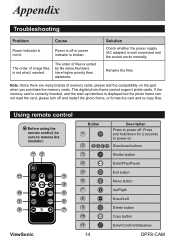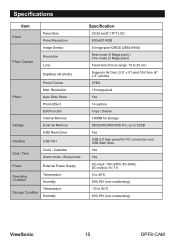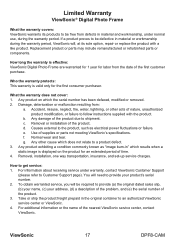ViewSonic DPF8-CAM Support and Manuals
Get Help and Manuals for this ViewSonic item

View All Support Options Below
Free ViewSonic DPF8-CAM manuals!
Problems with ViewSonic DPF8-CAM?
Ask a Question
Free ViewSonic DPF8-CAM manuals!
Problems with ViewSonic DPF8-CAM?
Ask a Question
Most Recent ViewSonic DPF8-CAM Questions
Loading Problem
hi I'm having a problem loading my view-sonic photo frame model DPF8-CAM when i turn it on it comes ...
hi I'm having a problem loading my view-sonic photo frame model DPF8-CAM when i turn it on it comes ...
(Posted by mattyman11526904 11 years ago)
ViewSonic DPF8-CAM Videos
Popular ViewSonic DPF8-CAM Manual Pages
ViewSonic DPF8-CAM Reviews
We have not received any reviews for ViewSonic yet.