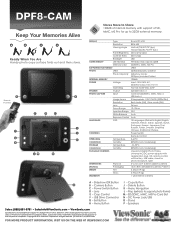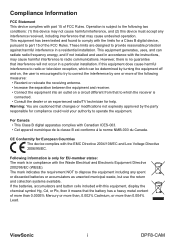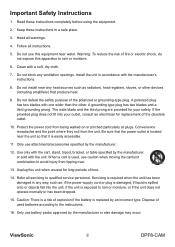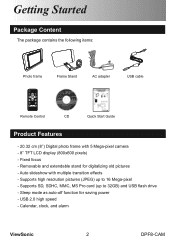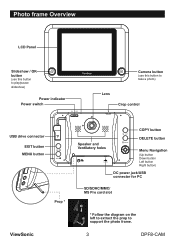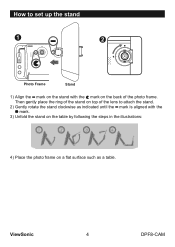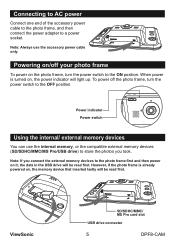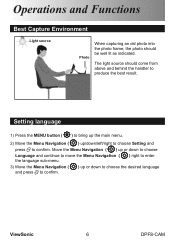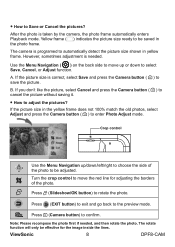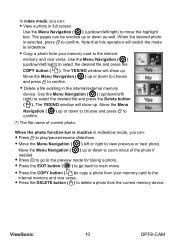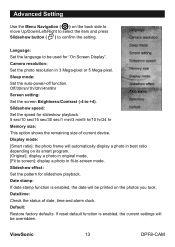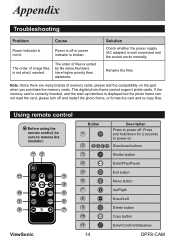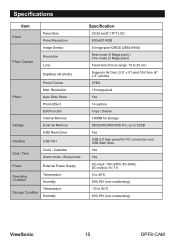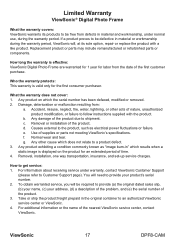ViewSonic DPF8-CAM Support Question
Find answers below for this question about ViewSonic DPF8-CAM.Need a ViewSonic DPF8-CAM manual? We have 2 online manuals for this item!
Question posted by mattyman11526904 on December 7th, 2012
Loading Problem
hi I'm having a problem loading my view-sonic photo frame model DPF8-CAM when i turn it on it comes on and then has a loading sign on screen and wont go any further could you help me with my problem thank you
Current Answers
Related ViewSonic DPF8-CAM Manual Pages
Similar Questions
Need A Replacement Glass. Where Can You Get One
replacement glass for view sonic digital photo frame VFM1530-11. can I purchase a glass or do you ha...
replacement glass for view sonic digital photo frame VFM1530-11. can I purchase a glass or do you ha...
(Posted by dmburtch 10 years ago)
Viewsonic Vfm1024-11
Picture frame is not getting power on though there is Power 5.14 v at the outlet end of the adaptor ...
Picture frame is not getting power on though there is Power 5.14 v at the outlet end of the adaptor ...
(Posted by rdhadwal0917 12 years ago)
Why Is My View Sonic Dpx702bsl-bw Not Working?
I was wondering why my boss's view sonic no longer shows pictures. It doesn't even seem to be turnin...
I was wondering why my boss's view sonic no longer shows pictures. It doesn't even seem to be turnin...
(Posted by michellekennedy6 12 years ago)
How Do I Turn My Picture Frame On?
I got my frame a couple years ago as a gift and I have never been able to figure out how to turn it ...
I got my frame a couple years ago as a gift and I have never been able to figure out how to turn it ...
(Posted by penny37919 13 years ago)
Power Problems Starts And Then Stops Loading
Our DPG807BK quit working. When we power up the logo screen comes on and it says "loading". It goes ...
Our DPG807BK quit working. When we power up the logo screen comes on and it says "loading". It goes ...
(Posted by greenebriar 13 years ago)