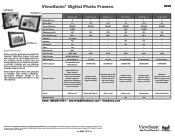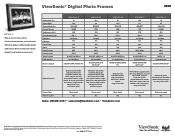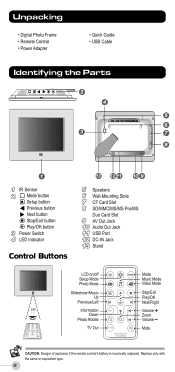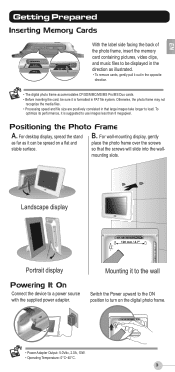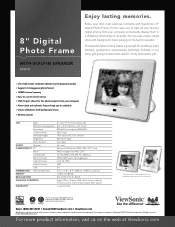ViewSonic DF87G-533 Support and Manuals
Get Help and Manuals for this ViewSonic item

View All Support Options Below
Free ViewSonic DF87G-533 manuals!
Problems with ViewSonic DF87G-533?
Ask a Question
Free ViewSonic DF87G-533 manuals!
Problems with ViewSonic DF87G-533?
Ask a Question
Popular ViewSonic DF87G-533 Manual Pages
ViewSonic DF87G-533 Reviews
We have not received any reviews for ViewSonic yet.