ViewSonic 3DPF8 Support and Manuals
Get Help and Manuals for this ViewSonic item
This item is in your list!

View All Support Options Below
Free ViewSonic 3DPF8 manuals!
Problems with ViewSonic 3DPF8?
Ask a Question
Free ViewSonic 3DPF8 manuals!
Problems with ViewSonic 3DPF8?
Ask a Question
Popular ViewSonic 3DPF8 Manual Pages
3DPF8 Datasheet Low Res (English, US) - Page 1


.... without the need for
3D Digital Photo Frame 3DPF8 3D glasses! Intelligent
friends with full 3D action.
2D/3D Conversion
Multimedia
8" Display
Easy Set Up
Multimedia is a wizard at making
Get 3D Now! Share Your Memories in amazing 3D and entertain your own exciting 3D slideshows with
music background. Enjoy your world in Vivid 3D
ViewSonic's 3DPF8 is a Snap Customize your...
3DPF8 Datasheet Low Res (English, US) - Page 2
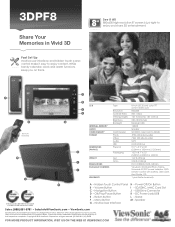
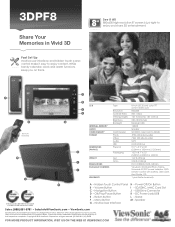
...- DC Power Jack/USB
`E - 3DPF8
Share Your Memories in Vivid 3D
Fast Set Up Intuitive user interface and hidden touch panel control make it All 800x600 high resolution 8" screen is just right to enjoy content. Volume Button
`I
Gross
REGULATIONS
2.34 lb (1060 g) FCC, ICES003, RoHS, NRCan
PACKAGE CONTENTS
J
ViewSonic 3D Digital Photo Frame, Universal AC/DC power adapter...
3DPF8 Datasheet Hi Res (English, US) - Page 1


...
with
music background. without the need for
3D Digital Photo Frame 3DPF8 3D glasses! Share Your Memories in amazing 3D and entertain your own exciting 3D slideshows with full 3D action.
2D/3D Conversion
Multimedia
8" Display
Easy Set Up Enjoy your world in Vivid 3D
ViewSonic's 3DPF8 is a Snap Customize your
images and videos to the ultimate 3D experience. Your life jumps out of...
3DPF8 Datasheet Hi Res (English, US) - Page 2


... ICES003, RoHS, NRCan
PACKAGE CONTENTS
J
ViewSonic 3D Digital Photo Frame, Universal AC/DC power adapter, QSG, remote control with battery, USB cable, User Guide, CD
WARRANTY
1 year limited warranty
K
ViewSonic Corporation's QMS & EMS have been registered to enjoy content. 3DPF8
Share Your Memories in Vivid 3D
Fast Set Up Intuitive user interface and hidden touch panel...
3DPF8 User Guide (English) - Page 5


... or editorial errors or omissions contained herein; nor for being part of product life ViewSonic respects the environment and is committed to ViewSonic.
Product Registration
To meet your product on the Internet at end of Smarter, Greener Computing. For Your Records
Product Name:
Model Number: Document Number: Serial Number: Purchase Date:
3DPF8 ViewSonic 3D Digital Photo Frame VS13808...
3DPF8 User Guide (English) - Page 6


... 4 Power on/off your picture frame 4 Insert memory card 4
Operations and Functions 5
Main Menu 5 Photo Mode 5
Configuring the Photo View Settings 6 Video Mode 7
Configuring the Video Playback 7 Music Mode 8
Configuring the Music Playback 8 Time/Date mode 9 Storage mode 10 SETUP MENU 10
Connecting 11
Connecting to PC 11
Specifications 12
Troubleshooting 13
ViewSonic
v
3DPF8
3DPF8 User Guide (English) - Page 7


... ●● Automatic Power Off ●● Custom alarm clock settings -
Introduction
Features
●● Bright 8" (4:3) high-resolution color 3D TFT LCD panel ●● Easy to transfer 2D photo and video into to 3D automatically ●● Compatible with ViewSonic 3DV5 3D camcorder and 3DSC5 3D camera ●● Auto slideshow with your personal MP3 music...
3DPF8 User Guide (English) - Page 10
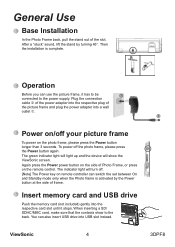
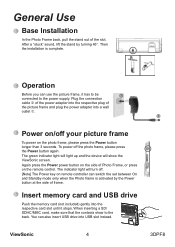
... the contacts show the ViewSonic screen. ViewSonic
4
3DPF8 After a "stuck" sound, lift the stand by the Power button at the side of Photo Frame, or press on the photo frame, please press the Power button longer than 3 seconds. To power off your picture frame
To power on the remote control. General Use
Base Installation
In the Photo Frame back, pull the...
3DPF8 User Guide (English) - Page 11


....
On the Main Menu, select the PHOTO item and press OK to Main Menu; Press OK on the screen, which allows you to view the picture in single view mode. 4. Photo Mode
1. ViewSonic
Thumbnail Mode
5
3DPF8 Operations and Functions
Main Menu
When you power on the 3D Digital Photo Frame, you will guide you through how to navigate through...
3DPF8 User Guide (English) - Page 12


... slide show of all music files during slide show. ●● Album - The selected picture will be displayed in the selected folder.
●● All - ViewSonic
6
3DPF8 Configuring the Photo View Settings
On the Photo List screen, press Menu button to configure the settings while viewing pictures, such as slide show . ●● Single - Disable music playback...
3DPF8 User Guide (English) - Page 16


... SD/MMC card as Auto Off. Enable or disable the icon for the system.
Select to customize your 3D Digital Photo Frame. Adjust the brightness level of the LCD screen. Setting Language Auto Off Icon Brightness Contrast Default
ViewSonic
Description Choose the preferred language for the system. Storage mode
On the Main Menu, select the STORAGE...
3DPF8 User Guide (English) - Page 17
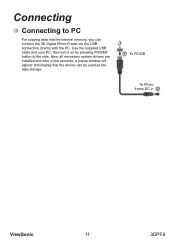
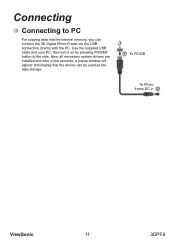
... copying data into the internal memory, you can be used as the data storage. Now, all necessary system drivers are installed and after a few seconds, a popup window will appear and display that the device can connect the 3D Digital Photo Frame via the USB connection directly with the PC. To PC/NB
To Photo frame DC in
ViewSonic
11
3DPF8
3DPF8 User Guide (English) - Page 18
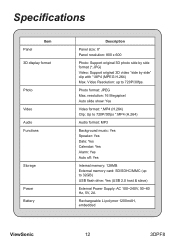
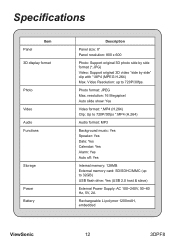
...: AC 100~240V, 50~60 Hz, 5V, 2A
Rechargeable Li-polymer 1200mAH, embedded
ViewSonic
12
3DPF8 Specifications
Panel
Item
3D display format
Photo
Video Audio Functions
Storage
Power Battery
Description
Panel size: 8" Panel resolution: 800 x 600
Photo: Support original 3D photo side by side format (*.JPG) Video: Support original 3D video "side by side" clip with *.MP4 (MPEG H.264) Max.
3DPF8 User Guide (English) - Page 19


... of memory cards, please test the compatibility on normally.
format the card before copy files, or replace with a new card.
AC adapter is not what I wanted. If the memory card is correctly inserted, and the startup interface is broken. Troubleshooting
Problem
Power indicator is present).
No start -up interface.
This digital photo frame could not play (when...
3DPF8 User Guide (English) - Page 21
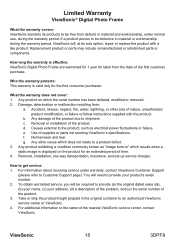
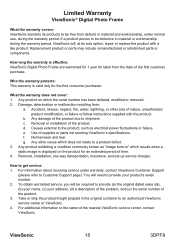
...the name of supplies or parts not meeting ViewSonic's specifications.
Causes external to the product, such as "image burn-in" which does not relate to follow instructions supplied with a like product. Normal wear and tear. Limited Warranty
ViewSonic® Digital Photo Frame
What the warranty covers: ViewSonic warrants its sole option, repair or replace the product with the product...
ViewSonic 3DPF8 Reviews
Do you have an experience with the ViewSonic 3DPF8 that you would like to share?
Earn 750 points for your review!
We have not received any reviews for ViewSonic yet.
Earn 750 points for your review!
