ViewSonic CDE8620-W Support and Manuals
Get Help and Manuals for this ViewSonic item
This item is in your list!

View All Support Options Below
Free ViewSonic CDE8620-W manuals!
Problems with ViewSonic CDE8620-W?
Ask a Question
Free ViewSonic CDE8620-W manuals!
Problems with ViewSonic CDE8620-W?
Ask a Question
Popular ViewSonic CDE8620-W Manual Pages
User Guide - Page 1
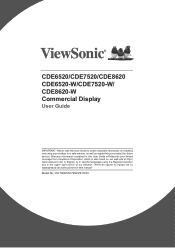
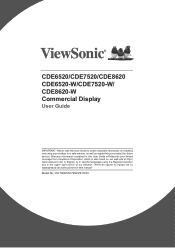
... las instrucciones en este manual" Model No. Warranty information contained in this User Guide to obtain important information on our web site at http:// www.viewsonic.com in English, or in specific languages using your product for future service. CDE6520/CDE7520/CDE8620 CDE6520-W/CDE7520-W/ CDE8620-W Commercial Display
User Guide
IMPORTANT: Please read this User Guide will describe your...
User Guide - Page 4
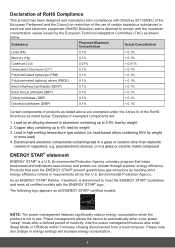
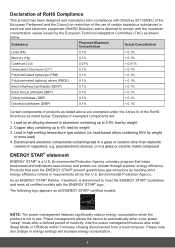
... emissions by meeting strict energy efficiency criteria or requirements set by weight
or more lead) 4. As an ENERGY STAR® Partner, ViewSonic is determined to automatically enter a low power "sleep... to meet the ENERGY STAR® Guidelines and mark all ENERGY STAR®-certified models:
NOTE: The power management features significantly reduce energy consumption when the product is not...
User Guide - Page 5
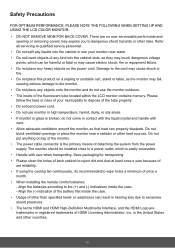
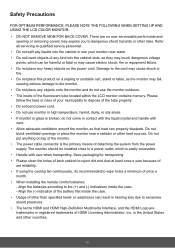
... Multimedia Interface, and the HDMI Logo are no user serviceable parts inside the case. • Usage of once a month. • When installing the remote control batteries; - Do not put anything on...hazards or other countries. Safety Precautions
FOR OPTIMUM PERFORMANCE, PLEASE NOTE THE FOLLOWING WHEN SETTING UP AND USING THE LCD COLOR MONITOR:
• DO NOT REMOVE MONITOR BACK COVER...
User Guide - Page 6


... surface with standard signals. • Use the preset Color Setting. • Use non-interlaced signals. • Do not...monitor from the wall outlet and refer servicing to qualified service personnel under the following conditions: &#...cloth. CAUTION: Immediately unplug your eyes periodically by following operating instructions. Recommended Use
CAUTION: • For optimum performance, allow...
User Guide - Page 7


... 20
7. Cleaning 26 9.2. Using VGA input 9 3.3. Operation 10 4.1. Welcome 10 4.1.2. Source Settings 13 5.3.3. Security 13 5.3.4. Settings 16 6.1.1. Input mode 23
9. Troubleshooting 27
10. Technical Specifications 28 10.1. CDE8620 32
11. Other Information 45 Customer Support 45 Limited Warranty 46 Mexico Limited Warranty 48
v Connecting an external audio...
User Guide - Page 8
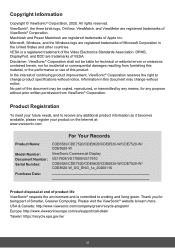
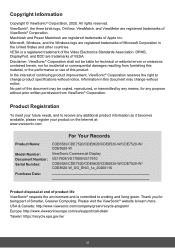
...: http://www.viewsoniceurope.com/eu/support/call-desk/ Taiwan: https://recycle.epa.gov.tw/
vi
For Your Records
Product Name:
Model Number: Document Number: Serial Number:
Purchase Date:
CDE6520/CDE7520/CDE8620/CDE6520-W/CDE7520-W/ CDE8620-W
ViewSonic Commercial Display
VS17908/VS17909/VS17910
CDE6520/CDE7520/CDE8620/CDE6520-W/CDE7520-W/ CDE8620-W_UG_ENG_1a_20200116
Product disposal at...
User Guide - Page 21
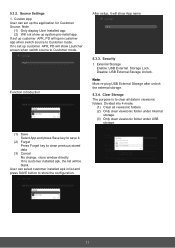
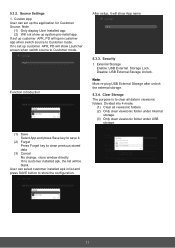
Custom App User can select customer installed apk in viewsonic folders. After setup, it .
(2) Forget Press Forget key to clean previous stored
data (3) Cancel No change, close window directly If no set up customer APK, PD will open customer app when switch source to clear all viewsonic folders (2) Only clear viewsonic folder under Internal
storage. (3) Only clear...
User Guide - Page 23


...information (4) Android version (5) Kernel version (6) Build number
5.4.2.1 Local System updates Will automatically search update.zip in USB.
Online System updates Online system update can set Auto Time On/Off and time zone. Backlight User can select
(1) Auto Update: When display power off .
(2) Set Schedule: User can set the update time.
(3) Manual update: User can update the OTA package...
User Guide - Page 27


... reduce the power consumption automatically. Can be only custom logo when power up . Can be selected manually. Eco Mode Set this display to the search order of "image persistence" or "ghost-imaging". • {Saving}...to enable or disable the picture of time to ON, ViewSonic logo and animation ViewSonic logo will not show .
2. If Log set , then there will be no signal. Enable CEC. ...
User Guide - Page 40
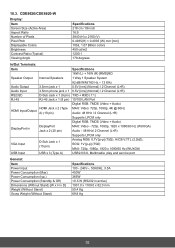
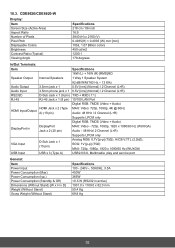
...CDE8620/CDE8620-W
Display: Item Screen Size (Active Area) Aspect Ratio Number of Pixels Pixel Pitch Displayable Colors Brightness Contrast Ratio (Typical) Viewing Angle
Specifications 218 cm / 86 inch 16:9 3840 (H) x 2160 (V) 0.4935(H) × 0.4935 (W) mm [mm] 10bit, 1.07 Billion colors 450 cd/m2 1200:1 178 degrees
In/Out Terminals:
Item
Specifications... (L+R)
Supports LPCM ...and service port...
User Guide - Page 46
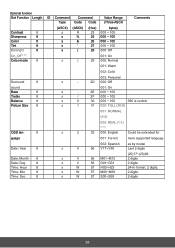
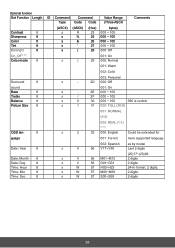
...~M59
2 digits
s
W
57 S00~S59
2 digits
38
Optional function
Set Function Length ID Command Command
Type
Code Code
Value Range (Three ASCII
Comments
Contrast
8
Sharpness
8
Color
8
Tint
8...8
s
2
32 000: English
Could be extended for
guage
001: French
more supported languag- Date: Year
8
002: Spanish
es by model
s
V
56 Y17~Y99
Last 2 digits
Date: Month 8
Date: Day
...
User Guide - Page 53


...Customer Support
For technical support or product service, ...viewsonic.com/au/ www.viewsonic.com.cn www.viewsonic.com/hk-en/ www.viewsonic.com/id/ www.viewsonic.com/jp/ www.viewsonic.com/my/ www.viewsonic.com/mm/ www.viewsonic.com/nz/ www.viewsonic.com/ph/ www.viewsonic.com/tw/ www.viewsonic.com/vn/
www.viewsonic.com/us www.viewsonic.com/la
www.viewsonic.com/eu/ www.viewsonic.com/de/ www.viewsonic...
User Guide - Page 54
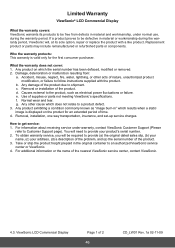
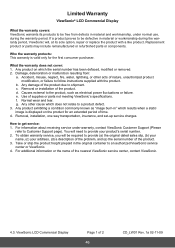
... the original container to follow instructions supplied with a like product. For additional information or the name of the nearest ViewSonic service center, contact ViewSonic.
4.3: ViewSonic LCD Commercial Display
Page 1 of supplies or parts not meeting ViewSonic's specifications. Replacement product or parts may include remanufactured or refurbished parts or components. Damage, deterioration...
User Guide - Page 55
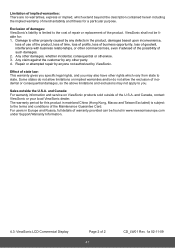
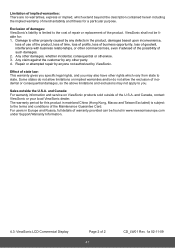
... fitness for a particular purpose.
Effect of the U.S.A. and Canada, contact ViewSonic or your local ViewSonic dealer.
Sales outside of state law: This warranty gives you specific legal rights, and you . Damage to the cost of repair or replacement of such damages. 2. The warranty period for : 1. ViewSonic shall not be found in the product, damages based upon...
User Guide - Page 56
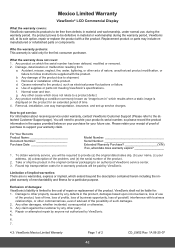
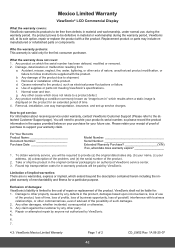
..., interference with business relationships, or other acts of the product.
2. Removal or installation of supplies or parts not meeting ViewSonic's specifications. f. Limitation of implied warranties: There are no warranties, express or implied, which does not relate to the cost of repair or replacement of time. 4. Accident, misuse, neglect, fire, water, lightning, or other commercial...
ViewSonic CDE8620-W Reviews
Do you have an experience with the ViewSonic CDE8620-W that you would like to share?
Earn 750 points for your review!
We have not received any reviews for ViewSonic yet.
Earn 750 points for your review!
