ViewSonic E655 - 15" CRT Display Support and Manuals
Get Help and Manuals for this ViewSonic item
This item is in your list!

View All Support Options Below
Free ViewSonic E655 manuals!
Problems with ViewSonic E655?
Ask a Question
Free ViewSonic E655 manuals!
Problems with ViewSonic E655?
Ask a Question
Popular ViewSonic E655 Manual Pages
User Guide - Page 2


...notice. It's fast, easy, and will simplify future support needs. ForYour Records
The serial number of the monitor.
Model Name:
ViewSonic E655-3
Model Number:
VCDTS21443-3
Serial Number:
Purchase Date:
Power Cord Safety Guidelines
Caution : Use a power cable that this product is properly grounded. Always use this document may change product specification without notice.
User Guide - Page 3


...15 style (Figure 2) UL Listed and CSA Labelled. The cord set...Size of Conductors In Cord
18AWG 16AWG 14AWG
18AWG 17AWG
Maximum Current Rating of the inner conductors. E
WARNING: THIS APPLIANCE MUST BE EARTHED.
Use the following code:
G
Green-and-Yellow: Earth
L I
Blue: Brown:
Neutral Live
S H
If the coloured wires of the mains lead of the cord set is to be connected to replace...
User Guide - Page 4


...instruction manual.
*EMI : Electromagnetic Interference *ESD : Electrostatic Discharge *RF : Radio Frequency *F/B : Fast Burst
ViewSonic E655
3 Use this unit are designed to the instruction manual...no problems in a household environment, However, if it may appear temporarily on , the user is designed to be used in a residential installation. ... with regard to part 15 of the EEC...
User Guide - Page 5


...
H
Front Control Panel 7
Main Menu 7
Other Information
Specifications 11 Troubleshooting 12 Cleaning the Monitor 13 Limited Warranty 14 Customer Support back cover
*To meet your future needs, and to receive any additional product information as it becomes available, please register your monitor's warranty on the Internet at: http://www.viewsonic.com.
4 Getting Started
ViewSonic E655
User Guide - Page 6


...; ViewSonic E655 monitor with care when moving it was designed for future shipping needs. Oils from direct sunlight to reduce glare.
• Choose a well ventilated area to continue using the monitor.
• Always handle your monitor with attached video cable (15 pin high density mini D-sub connector)
• Power cord • User's guide • VS*.INF installation file...
User Guide - Page 7


To order an adapter, contact ViewSonic Customer
L
I
S
H
6 Getting Started
ViewSonic E655
N
3b Macintosh® users: A Macintosh computer requires a ViewSonic®
G
Macintosh adapter. E
3a PC users: Attach the video cable to the computer. Quick Installation
1 Write the serial number on the back of the monitor in the space provided on page 1 labeled "For your records" and ...
User Guide - Page 8
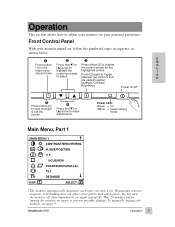
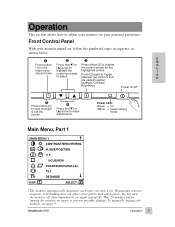
...ViewSonic E655
Operation 7 Front Control Panel
With your monitor turned on again repeatedly.
Do not turn it on again to adjust. Wait 20 minutes before turning the monitor....
To manually degauss the monitor, see page 9. highlighted control.
Operation
This section shows how to adjust your monitor for the... control you turn the monitor off *
➎
Press button [1] to save ...
User Guide - Page 9
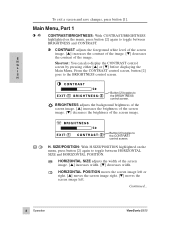
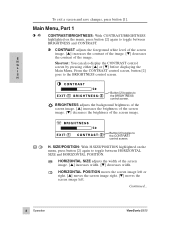
.... Main Menu, Part 1
CONTRAST/BRIGHTNESS: With CONTRAST/BRIGHTNESS highlighted on the menu, press button [2] again to toggle between BRIGHTNESS and CONTRAST. H
Button [2] toggles to the CONTRAST control screen.
From the CONTRAST control screen, button [2]
S
goes to toggle between HORIZONTAL SIZE and HORIZONTAL POSITION.
Continued...
8 Operation
ViewSonic E655 CONTRAST adjusts the...
User Guide - Page 10
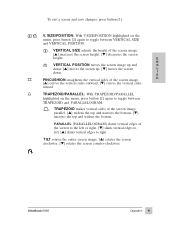
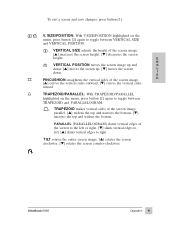
... screen counter-clockwise.
V. VERTICAL SIZE adjusts the height of the screen to the left or right. [▼] slants vertical edges to left, [▲] slants vertical edges to right. E
N
VERTICAL POSITION moves the screen image up and
G
down. [▲] moves the screen up. [▼] moves the screen
L
down.
ViewSonic E655
Operation 9 PARALLEL (PARALLELOGRAM) slants...
User Guide - Page 11


...settings only if the monitor is most popular for this monitor... Part 2
® ®
E
N
G
L
I
S H
VIEWMETER® screen by ViewSonic®...guide for warmer white and richer, more vibrant red. Use [▲] and [▼]to select a color temperature or USER.
9300K is the factory setting that is operating in most office settings with the USER color control.
10 Operation
ViewSonic E655...
User Guide - Page 12
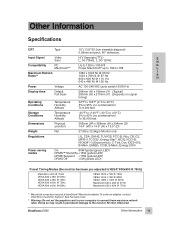
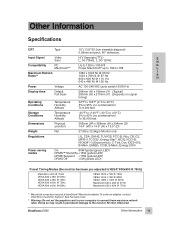
Other Information
Specifications
CRT
Type
15" (13.8"/35.0cm viewable diagonal) 0.28mm dot pitch, 90° deflection,
Input ...to +60°C) 5% to 95% (no condensation) To 36,000 feet
Dimensions
Physical (monitor)
365mm (W) x 368mm (H) x 394mm (D) 14.4" (W) x 14.5" (H) x 15.5" (D)
Weight
Net
27.5lbs (12.5kgs) Monitor only
Regulations
UL, CSA, DHHS, TUV/GS, FCC-B, Röv, CB, CE,
MPR...
User Guide - Page 13


...
ViewSonic E655
Power on but no screen image
E
• Make sure the video cable supplied with another power source, graphics card, or computer system.
• Connect the video cable securely.
Loose or broken pins in the cable connector could cause an improper connection.
• Connect the monitor to a different outlet. Do this user's guide...
User Guide - Page 14
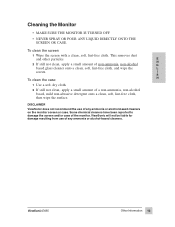
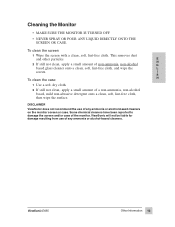
..., soft, lint-free cloth, then wipe the surface. This removes dust
and other particles.
ViewSonic E655
Other Information 13 To clean the screen
1 Wipe the screen with a clean, soft, lint-free cloth. Cleaning the Monitor
• MAKE SURE THE MONITOR IS TURNED OFF.
• NEVER SPRAY OR POUR ANY LIQUID DIRECTLY ONTO THE SCREEN...
User Guide - Page 15
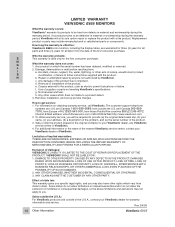
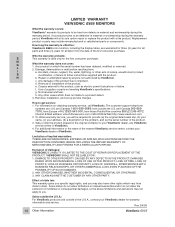
... product
S
modification, or failure to your ViewSonic dealer for warranty information and service. Limitation of supplies or parts not meeting ViewSonic's specifications.
VIEWSONIC SHALL NOT BE LIABLE FOR: 1. ANY CLAIM AGAINST THE CUSTOMER BY ANY OTHER PARTY.
Sales outside the U.S.A.: For ViewSonic products sold outside the U.S. Rev 2/4/98
14 Other Information
ViewSonic E655
User Guide - Page 16
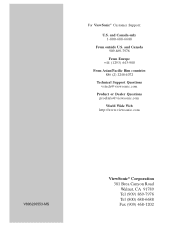
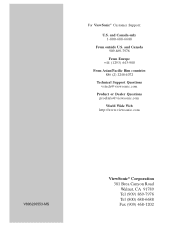
...-869-7976
From Europe +44 (1293) 643-900
From Asian/Pacific Rim countries 886 (2) 2248-4072
Technical Support Questions vstech@viewsonic.com
Product or Dealer Questions prodinfo@viewsonic.com
World Wide Web http://www.viewsonic.com
V806236553-MS
ViewSonic® Corporation 381 Brea Canyon Road Walnut, CA 91789 Tel (909) 869-7976 Tel (800) 688...
ViewSonic E655 Reviews
Do you have an experience with the ViewSonic E655 that you would like to share?
Earn 750 points for your review!
We have not received any reviews for ViewSonic yet.
Earn 750 points for your review!
